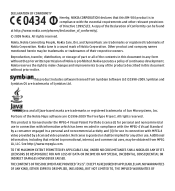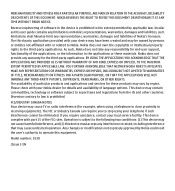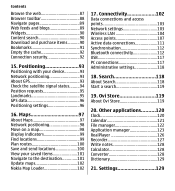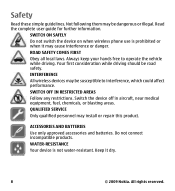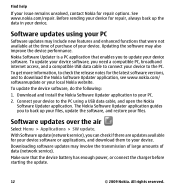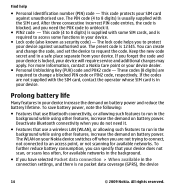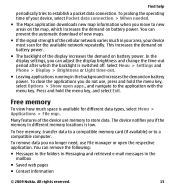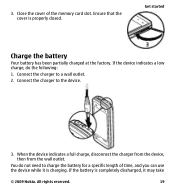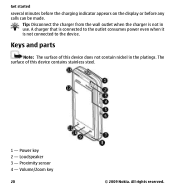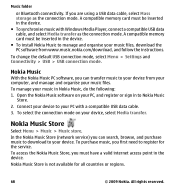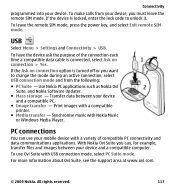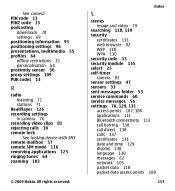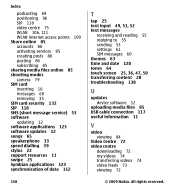Nokia 5530 Support Question
Find answers below for this question about Nokia 5530 - XpressMusic Smartphone 70 MB.Need a Nokia 5530 manual? We have 1 online manual for this item!
Question posted by deaponc on March 26th, 2014
Nokia 5530 Wont Connect Usb
The person who posted this question about this Nokia product did not include a detailed explanation. Please use the "Request More Information" button to the right if more details would help you to answer this question.
Current Answers
Related Nokia 5530 Manual Pages
Similar Questions
How To Reset Nokia 5530 Xpressmusic
(Posted by calerrichar 10 years ago)
How To Hard Reset Nokia 5530 Xpressmusic
(Posted by rwriri 10 years ago)
I Insall The New Nokia Sute In My Pc With Xp3 When The Option Open Connect Usb C
There Is Message That No Support From The Host And It Does Not Install The Usb Conecting Driver For ...
There Is Message That No Support From The Host And It Does Not Install The Usb Conecting Driver For ...
(Posted by grcsol 11 years ago)
Nokia Lumia 822 Wont Connect To Jabra
My Lumia 822 wont connect to my Jabra. It says unable to make connection. This is the first time I h...
My Lumia 822 wont connect to my Jabra. It says unable to make connection. This is the first time I h...
(Posted by res0qndx 11 years ago)