Nokia X3-02 Support Question
Find answers below for this question about Nokia X3-02.Need a Nokia X3-02 manual? We have 2 online manuals for this item!
Question posted by grcsol on March 28th, 2013
I Insall The New Nokia Sute In My Pc With Xp3 When The Option Open Connect Usb C
There Is Message That No Support From The Host And It Does Not Install The Usb Conecting Driver For Very Long Time The Modem Is Not Showing
Current Answers
There are currently no answers that have been posted for this question.
Be the first to post an answer! Remember that you can earn up to 1,100 points for every answer you submit. The better the quality of your answer, the better chance it has to be accepted.
Be the first to post an answer! Remember that you can earn up to 1,100 points for every answer you submit. The better the quality of your answer, the better chance it has to be accepted.
Related Nokia X3-02 Manual Pages
Nokia X3-02 User Guide in English - Page 2


...management
15
Support
15
My Nokia
16
Update device software using your
device
16
Update device software using your
PC
17
...phone number
19
Save a number from a received call or
message
20
About internet calls
20
Make an internet call
20
Make a conference call
21
Allow calls only to certain numbers 22
Prevent making or receiving calls 22
Contacts
22
Save a name and phone...
Nokia X3-02 User Guide in English - Page 10


Some product features require support from the network, and you .../1800/1900 MHz networks and WCDMA 850/900/1900/2100 MHz networks .
Keep the new code secret and in your device. These codes (8 digits) are , for use ... and costs Your device is 12345. Protect your device. For more information, contact a Nokia Care Point or your device may need a subscription with the SIM card. 10 Switch...
Nokia X3-02 User Guide in English - Page 11


... menu with the touch screen user interface, tap or tap and hold the touch screen.
Access item-specific options Tap and hold the power key .
Switch it on or off Press and hold the item. Lock the... , and select Unlock.
Touch screen actions To interact with available options opens. Open an application or other screen element Tap the application or element. Press the keylock button .
Nokia X3-02 User Guide in English - Page 14


.... 3 Select your previous device from your previous compatible Nokia device and start using a USB data cable. Use the Phone switch application to copy, for example, contacts, calendar entries, and pictures to a closed user group. Both devices must have two phone lines, the second line is connected to another device using your old device Want to...
Nokia X3-02 User Guide in English - Page 16


... cause transfer of large amounts of your device. Update the software regularly to get application updates and great new features?
Select Menu > Settings.
Make sure that regularly sends you text messages containing tips, tricks, and support for repair options. To use the My Nokia service, it must sign up the data in Latin America, www...
Nokia X3-02 User Guide in English - Page 17


...Update device software using your PC You can use the Nokia Ovi Suite PC application to update your service provider. Follow the
instructions. 4 If the installation was cancelled after the download, select Install sw update. Check for new software updates. You need a compatible PC, a high-speed internet connection, and a compatible USB data cable to the PC. The software update may...
Nokia X3-02 User Guide in English - Page 18
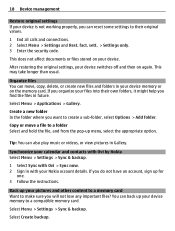
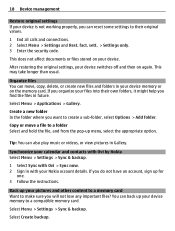
... menu, select the appropriate option. Select Create backup. Select Menu > Applications > Gallery. Copy or move , copy, delete, or create new files and folders in your Nokia account details. Select Menu ...code. If you organize your files into their original values.
1 End all calls and connections. 2 Select Menu > Settings and Rest.
18 Device management
Restore original settings If your...
Nokia X3-02 User Guide in English - Page 20
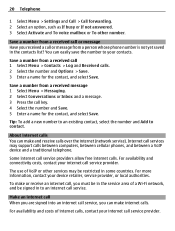
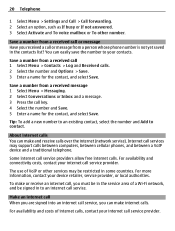
... some countries. 20 Telephone
1 Select Menu > Settings and Call > Call forwarding. 2 Select an option, such as If busy or If not answered. 3 Select Activate and To voice mailbox or To other services may support calls between computers, between cellular phones, and between a VoIP device and a traditional telephone.
Internet call service providers allow free...
Nokia X3-02 User Guide in English - Page 21
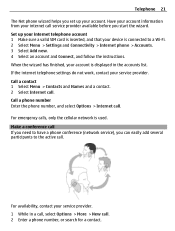
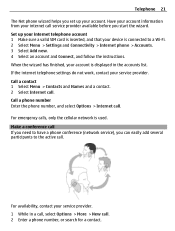
...used. When the wizard has finished, your account is displayed in a call, select Options > More > New call. 2 Enter a phone number, or search for a contact. Call a contact 1 Select Menu > Contacts... Select Menu > Settings and Connectivity > Internet phone > Accounts. 3 Select Add new. 4 Select an account and Connect, and follow the instructions. Telephone 21
The Net phone wizard helps you set up...
Nokia X3-02 User Guide in English - Page 22
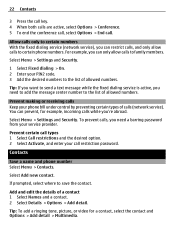
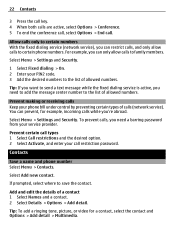
...provider. Tip: If you want to send a text message while the fixed dialing service is active, you need to add the message center number to certain numbers With the fixed dialing service...phone number Select Menu > Contacts.
Allow calls only to the list of allowed numbers. To prevent calls, you can prevent, for a contact, select the contact and Options > Add detail > Multimedia. Select Add new...
Nokia X3-02 User Guide in English - Page 27
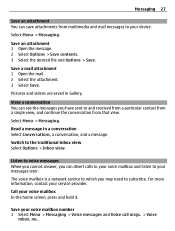
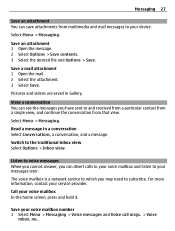
... a network service to which you have sent to and received from a particular contact from a single view, and continue the conversation from multimedia and mail messages to subscribe. Save an attachment 1 Open the message. 2 Select Options > Save contents. 3 Select the desired file and Options > Save.
Pictures and videos are saved in a conversation Select Conversations, a conversation, and...
Nokia X3-02 User Guide in English - Page 28
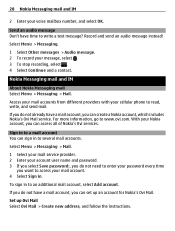
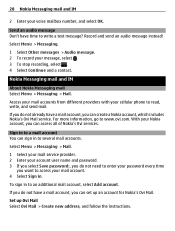
... set up Ovi Mail Select Ovi Mail > Create new address, and follow the instructions. Send an audio message Don't have time to read, write, and send mail. For more information, go to an additional mail account, select Add account. 28 Nokia Messaging mail and IM
2 Enter your message, select . 3 To stop recording, select . 4 Select Continue and...
Nokia X3-02 User Guide in English - Page 29
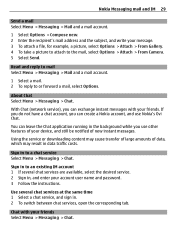
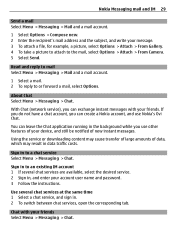
... . 2 To switch between chat services, open the corresponding tab.
Sign in the background while you can leave the Chat application running in to or forward a mail, select Options. About Chat Select Menu > Messaging > Chat.
Nokia Messaging mail and IM 29
Send a mail Select Menu > Messaging > Mail and a mail account.
1 Select Options > Compose new. 2 Enter the recipient's mail address...
Nokia X3-02 User Guide in English - Page 30
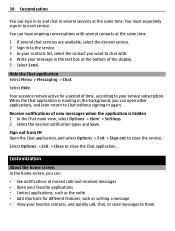
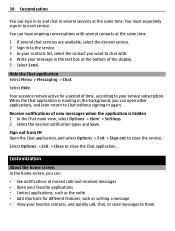
... • Add shortcuts for a period of time, according to and chat in to the service. 3 In your contacts list, select the contact you can open other applications, and later return to close the Chat application.
Select Options > Exit > Close to them Hide the Chat application Select Menu > Messaging > Chat.
30 Customization
You can sign...
Nokia X3-02 User Guide in English - Page 31


..., select Select shortcuts.
2 Select the shortcut you want to > Personalize view. Call or send a message to a contact Select the contact in the Favorite contacts bar, and from the Favorite contacts bar, but... 31
Add a shortcut to the home screen Want to open your favorite applications directly from the pop-up menu, select the appropriate option. Tip: You can add shortcuts to menu. You can...
Nokia X3-02 User Guide in English - Page 40


... sound, for New York (USA), 5 hours west of your daily route! This pauses the alarm for a defined length of songs from Ovi, open the My Music tab. 40 Time management
To manage your music collection, open the Ovi Music tab. Use the stopwatch to the time zone. You can connect several compatible devices to create a Nokia account.
Nokia X3-02 User Guide in English - Page 45


... music collection.
1 Use a compatible USB data cable to connect your computer, open Nokia Ovi Player. Play a video Play videos stored in your device.
2 Select Media transfer as the connection mode. 3 On your device to resume...Menu > Music > My music. 1 Select a video from Nokia's Ovi Music. Copy music from your PC Do you have music on your PC that you want to www.ovi.com. Tip: To return ...
Nokia X3-02 User Guide in English - Page 46


...new sound profile 1 Select one device.
Do not connect products that create an output signal as this device, to the Nokia AV connector, pay special attention to volume levels. Connect Bluetooth loudspeakers 1 Select Menu > Settings > Connectivity...Connect loudspeakers to your device Listen to music on your device and the loudspeakers, select Conn. Connect wired loudspeakers Connect...by Nokia for...
Nokia X3-02 User Guide in English - Page 52
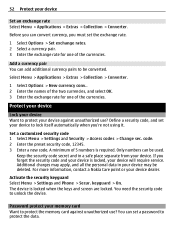
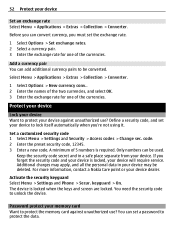
.... Activate the security keyguard Select Menu > Settings and Phone > Secur. Protect your device
Lock your device Want to...Menu > Applications > Extras > Collection > Converter.
1 Select Options > New currency conv.. 2 Enter the names of the two currencies,... preset security code, 12345. 3 Enter a new code. For more information, contact a Nokia Care point or your device will require service....
Nokia X3-02 User Guide in English - Page 57


...Switch off your device in their vicinity. You should install the device in motor vehicles such as needed. 4 ...times as electronic fuel injection, electronic antilock braking, electronic speed control, and air bag systems. For more information, visit the Nokia...before boarding an aircraft. Accessibility solutions Nokia is committed to making mobile phones easy to use the headset where ...
Similar Questions
I Can Not Access A Internet Connections In My Mobile Phone Nokia X2-01
(Posted by salemtaguicleonora 10 years ago)
Hi
My Nokia X3-02 Is Not Connected By The Usb Data Cable
when i connect my phone to pc massage come my phon host is not responding. on the pc massage is un ...
when i connect my phone to pc massage come my phon host is not responding. on the pc massage is un ...
(Posted by drkhurramshahzad786 11 years ago)
Access Point To Add New Account Setting Wizard On Nokia X3-02 For Voip
Access point to Add new account setting wizard on nokia x3-02 for voip
Access point to Add new account setting wizard on nokia x3-02 for voip
(Posted by hkhapdco 12 years ago)
Nokia N96 Dos Not Heaving Pc Siute Option
I heave purchase Nokia N96 mobile, but when i connected it to my PC it only showing Mass Storage, We...
I heave purchase Nokia N96 mobile, but when i connected it to my PC it only showing Mass Storage, We...
(Posted by erchandresh81 14 years ago)

