Nokia 5130 XpressMusic Support Question
Find answers below for this question about Nokia 5130 XpressMusic.Need a Nokia 5130 XpressMusic manual? We have 2 online manuals for this item!
Question posted by trkjgsr on April 19th, 2014
Nokia 5130 Xpressmusic How To Erase Latest Message Numbers
The person who posted this question about this Nokia product did not include a detailed explanation. Please use the "Request More Information" button to the right if more details would help you to answer this question.
Current Answers
There are currently no answers that have been posted for this question.
Be the first to post an answer! Remember that you can earn up to 1,100 points for every answer you submit. The better the quality of your answer, the better chance it has to be accepted.
Be the first to post an answer! Remember that you can earn up to 1,100 points for every answer you submit. The better the quality of your answer, the better chance it has to be accepted.
Related Nokia 5130 XpressMusic Manual Pages
Nokia 5130 XpressMusic User Guide in US English | Spanish (TMO) - Page 6


...Saved messages 36 Voice mail 37 Message ...numbers 56
13.Settings 56
Profiles 56 Themes 57 Tones 57 Lights 57 Display 58 Date and time 58 My shortcuts 59 Connectivity 59 Call 62 Phone... 63 Enhancements 64 Configuration 64 Security 65 Restore factory settings 66
14.Operator menu 66
15.SIM services 67
16.Battery and charger information 67
Charging and discharging 67 Nokia...
Nokia 5130 XpressMusic User Guide in US English | Spanish (TMO) - Page 11


...message, and the settings are activated, using the device with the aided ear will provide a direct connection for direct connection to telecoil-equipped hearing aids. When you have received the settings as mobile internet services, or MMS, your phone... availability, contact your network operator, service provider, nearest authorized Nokia dealer, or visit the support area on the type of ...
Nokia 5130 XpressMusic User Guide in US English | Spanish (TMO) - Page 12


... Updater application and a compatible PC with the telecoil setting activated to determine whether your local Nokia website. n Download content
You may be able to download new content (for the latest version of Nokia products and services. On the website, you trust and that may produce software updates that offer adequate security and protection...
Nokia 5130 XpressMusic User Guide in US English | Spanish (TMO) - Page 26


...messages you most recently sent messages, select Message recipients. Some timers may vary due to screen size. See Configuration settings
26 With the phone browser, you trust and that use wireless markup language (WML) or extensible hypertext markup language (XHTML) on your phone...message from your service provider.
Important: Use only services that you can access various mobile...
Nokia 5130 XpressMusic User Guide in US English | Spanish (TMO) - Page 37
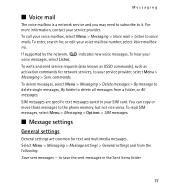
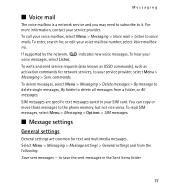
...and you may need to subscribe to the phone memory, but not vice versa. To delete messages, select Menu > Messaging > Delete messages > By message to delete single messages, By folder to your service provider. SIM messages are common for network services, to delete all messages from the following: Save sent messages -
For more information, contact your service provider, select...
Nokia 5130 XpressMusic User Guide in US English | Spanish (TMO) - Page 49


...select the alarm tone, or set the radio as an alarm tone, connect the headset to the phone. If you select Stop, the device asks whether you select the radio as the alarm tone, select...This function can set the phone to sound an alarm at a desired time. To set the alarm, select Alarm time, and enter the alarm time. If you want to be used if your Nokia mobile phone is available in Snooze time...
Nokia 5130 XpressMusic User Guide in US English | Spanish (TMO) - Page 67
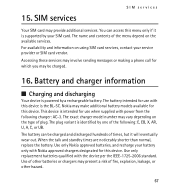
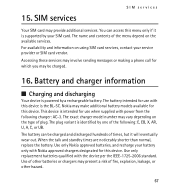
... charger model number may make additional battery models available for this device. The plug variant is the BL-5C. Use only replacement batteries qualified with Nokia approved chargers ... device is supported by a rechargeable battery. Accessing these services may involve sending messages or making a phone call for this device. This device is intended for use when supplied with this...
Nokia 5130 XpressMusic User Guide in US English | Spanish (TMO) - Page 80


... number 34
message settings 37, 38, 39
messages length indicator 34 message settings 37 text 34
music player 45
N
navigation 19 Nokia contact information 12 note alarm 50 note creation 50 notes 51 numbers 56
O
offline mode 20 operator menu 66 organizer 49
P
pacemakers 74 packet data 61 parts 17 phone
configuration 64 keys 17 parts 17...
Nokia 5130 XpressMusic User Guide in US English | Spanish (Generic) - Page 8


... these features may display a message that run on the Nokia website at www.nokia.com/support.
8
© 2008 Nokia. All rights reserved.
The signing PIN may apply. Nokia support
See www.nokia.com/support or your local Nokia website for the latest version of this case, delete some SIM cards is locked, your phone dealer. Use of these technologies...
Nokia 5130 XpressMusic User Guide in US English | Spanish (Generic) - Page 14


...mode, press and hold #, and select Number mode. Press each key only once for example, when writing messages) you can use traditional or predictive text... present one letter. 2. Navigate the menus
The phone functions are supported by , press and hold #. Start writing the next...5. The character cases are described here.
14
© 2008 Nokia. To confirm a word, scroll right or add a space.
...
Nokia 5130 XpressMusic User Guide in US English | Spanish (Generic) - Page 15


... centers > Add center, enter a name, and the number from some language options, take up more messages. Press the end key to return to a multimedia message when a file is attached. The messaging services can create a message and optionally attach, for a single message. Longer messages are sent as text and multimedia messages. See "Nokia support," p. 8. In the standby mode, select Menu...
Nokia 5130 XpressMusic User Guide in US English | Spanish (Generic) - Page 16


... an e-mail, select Menu > Messaging > Create message > E-mail message. To attach a file to your service provider for connection if necessary.
16
© 2008 Nokia. Messages may contain malicious software or otherwise ...and enter the recipient's number or e-mail address, or select Add to start the setup wizard for an additional e-mail account, select Menu > Messaging and the existing e-mail...
Nokia 5130 XpressMusic User Guide in US English | Spanish (Generic) - Page 17


... you may vary depending on the display.
To edit your IM provider. to retrieve a number.
4. Nokia Xpress audio messages
Create and send an audio message using MMS in the To: field, or select Add to set your service provider. For more phone numbers in a convenient way. 1. to allow delivery reports, to set up the appearance of...
Nokia 5130 XpressMusic User Guide in US English | Spanish (Generic) - Page 18


...you can save only one phone number for contacts, select Settings. Settings
Profiles
Your phone has various setting groups called profiles, which you want to change the profile settings
18
© 2008 Nokia. Contacts
Select Menu > ... search for calls and services from your calls, messages, data, and synchronization, select Menu > Log and from the following options:
● Activate -
Nokia 5130 XpressMusic User Guide in US English | Spanish (Generic) - Page 20


....
● Always online - and from those you to use Nokia approved accessories for your phone, using Bluetooth technology increase the demand on the other devices to transmit and receive data. The connection is closed when the application is a network service that allows mobile phones to Hidden. To activate Bluetooth connectivity select Bluetooth > On.
to...
Nokia 5130 XpressMusic User Guide in US English | Spanish (Generic) - Page 24


... to switch between stations, or press the corresponding number key of the memory location of a desired station... may be extremely loud.
24
© 2008 Nokia.
To leave the radio playing in use, because...the wireless device antenna. Music player
Your phone includes a music player for the FM ...message, select Options > Send last recorded. A compatible headset or accessory needs to the latest ...
Nokia 5130 XpressMusic User Guide in US English | Spanish (Generic) - Page 31


... magnetic.
To transmit data files or messages, this device requires a quality connection ...transmitting equipment, including wireless phones, may contain small parts. Check how to recycle your Nokia products at least 2.2... device, because information stored on a mobile device, www.nokia.mobi/ werecycle. When a carry case...them may be erased. Implanted medical devices
Manufacturers of medical devices ...
Nokia 5130 XpressMusic User Guide in US English | Spanish (Generic) - Page 33


...accurately as possible. Enter the official emergency number for adequate signal strength. Do not ...Nokia. Press the end key as many times as needed to clear the display and ready the device for exposure to exceed the limits for calls.
3. Emergency numbers vary by international guidelines. Press the call provider if both the internet calls and the cellular phone.
Your mobile...
Nokia 5130 XpressMusic User Guide in US English | Spanish (Generic) - Page 34


...depending on the body is 1.14 W/kg and when properly worn on a number of an operating device can be provided under product information at its highest ... of the device at the ear is 0.40 W/kg.
34
© 2008 Nokia. The actual SAR level of factors such as how close you are to a network.... Your mobile device is 0.88 W/kg. using standard operating positions with the device ...
Nokia 5130 XpressMusic User Guide in US English | Spanish (Generic) - Page 35


keys 11
M
memory card 9 message center number 15 messages
settings 17 messaging
audio messages 17 microSD card 9
N
Nokia Care 8 Nokia PC Suite 8 number mode 14
O
offline mode 13 operator menu 22 organizer 25
P
parts 11 password 8 PIN 8 predictive text input 14 profiles 18
S
security code 8 settings 18
configuration 22 date 19 display 19 factory 22 messages 17 phone 21 time 19...
Similar Questions
How To Download Authority Certificates For My Mobile Phone Nokia 5130 Xpress
music
music
(Posted by manjuless 9 years ago)
Security Code Change.
How Can I Change Security Code In Nokia 5130 Mobile Phone
(Posted by nanijessi4u 11 years ago)
I Have Brought A Nokia 7205 Intrigue Mobile Phone From Us. To Make It Work In In
I have brought a nokia 7205 intrigue mobile phone from USA. To make it work, I approached many servi...
I have brought a nokia 7205 intrigue mobile phone from USA. To make it work, I approached many servi...
(Posted by man1150 11 years ago)
How I Can Change Picture Resolution In Nokia C5 03 Mobile Phone
HOW I CAN CHANGE PICTURE RESOLUTION IN NOKIA C5-03 MOBILE PHONE
HOW I CAN CHANGE PICTURE RESOLUTION IN NOKIA C5-03 MOBILE PHONE
(Posted by josekp 12 years ago)
Problem Of Mobile Phone
I have a problem with my mobile phone he wrote contact Serves
I have a problem with my mobile phone he wrote contact Serves
(Posted by compta2011 12 years ago)

