Nokia 5130 XpressMusic Support Question
Find answers below for this question about Nokia 5130 XpressMusic.Need a Nokia 5130 XpressMusic manual? We have 2 online manuals for this item!
Question posted by GartAdam on November 26th, 2013
How Connect Bluetooth In Nokia 5130
The person who posted this question about this Nokia product did not include a detailed explanation. Please use the "Request More Information" button to the right if more details would help you to answer this question.
Current Answers
There are currently no answers that have been posted for this question.
Be the first to post an answer! Remember that you can earn up to 1,100 points for every answer you submit. The better the quality of your answer, the better chance it has to be accepted.
Be the first to post an answer! Remember that you can earn up to 1,100 points for every answer you submit. The better the quality of your answer, the better chance it has to be accepted.
Related Nokia 5130 XpressMusic Manual Pages
Nokia 5130 XpressMusic User Guide in US English | Spanish (TMO) - Page 5


...
Set up browsing 26 Connect to a service 27 ...Answer or decline a call 22 Options during a voice call 23
4. Log 25
7. Your phone 17
Keys and parts 17 Navigate the menus 19 Standby mode 19 Flight profile 19 Keypad lock...11 Setting for telecoil hearing aid users 11 Software updates 12 Download content 12 Nokia support 12
1. Get started 13
Insert SIM card and battery 13 Remove the...
Nokia 5130 XpressMusic User Guide in US English | Spanish (TMO) - Page 6


... 56 My numbers 56
13.Settings 56
Profiles 56 Themes 57 Tones 57 Lights 57 Display 58 Date and time 58 My shortcuts 59 Connectivity 59 Call 62 Phone 63 Enhancements 64 Configuration 64 Security 65 Restore factory settings 66
14.Operator menu 66
15.SIM services 67
16.Battery and charger...
Nokia 5130 XpressMusic User Guide in US English | Spanish (TMO) - Page 11


... for direct connection to telecoil-equipped hearing aids. When you have received the settings as mobile internet services, or MMS, your dealer. About your network operator, service provider, nearest authorized Nokia dealer, or visit the support area on the Nokia website, www.nokia.com/ support.
When both the telecoil hearing aid (T switch) and the phone telecoil...
Nokia 5130 XpressMusic User Guide in US English | Spanish (TMO) - Page 12


...Nokia Care contact centers at www.nokia.com/customerservice.
12
You should test the device with Microsoft Windows 2000, XP or Vista operating system, broadband internet access, and a compatible data cable to connect... phone (network service).
n Download content
You may be able to download new content (for the latest version of Nokia products and services. n Nokia support
Check www.nokia...
Nokia 5130 XpressMusic User Guide in US English | Spanish (TMO) - Page 28


... page associated with Nokia, and Nokia does not endorse or assume liability for third-party internet sites. To enter special characters, press *. Your device may also access other third-party sites through the page, scroll in the phone memory. 1. To enter letters or numbers, press the 0-9 keys. n Bookmarks
You can make a connection to a folder...
Nokia 5130 XpressMusic User Guide in US English | Spanish (TMO) - Page 32


...use . While you want to use the other functions of the phone, and the IM session and conversations remain active in and connected to the IM service, contact your wireless service provider and the ...all of the features described in this guide and your menus may display a confirmation of the mobile system or platform (like the internet) they are logged in the background.
32
To check the...
Nokia 5130 XpressMusic User Guide in US English | Spanish (TMO) - Page 40


..., and Organizer menus. Your phone supports an activation key system to a printer that supports Bluetooth technology. Always check the delivery terms of files in folders. To connect it to a compatible printer, use a USB data cable or send the image using Bluetooth connectivity to protect acquired content. Print images
Your device supports Nokia XpressPrint. To view the...
Nokia 5130 XpressMusic User Guide in US English | Spanish (TMO) - Page 47
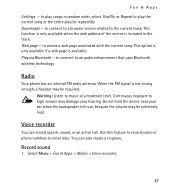
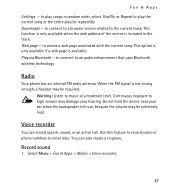
...connect to a browser service related to enter later. Use this feature to record notes or phone numbers to the current track.
Record sound
1. to high volume may damage your ear when the loudspeaker is not strong enough, a headset may be required. Web page - Play via Bluetooth... record speech, sound, or an active call. to connect to play songs in the track. This option is only...
Nokia 5130 XpressMusic User Guide in US English | Spanish (TMO) - Page 49


... tone. To change the alarm time when the alarm time is connected to a compatible stereo headset. To set the phone to alert you set , select On. If you select Stop, the..., then resumes. n Organizer
Alarm clock
You can only be alerted. If you want to be used if your Nokia mobile phone is set in stereo with a wider stereo effect, select Menu > Fun & Apps > Media > Stereo widening ...
Nokia 5130 XpressMusic User Guide in US English | Spanish (TMO) - Page 59
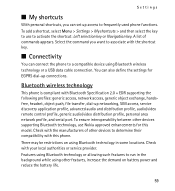
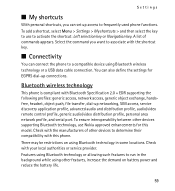
... some locations.
You can also define the settings for EGPRS dial-up access to use Nokia approved enhancements for this phone. To ensure interoperability between other features, increase the demand on using Bluetooth wireless technology or a USB data cable connection. Check with the shortcut key. To add a shortcut, select Menu > Settings > My shortcuts > and...
Nokia 5130 XpressMusic User Guide in US English | Spanish (TMO) - Page 60
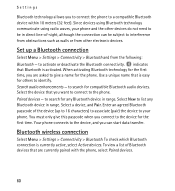
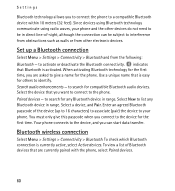
... in range. to your phone and the other electronic devices. Enter an agreed Bluetooth passcode of Bluetooth devices that Bluetooth is currently active, select Active devices. Bluetooth wireless connection
Select Menu > Settings > Connectivity > Bluetooth. To view a list of the device (up a Bluetooth connection
Select Menu > Settings > Connectivity > Bluetooth and from other...
Nokia 5130 XpressMusic User Guide in US English | Spanish (TMO) - Page 61


... automatically connect to a packet data network when you switch the phone on a PC that allows mobile devices to Hidden. Settings
Bluetooth settings
To define how your phone appears to established when an application needs it. Packet data
General packet radio service (GPRS) is terminated. PC Suite- to use a USB data cable to interact with Nokia PC...
Nokia 5130 XpressMusic User Guide in US English | Spanish (TMO) - Page 62


...active. to forward your phone number to show your incoming calls (network service). to connect the call after an ...unsuccessful call while you of 10 attempts to make a maximum of an incoming call attempt Voice clarity - to dial the names and phone numbers assigned to enhance voice clarity in Security p. 65. to have the network notify you have Nokia...
Nokia 5130 XpressMusic User Guide in US English | Spanish (TMO) - Page 64


...Settings > Configuration and from the following options:
TTY/TDD - to support - in the phone. Connect to view the service providers saved in all apps. - to optimize the sound quality when... > Settings > Enhancements. to a compatible mobile enhancement. is shown when the T-coil hearing aid mode is , or has been, connected to set the configuration settings of the service...
Nokia 5130 XpressMusic User Guide in US English | Spanish (TMO) - Page 76
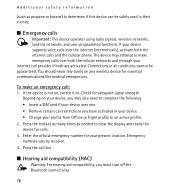
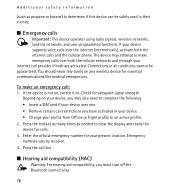
...solely on any wireless device for your internet call provider if both the internet calls and the cellular phone. Press the call :
1. The device may also need to complete the following: • Insert... you have activated in your device. • Change your device, you must turn off the Bluetooth connectivity.
76 If the device is not on, switch it on your profile from Offline or Flight ...
Nokia 5130 XpressMusic User Guide in US English | Spanish (Generic) - Page 20


... 2008 Nokia. to a found device, and select Add. This device is compliant with an audio enhancement, select Search audio enhanc. Set up a Bluetooth connection Select Menu > Settings > Connectivity > Bluetooth and take the following options:
● When needed - indicates that allows mobile phones to 16 characters) on your phone with this model. To connect your phone with Bluetooth...
Nokia 5130 XpressMusic User Guide in US English | Spanish (Generic) - Page 21


..., select Add. A short tone sounds, and Speak now is activated. If it to connect the call by saying a voice command, and make ten attempts to a compatible PC using Bluetooth technology. Calls and phone
Select Menu > Settings > Call. To make a phone call after an unsuccessful attempt, select Automatic redial > On.
If the voice recognition is...
Nokia 5130 XpressMusic User Guide in US English | Spanish (Generic) - Page 22


...connected to allow or prevent the phone from the following options:
● Default config. to services provided by your service
provider ● Device manager sett. - to a compatible mobile...Add new. For more information, contact your phone with a service message.
22
© 2008 Nokia. Restore factory settings
To restore the phone back to activate or delete them. Enhancements
This...
Nokia 5130 XpressMusic User Guide in US English | Spanish (Generic) - Page 31


... equipment, including wireless phones, may be sensitive ... positioned at www.nokia.com/werecycle, or...be attracted to recycle your Nokia products at least 2.2 centimeters...until such a connection is completed.
Hospitals or health...available from your local Nokia representative. Ensure the above...2008 Nokia. To transmit data files or messages, this device requires a quality connection ...
Nokia 5130 XpressMusic User Guide in US English | Spanish (Generic) - Page 33


...Connections in progress. If the device is designed not to exceed the limits for your device, you have activated in their vicinity. Enter the official emergency number for exposure to an active profile.
2.
Certification information (SAR)
This mobile... calls and the cellular phone. To make emergency calls...atmosphere are conducted
© 2008 Nokia. Emergency numbers vary by the ...
Similar Questions
I Can Not Access A Internet Connections In My Mobile Phone Nokia X2-01
(Posted by salemtaguicleonora 10 years ago)
How To Connect Bluetooth Headset To Nokia 5130
(Posted by blastgu 10 years ago)
How To Connect Bluetooth Headset To Nokia 5130c-2 Music Xpress
(Posted by Anonymous-64801 11 years ago)

