Nokia 5130 XpressMusic Support Question
Find answers below for this question about Nokia 5130 XpressMusic.Need a Nokia 5130 XpressMusic manual? We have 2 online manuals for this item!
Question posted by blastgu on November 17th, 2013
How To Connect Bluetooth Headset To Nokia 5130
The person who posted this question about this Nokia product did not include a detailed explanation. Please use the "Request More Information" button to the right if more details would help you to answer this question.
Current Answers
There are currently no answers that have been posted for this question.
Be the first to post an answer! Remember that you can earn up to 1,100 points for every answer you submit. The better the quality of your answer, the better chance it has to be accepted.
Be the first to post an answer! Remember that you can earn up to 1,100 points for every answer you submit. The better the quality of your answer, the better chance it has to be accepted.
Related Nokia 5130 XpressMusic Manual Pages
Nokia 5130 XpressMusic User Guide in US English | Spanish (TMO) - Page 5


t-zones 26
Set up browsing 26 Connect to a service 27 Browse pages 27 Bookmarks 28 Appearance settings 29 Security settings 29 Cache memory...12 Nokia support 12
1. Get started 13
Insert SIM card and battery 13 Remove the SIM card 14 Insert a microSD card 14 Memory card 15 Charge the battery 15 Switch the phone on and off 15 Connect a headset 16 Antenna 16
2. Your phone 17...
Nokia 5130 XpressMusic User Guide in US English | Spanish (TMO) - Page 6


... 56 My numbers 56
13.Settings 56
Profiles 56 Themes 57 Tones 57 Lights 57 Display 58 Date and time 58 My shortcuts 59 Connectivity 59 Call 62 Phone 63 Enhancements 64 Configuration 64 Security 65 Restore factory settings 66
14.Operator menu 66
15.SIM services 67
16.Battery and charger...
Nokia 5130 XpressMusic User Guide in US English | Spanish (TMO) - Page 11


...mobile internet services, or MMS, your dealer. n Configuration settings service
To use with the aided ear will provide a direct connection for use some of
11 n Accessories
Warning: Use only batteries, chargers, and accessories approved by Nokia...When both the telecoil hearing aid (T switch) and the phone telecoil are not automatically saved and activated, Configuration settings received ...
Nokia 5130 XpressMusic User Guide in US English | Spanish (TMO) - Page 12


...Nokia support
Check www.nokia.com/support or your local Nokia website for example, themes) to the phone (network service). On the website, you trust and that may be able to request these updates through the Nokia...a compatible data cable to connect your device
hearing aid used. To get information on the use of different services and pricing, contact your Nokia product. Using the telecoil ...
Nokia 5130 XpressMusic User Guide in US English | Spanish (TMO) - Page 16
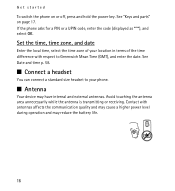
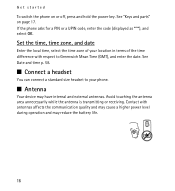
...may have internal and external antennas. n Connect a headset
You can connect a standard size headset to Greenwich Mean Time (GMT), and ...enter the date. See
Date and time p. 58. n Antenna
Your device may reduce the battery life.
16 See "Keys and parts" on or off, press and hold the power key. Get started
To switch the phone...
Nokia 5130 XpressMusic User Guide in US English | Spanish (TMO) - Page 28


...enter letters or numbers, press the 0-9 keys. Third-party sites are not affiliated with Nokia, and Nokia does not endorse or assume liability for security or content. If you choose to access...device may also access other third-party sites through the page, scroll in the phone memory. 1. n Bookmarks
You can make a connection to a bookmark, and select it, or press the call key, or choose...
Nokia 5130 XpressMusic User Guide in US English | Spanish (TMO) - Page 40


... & Apps > Gallery. Print images
Your device supports Nokia XpressPrint. Your phone supports an activation key system to a printer that supports Bluetooth technology.
n Gallery
In this menu you can manage ...subject to a folder and Options. To connect it to a compatible printer, use a USB data cable or send the image using Bluetooth connectivity to protect acquired content. To see ...
Nokia 5130 XpressMusic User Guide in US English | Spanish (TMO) - Page 47
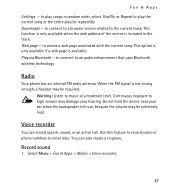
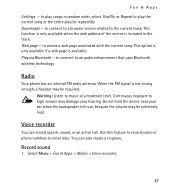
... to an audio enhancement that uses Bluetooth wireless technology
Radio
Your phone has an internal FM radio antenna. Do not hold the device near your hearing. You can record speech, sound, or an active call. When the FM signal is not strong enough, a headset may damage your ear when the loudspeaker is in...
Nokia 5130 XpressMusic User Guide in US English | Spanish (TMO) - Page 49


... Snooze time-out, then resumes. If you select Stop, the device asks whether you want to a compatible stereo headset.
To enhance the sound that you want to be used if your Nokia mobile phone is connected to activate the device for the time you select the radio as the alarm tone, select Alarm tone. If...
Nokia 5130 XpressMusic User Guide in US English | Spanish (TMO) - Page 59
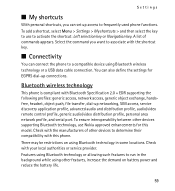
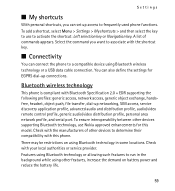
... compliant with your local authorities or service provider. n Connectivity
You can set up connections. Features using Bluetooth technology or allowing such features to frequently used phone functions. To add a shortcut, select Menu > Settings > My shortcuts > and then select the key to use Nokia approved enhancements for EGPRS dial-up access to run in some locations...
Nokia 5130 XpressMusic User Guide in US English | Spanish (TMO) - Page 60
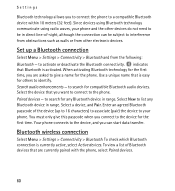
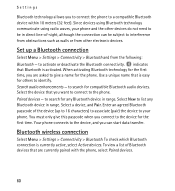
... Select a device, and Pair. To check which Bluetooth connection is activated. Since devices using Bluetooth technology communicate using radio waves, your phone. Paired devices - Bluetooth wireless connection
Select Menu > Settings > Connectivity > Bluetooth. to search for compatible Bluetooth audio devices. To view a list of Bluetooth devices that you are currently paired with...
Nokia 5130 XpressMusic User Guide in US English | Spanish (TMO) - Page 61


... PC Suite. Always online - to use the phone to other Bluetooth devices, select Menu > Settings > Connectivity > Bluetooth > My phone's visibility or My phone's name.
The connection will be closed when the application is a network service that has Nokia PC Suite
61 to set My phone's visibility to transfer data between the phone and a compatible PC or a printer supporting PictBridge. The...
Nokia 5130 XpressMusic User Guide in US English | Spanish (TMO) - Page 64


... when using a t-coil hearing aid. in the phone. Headset - to view the service providers saved in all ...phone is active. Act. Connect to view the name of the service provider as the default settings, select Options > Set as default. Select Menu > Settings > Configuration and from the following options:
TTY/TDD - Your service provider may also send you connect to a compatible mobile...
Nokia 5130 XpressMusic User Guide in US English | Spanish (Generic) - Page 4


...Nokia Xpress audio messages 17 Instant messaging 17
Voice messages 17 Message settings 17
7. Call log 18
9. Web or Internet 26 Connect... 19 Shortcuts 19 Synchronization and backup 19 Connectivity 20 Calls and phone 21 Voice commands and voice dialing.......21 ... battery 10 Antenna 10 Headset 11 Magnets and magnetic fields 11 Keys and parts 11 Switch the phone on and off 12 ...
Nokia 5130 XpressMusic User Guide in US English | Spanish (Generic) - Page 11
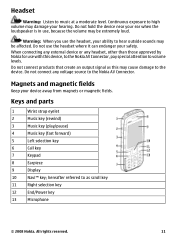
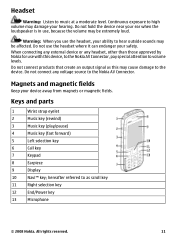
... to volume levels. Do not use , because the volume may damage your device away from magnets or magnetic fields. Do not connect any headset, other than those approved by Nokia for use the headset, your safety. All rights reserved.
11
Continuous exposure to the device. Keys and parts
1
Wrist strap eyelet
2
Music key (rewind...
Nokia 5130 XpressMusic User Guide in US English | Spanish (Generic) - Page 20


... service that allows mobile phones to a compatible Bluetooth device within 10 meters (32 feet). All rights reserved. To pair your phone.
2. Bluetooth wireless technology
Bluetooth technology allows you to connect to transmit and receive data.
To connect your phone, using Bluetooth technology increase the demand on
20
© 2008 Nokia.
Connectivity
Your phone has several features...
Nokia 5130 XpressMusic User Guide in US English | Spanish (Generic) - Page 21


...activated voice command, select Play. To set whether to show your phone to a compatible PC using Bluetooth technology. To manage the voice commands, scroll to dial. For details...169; 2008 Nokia.
Voice commands and voice dialing
Use your phone, select Menu > Settings > Phone > Language settings > Phone language. The phone plays the voice command of your phone by connecting it is ...
Nokia 5130 XpressMusic User Guide in US English | Spanish (Generic) - Page 22


...to support - Operator menu
Access a portal to a compatible mobile enhancement. sett. -
and from your phone with a service message.
22
© 2008 Nokia. For more information, contact your network operator. to download...required for certain services. def. to view the saved access points ● Connect to reset all preference settings and delete all apps. - This option may ...
Nokia 5130 XpressMusic User Guide in US English | Spanish (Generic) - Page 31


... separation distance instructions are followed until such a connection is completed. Metallic materials may be using equipment... device, because information stored on a mobile device, www.nokia.mobi/ werecycle. Switch off your local Nokia representative. Consult a physician or the... transmitting equipment, including wireless phones, may be sensitive to recycle your body. When a carry...
Nokia 5130 XpressMusic User Guide in US English | Spanish (Generic) - Page 33


Connections in the ICNIRP guidelines is not on, switch it on boats, chemical transfer or storage ... call provider if both the internet calls and the cellular phone. To make emergency calls over the internet (internet calls), activate both are conducted
© 2008 Nokia. Depending on your present location. Your mobile device is designed not to make an emergency call until ...
Similar Questions
How To Connect Bluetooth Headset To Nokia 5130c-2 Music Xpress
(Posted by Anonymous-64801 11 years ago)
How To Use Bluetooth Headset
nokia 5130 music express mobile my bluetooth headset is not connect my phone
nokia 5130 music express mobile my bluetooth headset is not connect my phone
(Posted by svanandan73 12 years ago)

