Nokia 5130 XpressMusic Support Question
Find answers below for this question about Nokia 5130 XpressMusic.Need a Nokia 5130 XpressMusic manual? We have 2 online manuals for this item!
Question posted by zraAdminM on June 4th, 2014
5130 Can't Find Bluetooth Headset
The person who posted this question about this Nokia product did not include a detailed explanation. Please use the "Request More Information" button to the right if more details would help you to answer this question.
Current Answers
There are currently no answers that have been posted for this question.
Be the first to post an answer! Remember that you can earn up to 1,100 points for every answer you submit. The better the quality of your answer, the better chance it has to be accepted.
Be the first to post an answer! Remember that you can earn up to 1,100 points for every answer you submit. The better the quality of your answer, the better chance it has to be accepted.
Related Nokia 5130 XpressMusic Manual Pages
Nokia 5130 XpressMusic User Guide in US English | Spanish (TMO) - Page 5


...6. IM & E-mail 32
Instant Messaging 32 Register with an IM service 33 E-mail application 33
9. Your phone 17
Keys and parts 17 Navigate the menus 19 Standby mode 19 Flight profile 19 Keypad lock (keyguard 20 ...14 Memory card 15 Charge the battery 15 Switch the phone on and off 15 Connect a headset 16 Antenna 16
2. Log 25
7. Write text 23
Predictive text input 24 Traditional...
Nokia 5130 XpressMusic User Guide in US English | Spanish (TMO) - Page 11


...or batteries may present a risk of
11
When you have received the settings as mobile internet services, or MMS, your hearing aid. In particular, use some of any ... > Security > Security module sett. When both the telecoil hearing aid (T switch) and the phone telecoil are not automatically saved and activated, Configuration settings received is displayed. n Accessories
Warning: Use...
Nokia 5130 XpressMusic User Guide in US English | Spanish (TMO) - Page 16
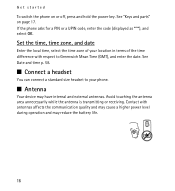
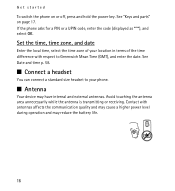
Get started
To switch the phone on page 17. See
Date and time p. 58. n Connect a headset
You can connect a standard size headset to your location in terms of the time difference with antennas... the battery life.
16 See "Keys and parts" on or off, press and hold the power key. If the phone asks for a PIN or a UPIN code, enter the code (displayed as ****), and select OK.
Set the time,...
Nokia 5130 XpressMusic User Guide in US English | Spanish (TMO) - Page 26


... software. To check the availability of these services, pricing, fees, and instructions, contact your phone browser. The appearance may vary due to whom you trust and that use wireless markup language ...Call log. To view how many text and multimedia messages you can access various mobile internet services with your service provider. Important: Use only services that you most recently sent ...
Nokia 5130 XpressMusic User Guide in US English | Spanish (TMO) - Page 32


... signature icon disappears, and the service may display a confirmation of the mobile system or platform (like the internet) they are logged in this guide... Messaging
Your device allows you to send and receive instant messages with friends and family, regardless of your phone. See Register with a service provider online before you can use your menus may not have an established account...
Nokia 5130 XpressMusic User Guide in US English | Spanish (TMO) - Page 40


... options of a file, select a file and Options.
These files are stored in the phone memory or on a microSD memory card (not included in sales pack) and may be subject...USB data cable or send the image using Bluetooth connectivity to protect acquired content. Your phone supports an activation key system to a printer that supports Bluetooth technology. Fun & Apps
10.
Print images...
Nokia 5130 XpressMusic User Guide in US English | Spanish (TMO) - Page 47
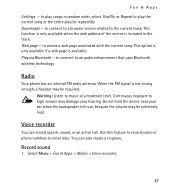
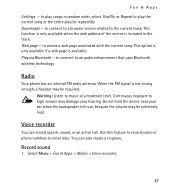
... an audio enhancement that uses Bluetooth wireless technology
Radio
Your phone has an internal FM radio antenna.
Web page - to connect to enter later. Continuous exposure to high volume may damage your ear when the loudspeaker is not strong enough, a headset may be required.
Record sound
1. Play via Bluetooth - When the FM signal is...
Nokia 5130 XpressMusic User Guide in US English | Spanish (TMO) - Page 48


While recording a call, all sets can control the sound quality when using Bluetooth or as the default folder in the normal position near to see the... for files. To start recording, select . Open Audio to your ear.
3. Fun & Apps
2. When recording a call, hold the phone in tones and graphics., select Menu > Fun & Apps > Media > Voice recorder > Options > Select memory and a folder from the...
Nokia 5130 XpressMusic User Guide in US English | Spanish (TMO) - Page 49


...Apps
Stereo widening
This function can set the phone to a compatible stereo headset. To enhance the sound that you want to the phone.
n Organizer
Alarm clock
You can only ...phone to alert you want to switch off the
49 To stop the alarm, select Stop. If you select Stop, the device asks whether you on and starts sounding the alarm tone. Select No to be used if your Nokia mobile phone...
Nokia 5130 XpressMusic User Guide in US English | Spanish (TMO) - Page 59
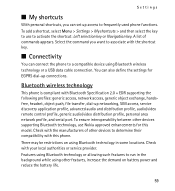
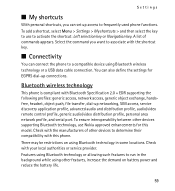
... access, generic object exchange, handsfree, headset, object push, file transfer, dial-up networking, SIM access, service discovery application profile, advanced audio and distribution profile, audio/video remote control profile, generic audio/video distribution profile, personal area network profile, and serial port. Bluetooth wireless technology
This phone is compliant with your local...
Nokia 5130 XpressMusic User Guide in US English | Spanish (TMO) - Page 60
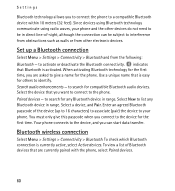
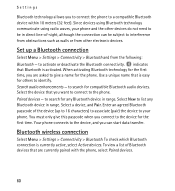
... -sight, although the connection can start data transfer. to interference from obstructions such as walls or from the following: Bluetooth - Bluetooth wireless connection
Select Menu > Settings > Connectivity > Bluetooth. Your phone connects to the device, and you to connect the phone to search for any Bluetooth device in range. Select the device that is easy for compatible...
Nokia 5130 XpressMusic User Guide in US English | Spanish (TMO) - Page 61


If you recognize contacts before accepting or sending bluetooth communication. to set the phone to automatically connect to a packet data network when you switch the phone on a PC that allows mobile devices to use the service, select Menu > Settings > Connectivity > Packet data > Packet dat.conn. You can use the USB data cable with applications on...
Nokia 5130 XpressMusic User Guide in US English | Spanish (TMO) - Page 64


to select the activated profile when a headset is , or has been, connected to a compatible mobile enhancement. to function correctly. to support - to download the configuration settings from your phone with settings required for certain services to view the service providers saved in all apps. - to be automatically activated when you these settings. to select...
Nokia 5130 XpressMusic User Guide in US English | Spanish (TMO) - Page 76
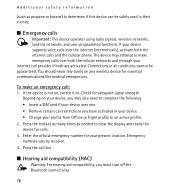
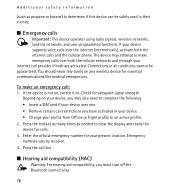
...8226; Insert a SIM card if your internet call restrictions you must turn off the Bluetooth connectivity.
76 To make emergency calls over the internet (internet calls), activate both are...uses one. • Remove certain call provider if both the internet calls and the cellular phone. n Emergency calls
Important: This device operates using radio signals, wireless networks, landline networks...
Nokia 5130 XpressMusic User Guide in US English | Spanish (Generic) - Page 4


... 19 Date and time 19 Shortcuts 19 Synchronization and backup 19 Connectivity 20 Calls and phone 21 Voice commands and voice dialing.......21 Enhancements 22 Configuration 22 Restore factory settings 22
... the microSD card 10 Charge the battery 10 Antenna 10 Headset 11 Magnets and magnetic fields 11 Keys and parts 11 Switch the phone on and off 12 Standby mode 12 Keypad lock 12 ...
Nokia 5130 XpressMusic User Guide in US English | Spanish (Generic) - Page 12


...keys
The left selection key is on or off
To switch the phone on , enter the security code when requested. Standby mode
When the phone is ready for use, and you end or reject the call... key
16
Memory card slot
17
Headset connector/Nokia AV Connector
(3.5 mm/1.3 inch)
18
Charger connector
19
Micro USB connector
20
Camera lens
21
Loudspeaker
Switch the phone on and off , press and ...
Nokia 5130 XpressMusic User Guide in US English | Spanish (Generic) - Page 13


...headset during a call without a SIM card
Some functions of your device. To reject the call . Dialing shortcuts
To assign a phone number to one of the phone during the phone call key. To make a call, enter the phone...> On.
Calls
Make and answer a call
To make a call key. Enter the desired phone number, or select Find and a saved contact.
To answer an incoming call, press the...
Nokia 5130 XpressMusic User Guide in US English | Spanish (Generic) - Page 19


...shortcuts.
to set for a certain time. When the time set the profile to frequently used phone functions.
To set the formats for date and time, select Date and time format. Synchronization...to the memory card or to the phone. All rights reserved.
19
Synchronize or copy selected data between your phone and another phone using Bluetooth technology. ● Create backup - ...
Nokia 5130 XpressMusic User Guide in US English | Spanish (Generic) - Page 20


... from the following steps:
1. All rights reserved. This device is a network service that allows mobile phones to transmit and receive data.
To connect your phone and allow you are concerned about security, turn off the Bluetooth function, or set My phone's visibility to establish the packet data connection when an application needs it. Enter a passcode...
Nokia 5130 XpressMusic User Guide in US English | Spanish (Generic) - Page 21


... settings > Recognition lang.. To play the activated voice command, select Play.
If the voice recognition is successful, a list of your phone to a compatible PC using Bluetooth technology. Voice commands and voice dialing are calling, select Send my caller ID (network service). To see the Nokia PC Suite documentation. For details, contact ...
Similar Questions
Bluetooth Headset How To Switch Radio To Phone Music
(Posted by zr2na 10 years ago)
How To Connect Bluetooth Headset To Nokia 5130
(Posted by blastgu 10 years ago)
I Can't Pair My Bluetooth Headset With My Device Nokia X3-00, Is It Need Any Set
What want to do to pair my bluetooth headset to my nok x3-00 slide? Is it need any accessory setting...
What want to do to pair my bluetooth headset to my nok x3-00 slide? Is it need any accessory setting...
(Posted by wwwsyednadheem10 12 years ago)
How To Use Bluetooth Headset
nokia 5130 music express mobile my bluetooth headset is not connect my phone
nokia 5130 music express mobile my bluetooth headset is not connect my phone
(Posted by svanandan73 12 years ago)
Problem Of Mobile Phone
I have a problem with my mobile phone he wrote contact Serves
I have a problem with my mobile phone he wrote contact Serves
(Posted by compta2011 12 years ago)

