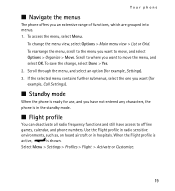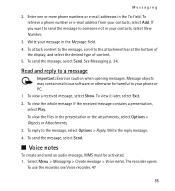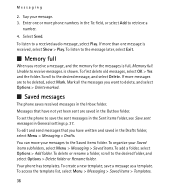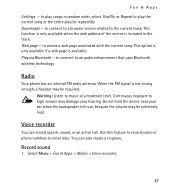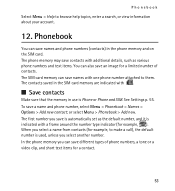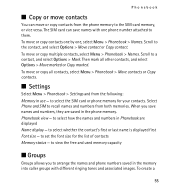Nokia 5130 XpressMusic Support Question
Find answers below for this question about Nokia 5130 XpressMusic.Need a Nokia 5130 XpressMusic manual? We have 2 online manuals for this item!
Question posted by pukrajad on April 11th, 2013
When I Finished Call I Can Not See The Last Call Price On The Main Screen.
sir when first i bought my cell phone.when i call some number and the the call finished its show me the last call price.but now i can,t see any message of last call price.
Current Answers
Related Nokia 5130 XpressMusic Manual Pages
Similar Questions
How To Download Authority Certificates For My Mobile Phone Nokia 5130 Xpress
music
music
(Posted by manjuless 9 years ago)
Security Code Change.
How Can I Change Security Code In Nokia 5130 Mobile Phone
(Posted by nanijessi4u 11 years ago)
New Nokia Asha 303 When I Lock The Phone The Main Screen The Lights Should Go Of
nokia asha 303 when i lock the main screen lights doesnt go off so for anyone its easy to open the p...
nokia asha 303 when i lock the main screen lights doesnt go off so for anyone its easy to open the p...
(Posted by rajithaknair1 12 years ago)
How Can I Put A Shortcut For The Missed Call Logs On The Main Screen On My C5-03
The Nokia C5-03 Manual is not very well written. There is no information on how I can create a short...
The Nokia C5-03 Manual is not very well written. There is no information on how I can create a short...
(Posted by sureshdoraiswamy 12 years ago)
Problem Of Mobile Phone
I have a problem with my mobile phone he wrote contact Serves
I have a problem with my mobile phone he wrote contact Serves
(Posted by compta2011 12 years ago)