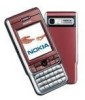Nokia 3230 Support Question
Find answers below for this question about Nokia 3230 - Smartphone 6 MB.Need a Nokia 3230 manual? We have 1 online manual for this item!
Current Answers
There are currently no answers that have been posted for this question.
Be the first to post an answer! Remember that you can earn up to 1,100 points for every answer you submit. The better the quality of your answer, the better chance it has to be accepted.
Be the first to post an answer! Remember that you can earn up to 1,100 points for every answer you submit. The better the quality of your answer, the better chance it has to be accepted.
Related Nokia 3230 Manual Pages
User Guide - Page 2
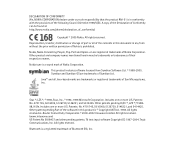
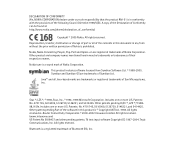
... Conformity can be trademarks or tradenames of their respective owners.
Other product and company names mentioned herein may be found at http://www.nokia.com/phones/declaration_of_conformity/
Copyright © 2005 Nokia. Java™ and all of the contents in this product is a sound mark of Nokia Corporation. Patents: No. 4701745, 5016009...
User Guide - Page 4


...SIM card and a MultiMediaCard 20 Removing the Multimedia card during phone operation 23 Charging the battery ...23 Switching the phone on and off ...24
2. Content
For your safety 14
General...Lock code...19 PUK and PUK2 codes...19
1. Your phone...26
Keys and parts ...26 Essential indicators ...29 Keypad lock (Keyguard) ...30 Menu ...30 Actions common to all applications 32 Volume control...34...
User Guide - Page 5


... Making a push to talk call...42 Receiving a push to the clipboard...54
Copyright © 2005 Nokia. Call functions 36
Making a voice call...36 Speed dialling a phone number ...37 Making a conference call (network service 37
Answering or rejecting a call ...38 Call waiting (network service)...38 Options during a call...39
Push to talk...
User Guide - Page 6


...tone...57 Voice dialling...58 Adding a voice tag to a phone number 58 Making a call by saying a voice tag 59 Assigning speed-dialling keys ...59
Presence ...60 Changing your availability information 61 Changing ... calendar entries ...67 Calendar views...68 To-do...69 Importing data from compatible phones 70
6. Media ...71
Gallery...71 Opening files...72 Other default folders...72 Picture messages ...
User Guide - Page 10


... ...139 Call settings ...141 Connection settings ...143
Access points ...143 GPRS...146 Data call...147 Date and time ...148 Security ...149 Phone and SIM ...149 Certificate management...150 Call barring ...152 Network ...153 Enhancement ...153 Go to...154
10.Extras ...156
Notes...156 Calculator ...156 Converter ...158
...
User Guide - Page 11


... Viewing ticket details ...169 Wallet settings...169 Resetting the wallet and wallet code 170
11.Services and Applications 171
Web (Mobile browser)...171 Basic steps for accessing ...171 Setting up the phone for the browser service 172 Receiving settings in a smart message 172 Entering the settings manually 172 Making a connection ...172 Viewing...
User Guide - Page 12


... 185 Disconnecting Bluetooth connection 185 Infrared connection ...186 Connection manager ...187 Viewing connection details ...188 Ending connections ...189 Connecting your phone to a compatible computer 189 Using your phone as a modem ...189 Remote synchronisation...190 Creating a new synchronisation profile 190 Synchronising data ...191
13.Troubleshooting 193
Q&A ...194
Copyright ©...
User Guide - Page 14


....
All rights reserved.
14
SWITCH OFF WHEN REFUELLING
Do not use the phone where blasting is prohibited or when it may cause interference or danger. SWITCH OFF NEAR BLASTING
Follow ...Not following them may be road safety.
SWITCH ON SAFELY
Do not switch the phone on when wireless phone use near medical equipment. SWITCH OFF IN AIRCRAFT
Follow any restrictions. Read the...
User Guide - Page 19


... for the codes. PUK and PUK2 codes
The PUK (Personal Unblocking Key, 8 digits) code is required to change a blocked PIN2 code. Lock code
The lock code (5 digits) can be used to lock the phone and keypad to avoid unauthorised use of your phone.
To avoid unauthorised use . Copyright © 2005 Nokia. Keep the new...
User Guide - Page 26


Menu key opens the main menu.
5. Call key dials a phone number and answers a call. All rights reserved.
26 Earpiece
2. The joystick is also...- enter numbers and characters. Copyright © 2005 Nokia. Push to talk (PTT) key
To activate Push to talk. Joystick Enables scrolling through names, phone numbers, menus or settings. Pressing the joystick briefly selects the function.
4. 2. Your...
User Guide - Page 27
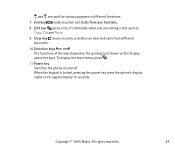
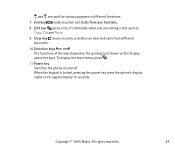
... various purposes in different functions.
7. When the keypad is locked, pressing the power key turns the phone's display lights on the display above the keys. Clear key clears an entry or deletes an item and exits from any function.
8. To display the main menu, press .
11.Power key Switches the phone on and off. Exits from different functions...
User Guide - Page 29


...or several messages to be sent in the standby mode). The phone keypad is active. - A headset is connected to . - All rights reserved.
29 See "Keypad lock (Keyguard)" on
page 94. A packet data (GPRS)... Inbox folder in a GSM network. - ■ Essential indicators
- All calls to the phone are set to Silent and Message alert tone, Chat alert tone, and E-mail alert tone are...
User Guide - Page 30


... can access all the applications in the Menu: Open, App. When the keypad lock is active.
■ Keypad lock (Keyguard)
Use the keypad lock to the official emergency number programmed into your phone.
See "Bluetooth connection" on page 181. - Enter the emergency number and press the call key.
■ Menu
Press to folder, New folder, Memory details...
User Guide - Page 137
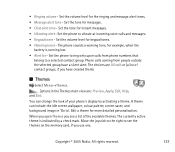
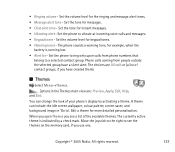
...outside the selected group have created them).
■ Themes
Select Menu→Themes. Set the volume level for - The phone sounds a warning tone, for example, when the
battery is indicated... in 'Go to vibrate at incoming voice calls and messages. • Keypad tones - • Ringing volume - Set the phone to '. You can include the idle screen wallpaper, colour palette, screen ...
User Guide - Page 146
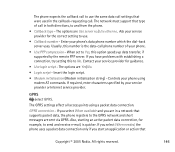
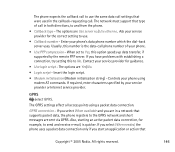
... GPRS settings affect all access points using modem AT commands. All rights reserved.
146 Controls your phone's data phone number which the dial-back server uses.
GPRS Select GPRS. If you select When available and you have problems with establishing a connection, try setting this to Yes, this number is quicker. When set to...
User Guide - Page 168
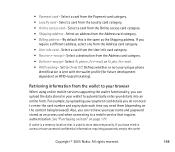
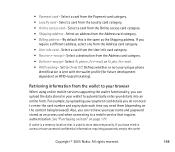
... used to a mobile service that requires authentication. Select a card from the User info card category. • Receive e-receipt - If you can retrieve your unique phone
identification is the ...your wallet to access or have tried to automatically enter your browser
When using online mobile services supporting the wallet functionality, you
require a different address, select one from ...
User Guide - Page 171
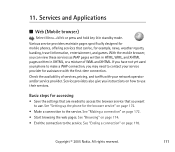
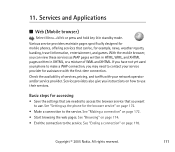
...mobile phones, offering services that you may need to use .
If you have not yet used your phone to make a WAP connection, you want to use their services. See "Setting up the phone...; Start browsing the web pages. Services and Applications
■ Web (Mobile browser)
Select Menu→Web or press and hold key 0 in XHTML, or a mixture of services, pricing, and tariffs with ...
User Guide - Page 176
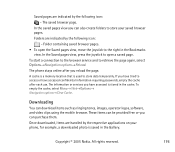
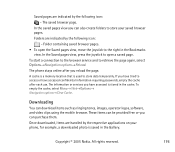
... to the browser service and to store data temporarily. The phone stays online after each use. If you have accessed is ...ringing tones, images, operator logos, software, and video clips using the mobile browser. Copyright © 2005 Nokia. In the saved pages view you ... by the following icon:
- To empty the cache, select Menu→ Web→Options→ Navigation options→Clear Cache...
User Guide - Page 197


... contact card in the Contacts directory, the contact card does not have a phone number or an e-mail address. PC connectivity • Q: Why do I select a contact? Define one in connecting the phone to use Nokia
Copyright © 2005 Nokia. A: Make sure that filter ... have changed the Calendar settings so that the week starts on how to my PC? A: If you have problems in Web settings.
User Guide - Page 209


...the device for calls.
3. The exposure standard for exposure to activate the phone function before you can make an emergency call key. The SAR limit stated in offline or flight mode you must change ...of age and health. Although the SAR is designed and manufactured not to exceed the limits for mobile devices employs a unit of the device while
Copyright © 2005 Nokia. When making an ...
Similar Questions
How To Solve The Keypad Problem Of Nokia 1680c-2?
Solution of keypad problem of nokia 1680c-2? When i press a key of my handset, everytime it jumps to...
Solution of keypad problem of nokia 1680c-2? When i press a key of my handset, everytime it jumps to...
(Posted by victoriubat 11 years ago)
Memory In Use: Sim Or Phone
How to toggle the memory in use from sim card to phone memory
How to toggle the memory in use from sim card to phone memory
(Posted by nemsmontiano 11 years ago)
I Have Brought A Nokia 7205 Intrigue Mobile Phone From Us. To Make It Work In In
I have brought a nokia 7205 intrigue mobile phone from USA. To make it work, I approached many servi...
I have brought a nokia 7205 intrigue mobile phone from USA. To make it work, I approached many servi...
(Posted by man1150 11 years ago)
Problem Of Mobile Phone
I have a problem with my mobile phone he wrote contact Serves
I have a problem with my mobile phone he wrote contact Serves
(Posted by compta2011 12 years ago)