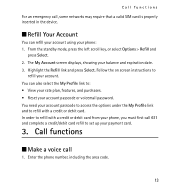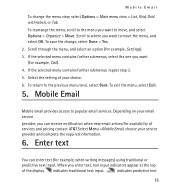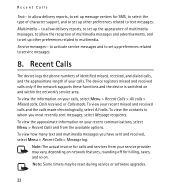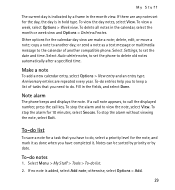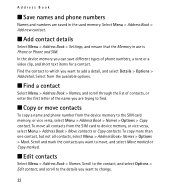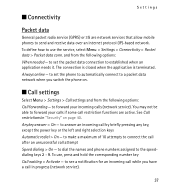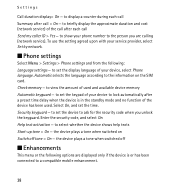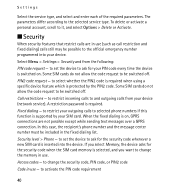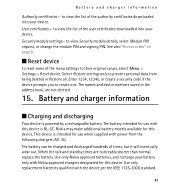Nokia 2320 classic Support Question
Find answers below for this question about Nokia 2320 classic.Need a Nokia 2320 classic manual? We have 1 online manual for this item!
Question posted by vickyjones854 on June 14th, 2016
New Puk Code
i need a puk code as I have blocked my phone all the number customer service don't work !!!!!
Current Answers
Related Nokia 2320 classic Manual Pages
Similar Questions
I Want Puk Code For Nokia 1208 Mobile Phone Puk Code You Entered.
puk code nokia 1208 l want.
puk code nokia 1208 l want.
(Posted by azadusal73 10 years ago)
I Have Brought A Nokia 7205 Intrigue Mobile Phone From Us. To Make It Work In In
I have brought a nokia 7205 intrigue mobile phone from USA. To make it work, I approached many servi...
I have brought a nokia 7205 intrigue mobile phone from USA. To make it work, I approached many servi...
(Posted by man1150 11 years ago)
How Do You Get A 2320 Battery Cover Off The Phone? I Have Read The Manual.
(Posted by Anonymous-27709 12 years ago)
I Have Two Nokia Model 2320 Phones.why Cant I Switch Smart Chips?
My one phone got wet so I pulled the sim card out and put it in my other phone. Now it says "smart c...
My one phone got wet so I pulled the sim card out and put it in my other phone. Now it says "smart c...
(Posted by troydw68 12 years ago)