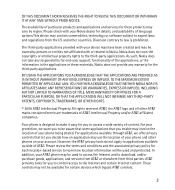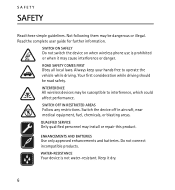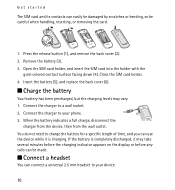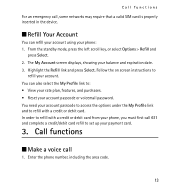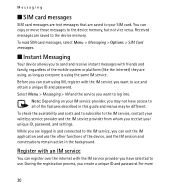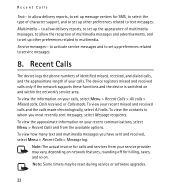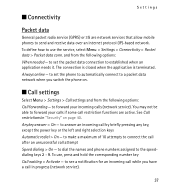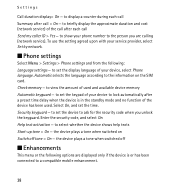Nokia 2320 classic Support Question
Find answers below for this question about Nokia 2320 classic.Need a Nokia 2320 classic manual? We have 1 online manual for this item!
Question posted by Anonymous-27709 on April 26th, 2011
How Do You Get A 2320 Battery Cover Off The Phone? I Have Read The Manual.
The person who posted this question about this Nokia product did not include a detailed explanation. Please use the "Request More Information" button to the right if more details would help you to answer this question.
Current Answers
Related Nokia 2320 classic Manual Pages
Similar Questions
Battery Life Indicator Not Working Properly
I have a question regarding: Nokia C2-01.5 Unlocked GSM Phone with 3.2 MP Camera and Music and Video...
I have a question regarding: Nokia C2-01.5 Unlocked GSM Phone with 3.2 MP Camera and Music and Video...
(Posted by cmfdrama 7 years ago)
How Do I Change From Vibrate To Ring Mode On A Nokia 2320 Gophone?
(Posted by jdbeers 12 years ago)
I Have Two Nokia Model 2320 Phones.why Cant I Switch Smart Chips?
My one phone got wet so I pulled the sim card out and put it in my other phone. Now it says "smart c...
My one phone got wet so I pulled the sim card out and put it in my other phone. Now it says "smart c...
(Posted by troydw68 13 years ago)