Nokia 2320 classic Support Question
Find answers below for this question about Nokia 2320 classic.Need a Nokia 2320 classic manual? We have 1 online manual for this item!
Question posted by jdbeers on April 17th, 2012
How Do I Change From Vibrate To Ring Mode On A Nokia 2320 Gophone?
The person who posted this question about this Nokia product did not include a detailed explanation. Please use the "Request More Information" button to the right if more details would help you to answer this question.
Current Answers
There are currently no answers that have been posted for this question.
Be the first to post an answer! Remember that you can earn up to 1,100 points for every answer you submit. The better the quality of your answer, the better chance it has to be accepted.
Be the first to post an answer! Remember that you can earn up to 1,100 points for every answer you submit. The better the quality of your answer, the better chance it has to be accepted.
Related Nokia 2320 classic Manual Pages
Nokia 2320 User Guide in US English and in Spanish - Page 2
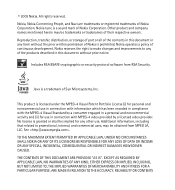
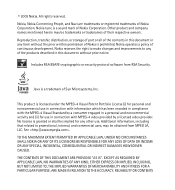
... is granted or shall be implied for use . Reproduction, transfer, distribution, or storage of part or all of Nokia is a trademark of Nokia Corporation.
Java is prohibited.
© 2009 Nokia. Nokia reserves the right to make changes and improvements to promotional, internal, and commercial uses, may be obtained from RSA Security.
Additional information, including that...
Nokia 2320 User Guide in US English and in Spanish - Page 3
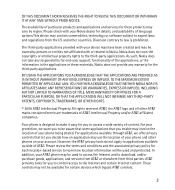
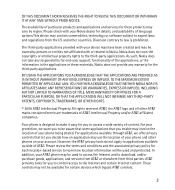
... WITHOUT WARRANTY OF ANY KIND, EXPRESS OR IMPLIED, TO THE MAXIMUM EXTENT PERMITTED BY APPLICABLE LAW. NOKIA RESERVES THE RIGHT TO REVISE THIS DOCUMENT OR WITHDRAW IT AT ANY TIME WITHOUT PRIOR NOTICE. For your phone being shared. Please review the terms and conditions and the associated privacy policy for details, and...
Nokia 2320 User Guide in US English and in Spanish - Page 4
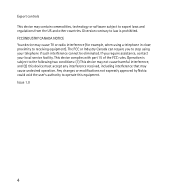
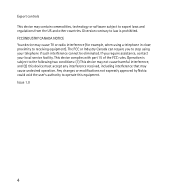
... cause TV or radio interference (for example, when using your local service facility. This device complies with part 15 of the FCC rules. Issue 1.0
4 Any changes or modifications not expressly approved by Nokia could void the user's authority to law is subject to receiving equipment).
Nokia 2320 User Guide in US English and in Spanish - Page 7
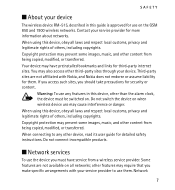
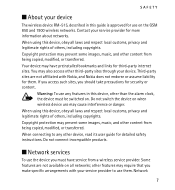
... from being copied, modified, or transferred. Third-party sites are not available on when wireless device use may require that you make specific arrangements with Nokia, and Nokia does not endorse or assume liability for security or content. Do not connect incompatible products.
■ Network services
To use on . Some features are...
Nokia 2320 User Guide in US English and in Spanish - Page 8


... helps to protect your phone will not appear on TCP/IP protocols and language-dependent characters. If you can use some of one or more information, contact a Nokia Care point or your device...The PIN2 code supplied with your device. Your service provider can create and change the code, and set the phone to access certain
8 If so, these features may have customized items such...
Nokia 2320 User Guide in US English and in Spanish - Page 9


...availability of any charger before removing the battery. If you are asked for use original Nokia batteries. To set how your SIM card.
Always use with your service provider. This..., you enter the PIN or PIN2 code incorrectly three times in the security module of your phone uses the access codes and security settings, select Menu > Settings > Security.
■ Accessories...
Nokia 2320 User Guide in US English and in Spanish - Page 12


... or Unlock, and press * within 1.5 seconds to the official emergency number programmed into your phone may be used without installing a SIM card (for use . When the security keyguard is ... in "Phone settings" on page 38.
■ Functions without a SIM card
Several functions of your device. To change the code and activate the security keyguard, select Menu > Settings > Phone settings >...
Nokia 2320 User Guide in US English and in Spanish - Page 13
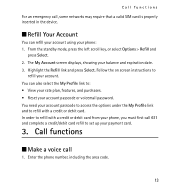
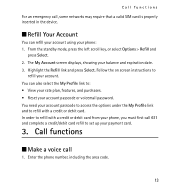
... instructions to set up your payment card.
3. Call functions
For an emergency call
1. Enter the phone number, including the area code.
13 Highlight the Refill link and press Select. In order to ...: • View your rate plan, features, and purchases. • Reset your phone: 1. From the standby mode, press the left scroll key, or select Options > Refill and
press Select. 2. You...
Nokia 2320 User Guide in US English and in Spanish - Page 15
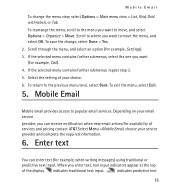
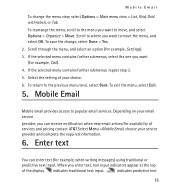
..., Call). 4. Scroll through the menu, and select an option (for example, when writing messages) using traditional or
predictive text input. indicates traditional text input. Mobile Email
To change , select Done > Yes. 2. If the selected menu contains further submenus, repeat step 3. 5. Scroll to where you enter text, text input indicators appear at the...
Nokia 2320 User Guide in US English and in Spanish - Page 16


The phone predicts and completes the word before you are not a word, the device tries to confirm it, scroll right. To change from the letter to number mode when writing text, press # twice. Tip: To quickly set predictive text input on or off or switch to number mode, press and hold *. To select the prediction...
Nokia 2320 User Guide in US English and in Spanish - Page 21


... save this number to your service provider. Select Listen to call your voice mailbox, in your service provider. The number may appear in the standby mode, press and hold 1, or select Menu > Messaging > Voice mail > Listen to your contact list during the activation process. If not, you can access the service...
Nokia 2320 User Guide in US English and in Spanish - Page 23
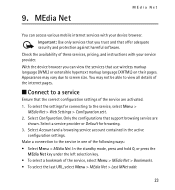
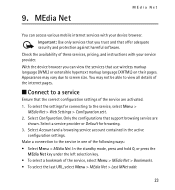
...Menu >
MEdia Net > Web Settings > Configuration sett. 2. Select Configuration. In the standby mode, press and hold 0, or press the
MEdia Net key under the left selection key. •... of the service are
shown. Important: Use only services that you can access various mobile internet services with your device browser. 9. Select Account and a browsing service account contained...
Nokia 2320 User Guide in US English and in Spanish - Page 27


.... To send a recording as a multimedia message, scroll to the recording and select Options > Send.
■ Tools
Your Nokia mobile phone has many useful features for organizing your ear. 3. My Stuff
■ Multimedia
From the standby mode, select Menu > My Stuff > Multimedia to access multimedia and entertainment features available in tools: alarm clock, calendar, to...
Nokia 2320 User Guide in US English and in Spanish - Page 31


...Stopwatch to delete the note text, select Exit. Using the stopwatch or allowing it is in the standby mode, the device sounds a tone and flashes the note text (if it to run in a combination of... own note text, which is pressed, the alarm automatically stops within 60 seconds. To change the countdown time, select Change time. 4. If no key is displayed when the time expires. 2. To restart the...
Nokia 2320 User Guide in US English and in Spanish - Page 35


... a few seconds.
■ Display
Select Menu > Settings > Display and from phone numbers that belong to add the background image in the home screen mode Notif. to set the device to ring only for calls from the following: Wallpaper - Settings
■ Tones
You can change the time, time zone, and date settings, select Menu > Settings...
Nokia 2320 User Guide in US English and in Spanish - Page 37
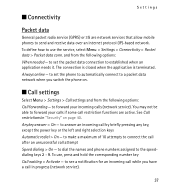
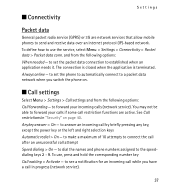
.... To use the service, select Menu > Settings > Connectivity > Packet data > Packet data conn. to answer an incoming call restriction functions are network services that allow mobile phones to the speeddialing keys 2 - 9.
and from the following options:
When needed - Always online - to a packet data network when you have a call attempt
Speed dialing > On...
Nokia 2320 User Guide in US English and in Spanish - Page 38
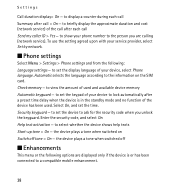
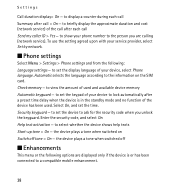
... when switched on the SIM card. to a compatible mobile enhancement.
38 to set the time. to show your service provider, select Set by network.
■ Phone settings
Select Menu > Settings > Phone settings and from the following options are calling (network service...you are displayed only if the device is in the standby mode and no function of your device, select Phone language.
Nokia 2320 User Guide in US English and in Spanish - Page 41
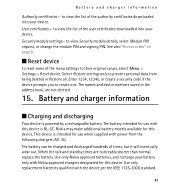
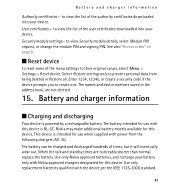
... or create a security code if the device prompts you to prevent personal data from the following chargers: AC-3U. Nokia may make additional battery models available for use with the device per the IEEE 1725-2006 standard.
41 This device is... charger information
Authority certificates - to view Security module details, select Module PIN request, or change the module PIN and signing PIN.
Nokia 2320 User Guide in US English and in Spanish - Page 49
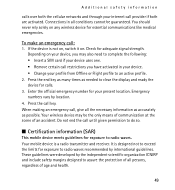
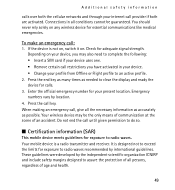
... margins designed to assure the protection of all persons, regardless of an accident. Your mobile device is designed not to an active profile.
2. Additional safety information
calls over both... the cellular networks and through your present location. Connections in your device. • Change your device uses one. • Remove certain call , give all conditions cannot be the ...
Nokia 2320 User Guide in US English and in Spanish - Page 50
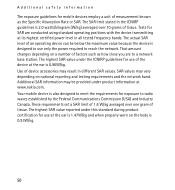
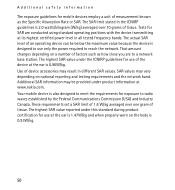
...the ICNIRP guidelines for use of the device at www.nokia.com. The actual SAR level of an operating device... highest certified power level in different SAR values. That amount changes depending on the body is 1.47W/kg and when properly ... by the Federal Communications Commission (USA) and Industry Canada. Your mobile device is 2.0 watts/kilogram (W/kg) averaged over one gram of...
Similar Questions
Security Code Change.
How Can I Change Security Code In Nokia 5130 Mobile Phone
(Posted by nanijessi4u 11 years ago)
How Do You Get A 2320 Battery Cover Off The Phone? I Have Read The Manual.
(Posted by Anonymous-27709 13 years ago)
I Have Two Nokia Model 2320 Phones.why Cant I Switch Smart Chips?
My one phone got wet so I pulled the sim card out and put it in my other phone. Now it says "smart c...
My one phone got wet so I pulled the sim card out and put it in my other phone. Now it says "smart c...
(Posted by troydw68 13 years ago)

