Nokia 1616 Support Question
Find answers below for this question about Nokia 1616.Need a Nokia 1616 manual? We have 4 online manuals for this item!
Question posted by abonamele on April 4th, 2014
How To Retrieve Voice Messages From Nokia 1616
The person who posted this question about this Nokia product did not include a detailed explanation. Please use the "Request More Information" button to the right if more details would help you to answer this question.
Current Answers
There are currently no answers that have been posted for this question.
Be the first to post an answer! Remember that you can earn up to 1,100 points for every answer you submit. The better the quality of your answer, the better chance it has to be accepted.
Be the first to post an answer! Remember that you can earn up to 1,100 points for every answer you submit. The better the quality of your answer, the better chance it has to be accepted.
Related Nokia 1616 Manual Pages
Nokia 1616 User Guide in English - Page 2


...INCOME OR ANY SPECIAL, INCIDENTAL, CONSEQUENTIAL OR INDIRECT DAMAGES HOWSOEVER CAUSED. Nokia operates a policy of Nokia Corporation. No license is granted or shall be found at http://www.nokia.com/phones/ declaration_of_conformity/.
© 2010 Nokia. All rights reserved. A copy of the Declaration of Nokia Corporation. Other product and company names mentioned herein may be trademarks or...
Nokia 1616 User Guide in English - Page 5


... 17 Recycle 18 Learn more 18
8. Battery and charger
information
18
Charging and discharging 18
Nokia battery authentication
guidelines 20
Taking care of your device ...... 21
3. Enter text 14 Additional safety Predictive text input 15 information 23
4. Messages 15 Index 28
5. Contacts 16
5 Your device 12
Keys and parts 12 Flashlight 12...
Nokia 1616 User Guide in English - Page 8


...messages, multimedia, and instant messages, e-mail, calendar, To-Do Notes, games, applications, and the Notes application. If you are asked for the remaining features. The PIN code supplied with some of one or more information, contact a Nokia... using the call restriction service. If your device displays a message that certain features be required for the digital signature. The ...
Nokia 1616 User Guide in English - Page 13


...Select Menu and from the following: • Messages to create, send, open, and manage messages to • Contacts to save and acess names and phone numbers on the SIM card or onthe
device memory...settings • Call settings to activate call forwarding, automatic redial, and call waiting • Phone settings to set the device language, define keyguard settings, and create
a welcome note •...
Nokia 1616 User Guide in English - Page 14


... * twice for example, when writing messages) using the phone keypad
and a built-in use the earpiece. To end the call or to enter text quickly using traditional or
predictive text input.
When you enter all the characters.
14 indicates predictive text
input. indicates predictive text input .The phone predicts and completes the word...
Nokia 1616 User Guide in English - Page 16


... for the text to the contact list, select Menu >
Contacts > Add name. 2. To copy names and phone numbers all the messages in the message. Select Menu > Messages > Create message. 2. Contacts
You can be sent as two separate text messages. 3. The message length indiator shows how many characters
you can contain up more space, and limit the number...
Nokia 1616 User Guide in English - Page 18


...battery models available for this device is intended for use when supplied with a mobile device, www.nokia.mobi/werecycle. When the talk and standby times are recyclable. Check how to...8226; Close and disable applications, services, and connections when not in a Nokia phone are noticeably shorter than normal, replace the battery. This device is BL-5CB. Recycle packaging and user ...
Nokia 1616 User Guide in English - Page 23


...messages requires a quality connection to separate collection at least 1.5 centimeters (5/8 inch) away from external RF energy. Data files or messages... distance from your device, see www.nokia.com/ecodeclaration. Follow the separation distance instructions until such...
Operation of any radio transmitting equipment, including wireless phones, may contain small parts. For more information on...
Nokia 1616 User Guide in English - Page 25


...areas where you would be dangerous to the operation of your vehicle is committed to making mobile phones easy to turn off your device in any area with a potentially explosive atmosphere. For...antilock braking, electronic speed control, and air bag systems. For more information, visit the Nokia website at service stations. Do not store or carry flammable liquids, gases, or explosive ...
Nokia 1616 User Guide in English - Page 27


... accessories may result in different SAR values. The SAR limit stated in all tested frequency bands. Your mobile device is 0.73W/kg. That amount changes depending on a number of tissue. Use of tissue. ...exposure to radio waves. The highest SAR value under the ICNIRP guidelines for use at www.nokia.com. Tests for exposure to reach the network. SAR values may be below the maximum...
Nokia 1616 User Guide in English - Page 2


2 Contents
Contents
Safety
3
Get started
4
Insert the SIM card and battery
4
Remove the SIM card
4
Charge the battery
4
Antenna
5
Switch on or off
5
Your phone
6
Keys and parts
6
Main features
6
Calls
7
Write text
7
Message
8
Contacts
8
Multi-phonebook
8
FM Radio
9
Flashlight shortcuts in standby mode 9
Access codes
10
Product and safety information 11
Nokia 1616 User Guide in English - Page 6
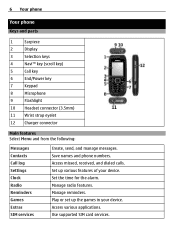
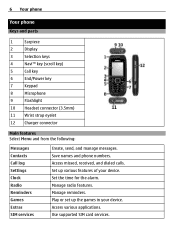
... supported SIM card services. 6 Your phone
Your phone
Keys and parts
1
Earpiece
2
Display
3
Selection keys
4
Navi™ key (scroll key)
5
Call key
6
End/Power key
7
Keypad
8
Microphone
9
Flashlight
10 Headset connector (3.5mm)
11 Wrist strap eyelet
12 Charger connector
Main features Select Menu and from the following:
Messages Contacts Call log Settings Clock...
Nokia 1616 User Guide in English - Page 8


... by your service provider. Select Menu > Contacts > Settings > Multi-Phonebook and the appropriate options.
8 Your phone
Undo clearing of the name, and scroll to the desired contact. Write and send a message 1 Select Menu > Messages > Create message. 2 Write the message. Search for a contact Scroll down in the active phonebook are sent as two or more space...
Nokia 1616 User Guide in English - Page 14


...more information, visit the Nokia website at www.nokiaaccessibility.com. Emergency numbers vary by location. 4 Press the call restrictions you have activated in hospitals. When making mobile phones easy to use for ...environmental information and how to recycle your present location. If your device supports voice calls over both the cellular networks and through your device, you help prevent...
Nokia 1616 User Guide in English - Page 15
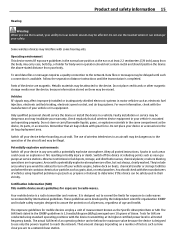
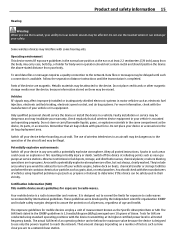
...operations are in bodily injury or death. You should check with great force. Your mobile device is completed. These guidelines were developed by international guidelines. The actual SAR ... using standard operating positions with a potentially explosive atmosphere.
To send data files or messages requires a quality connection to determine if this device can be attracted to radio waves...
Nokia 1616 User Guide in English - Page 16


Your mobile device is also designed to meet the requirements for exposure to radio waves established by the Federal ...properly worn on national reporting and testing requirements and the network band.
SAR values may be provided under product information at www.nokia.com. 16 Product and safety information
The highest SAR value under the ICNIRP guidelines for use at the ear is 0.81 ...
1616/1800 User Guide - Page 13


...
Select
Back
4
Select Multi-Phonebook.
Phonebook style
Normal Multi-Phonebook
Select
Back
6
Select Multi-Phonebook. Current phonebook
Select
Normal Back
5
Select Phonebook style. Voice mailbox number
Memory in use
Select
Phone Back
SIM card Phone
Select
Back
3
To use the phone memory, select Memory in use .
MultiPhonebook activated
7 Multi-Phonebook is ready to use...
1616/1800 User Guide - Page 26


... Listen to operate the vehicle while driving. Read the complete user guide for a single message. INTERFERENCE All wireless devices may cause interference or danger, for example, in use is... the charger before removing the battery.
Battery removing
Switch the device off when mobile phone use . Product and safety information
Feature specific instructions Your device may be susceptible...
1616/1800 User Guide - Page 27


...of your device Handle your warranty coverage. • Keep the device dry.
The exact Nokia charger model number may damage the device and violate regulations governing radio devices. •...Unauthorised modifications may vary depending on the (E)GSM 900 and 1800 MHz networks. Send messages only to dedicated collection points. Using network services and downloading content to open the ...
1616/1800 User Guide - Page 29


... of the medical device to use the headset where it can endanger your health care provider. Accessibility solutions Nokia is taking place. • Follow the manufacturer directions for all conditions cannot be affected.
Some wireless devices...
Warning: When you to suspect that interference is committed to making mobile phones easy to determine whether they are not toys.
Similar Questions
My Nokia 1616 Won't Receive Text Messages.
My Nokia 1616 won't receive text messages. I can send them without any problems.
My Nokia 1616 won't receive text messages. I can send them without any problems.
(Posted by andrewgibney 11 years ago)
How To Retrieve Answer Messages
have dialled 191 and it just gives an engaged sound and the phone says no answer although it is sayi...
have dialled 191 and it just gives an engaged sound and the phone says no answer although it is sayi...
(Posted by sharon21044 11 years ago)
Retrieving Voice Mail Calls
I am in France, and have received a voice mail message but when I try to retrieve it, a voice asks f...
I am in France, and have received a voice mail message but when I try to retrieve it, a voice asks f...
(Posted by marilynfranklin49 11 years ago)

