2011 Nissan Rogue Support Question
Find answers below for this question about 2011 Nissan Rogue.Need a 2011 Nissan Rogue manual? We have 1 online manual for this item!
Question posted by jrmiSa on June 25th, 2014
How To Reset Service Reminder On 2011 Rogue
The person who posted this question about this Nissan automobile did not include a detailed explanation. Please use the "Request More Information" button to the right if more details would help you to answer this question.
Current Answers
There are currently no answers that have been posted for this question.
Be the first to post an answer! Remember that you can earn up to 1,100 points for every answer you submit. The better the quality of your answer, the better chance it has to be accepted.
Be the first to post an answer! Remember that you can earn up to 1,100 points for every answer you submit. The better the quality of your answer, the better chance it has to be accepted.
Related Manual Pages
Owner's Manual - Page 2
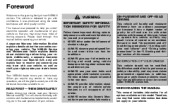
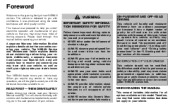
...may enjoy many miles of gravity for important safety information.
WARNING
IMPORTANT SAFETY INFORMATION REMINDERS FOR SAFETY! As with features of this type, failure to operate this vehicle ... delivered to you with controls and maintenance requirements, assisting you may have any service or have with the extensive resources available to us. Your NISSAN dealer knows ...
Owner's Manual - Page 5
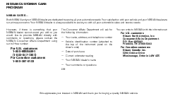
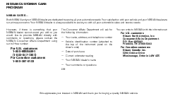
However, if there is always available to NISSAN with your vehicle and your NISSAN dealer are dedicated to serving all your automobile sales and service needs. customers 1-800-NISSAN-1 (1-800-647-7261) For Canadian customers 1-800-387-0122
We appreciate your interest in NISSAN and thank you for the following ...
Owner's Manual - Page 20
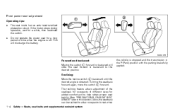
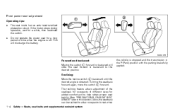
... and the transmission in this section.) Also, the seatback can be reclined to allow occupants to the desired position. The seat motor has an auto-reset overload protection circuit. The reclining feature allows adjustment of the seatback for a while, then reactivate the switch.
Owner's Manual - Page 65
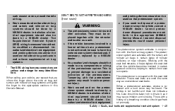
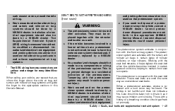
... SRS wiring harness connectors are yellow and orange for easy identification. This is encased with the curtain and rollover air bags in the appropriate NISSAN Service Manual. Unauthorized electrical test equipment
.
.
*
The pretensioner system activates in a frontal collision but a pretensioner is not harmful and does not indicate a fire. The smoke is...
Owner's Manual - Page 67
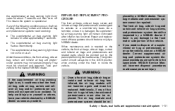
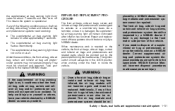
... the LOCK position when working under the hood or inside the vehicle. . As a reminder, unless it is on after inflation has occurred. Under these systems should always be done... bag warning light flashes intermittently. The ignition switch should be in the appropriate NISSAN Service Manual.
The air bag module and pretensioner system should be reSafety - Seats, seat...
Owner's Manual - Page 68
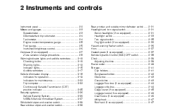
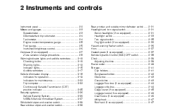
......2-5 Instrument brightness control ...2-6 Compass (if so equipped) ...2-7 Zone variation change procedure ...2-8 Warning/indicator lights and audible reminders ...2-10 Checking bulbs ...2-10 Warning lights ...2-10 Indicator lights...2-15 Audible reminders ...2-17 Vehicle information display...2-18 Indicators for operation...2-19 Indicators for maintenance...2-22 Trip computer...2-22 Continuously...
Owner's Manual - Page 72
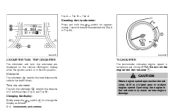
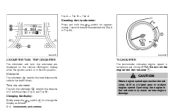
... rev the 1 engine into the red zone * .
Twin trip odometer
Changing the display: Briefly press the display as follows. C switch * to reset the selected trip (Trip A or Trip B). Trip A ? Trip A Resetting the trip odometer: switch for approxiPress and hold the mately 1 second to change the
2-4
Instruments and controls
Odometer
CAUTION
When engine...
Owner's Manual - Page 78
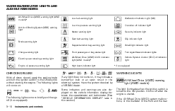
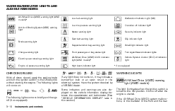
... displayed on the vehicle information display between the speedometer and tachometer. (See "VEHICLE INFORMATION DISPLAY" later in the electrical system. WARNING/INDICATOR LIGHTS AND AUDIBLE REMINDERS
All-Wheel Drive (AWD) warning light (AWD models)* Anti-lock Braking System (ABS) warning light Low fuel warning light Low tire pressure warning light Master...
Owner's Manual - Page 80


... CAUTION
Running the engine with the engine stopped and/or low brake fluid level may need servicing. Turn off and check the alternator belt. Otherwise, have control of low engine oil pressure... a NISSAN dealer. Turn the engine off the engine as soon as it to the nearest service station for repairs. Driving could be safe, drive carefully to be dangerous.
When the electric...
Owner's Manual - Page 82


...possible for tire replacement and/ or system resetting. At the same time, the chime ... to fasten seat belts. Seat belt warning light
The light and chime remind you to the ON position, the supplemental air bag warning light will ...bag, side air bag, curtain and rollover air bag and pretensioner systems need servicing and your NISSAN dealer as soon as possible. .
The TPMS is replaced...
Owner's Manual - Page 85


...switch or position, and the ignition in the ACC, OFF or LOCK position.
AUDIBLE REMINDERS Key reminder chime
The key reminder chime sounds if the driver's side door is opened with the parking brake applied.... so equipped)
When the chime or buzzer sounds from inside the vehicle.
Light reminder chime
The light reminder chime will sound when the driver side door is opened while the key is...
Owner's Manual - Page 90


... speed ? Driving distance ? Tire replacement indicator
This indicator appears when the customer set distance comes for service due, for example, for replacing tires. (See "TRIP COMPUTER" later in the "8. Other maintenance items can set or reset the distance for engine oil and oil filter. See "CHANGING WHEELS AND TIRES" in this section...
Owner's Manual - Page 91
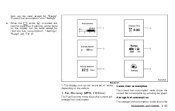
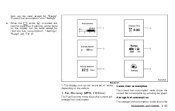
... more than 3 seconds, all the items on the vehicle.
SIC4541
Example*
*: The display unit can be converted or varies depending on the display can be reset except for "Range", "Current fuel consumption" and "Settings". . item can be...
Owner's Manual - Page 92


...set
3. Elapsed time
Elapsed time: The elapsed time mode shows the time since the last reset.
The dte mode includes a low range warning feature.
SIC4542
2. Turn the push to ...
Driving Distance (miles or km)
The Driving Distance mode shows the distance driven since the last reset.
less than 3 seconds. . Settings
Setting cannot be driven before the ignition switch is updated...
Owner's Manual - Page 93


....
. Instruments and controls 2-25 Alarms: Alarms menu can be different from the one on this submenu to set or reset the distance for the reminders. . Low Temp Select this submenu to set for service due.
SERVICE Select this submenu to display the low outside temperature warning. .
[On] or [Off] Select this menu...Temperature Distance...
Owner's Manual - Page 96
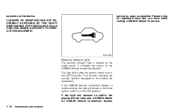
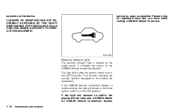
...remain on while the ignition switch is malfunctioning, this light will not start, see a NISSAN dealer for service. If the NISSAN Vehicle Immobilizer System is in the LOCK position. The light blinks after the ignition switch... dealer for NISSAN Vehicle Immobilizer System
2-28 Instruments and controls service as soon as possible. operation of the NISSAN Vehicle Immobilizer System.
Owner's Manual - Page 193


...DISP button is now complete. 5. Station name, such as "WHFR 98.3".
In that case, reset the desired stations. RDS can be turned off while the CD was playing, pushing the PWR ... but many stations are now considering broadcasting RDS data. FM radio: Frequency ↔ PS (Programme Service)/PTY (Programme type) In the FM radio mode, pushing the DISP button will switch the frequency display...
Owner's Manual - Page 264
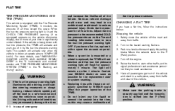
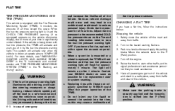
...the vehicle information display, one or more details, see "WARNING/INDICATOR LIGHTS AND AUDIBLE REMINDERS" in the "2. This system will flash for approximately 1 minute. Starting and driving"... Pressure Monitoring System (TPMS). Check the tire pressure for tire replacement and/ or system resetting. Instruments and controls" section and "TIRE PRESSURE MONITORING SYSTEM (TPMS)" in a safe place...
Owner's Manual - Page 326
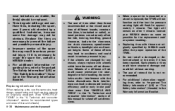
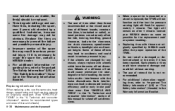
...the tire(s) should be obvious. The light will flash for tire replacement and/ or system resetting. Contact your NISSAN dealer as soon as necessary to -tire clearance, tire chain clearance, ...retread tire is not recommended. Replacing wheels and tires
When replacing a tire, use . Improper service of different brands, construction (bias, bias-belted or radial), or tread patterns can lead to...
Owner's Manual - Page 361
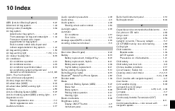
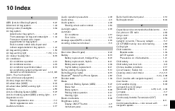
... housing filter ...8-16 Air conditioner Air conditioner operation ...4-13 Air conditioner service...4-19 Air conditioner specification label ...9-10 Air conditioning system refrigerant and lubricant... child restraints...1-21 Child safety...1-19 Child safety rear door lock ...3-6 Chimes, Audible reminders ...2-17 Circuit breaker, Fusible link ...8-20 Cleaning exterior and interior ...7-2, 7-5 Clock...

