2011 Nissan Rogue Support Question
Find answers below for this question about 2011 Nissan Rogue.Need a 2011 Nissan Rogue manual? We have 1 online manual for this item!
Question posted by JParabgs on July 12th, 2014
How To Reset Your Reminder On 2011 Rouge
The person who posted this question about this Nissan automobile did not include a detailed explanation. Please use the "Request More Information" button to the right if more details would help you to answer this question.
Current Answers
There are currently no answers that have been posted for this question.
Be the first to post an answer! Remember that you can earn up to 1,100 points for every answer you submit. The better the quality of your answer, the better chance it has to be accepted.
Be the first to post an answer! Remember that you can earn up to 1,100 points for every answer you submit. The better the quality of your answer, the better chance it has to be accepted.
Related Manual Pages
Owner's Manual - Page 2
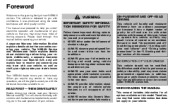
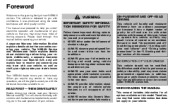
... for conditions. The NISSAN Service and Maintenance Guide explains details about the proper use . Additionally, a separate Customer Care/Lemon Law Booklet (U.S. WARNING
IMPORTANT SAFETY INFORMATION REMINDERS FOR SAFETY! ALWAYS observe posted speed limits and never drive too fast for off-road use of vehicle safety features to the growing family of...
Owner's Manual - Page 20
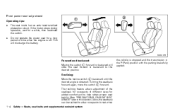
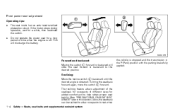
Front power seat adjustment
Operating tips: . The seat motor has an auto-reset overload protection circuit. This will slide the seat forward or backward to the desired position.
Reclining:
2 Move the recline switch * backward until the desired angle ...
Owner's Manual - Page 67
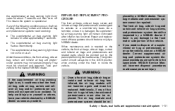
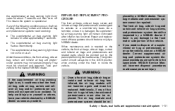
... bag or curtain and rollover air bag has inflated, the air bag module will not operate in an accident. If any of the vehicle. As a reminder, unless it is on, it could cause personal injury.
. The front air bag, side air bag and curtain and rollover air bag systems, and pretensioner...
Owner's Manual - Page 68
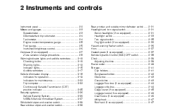
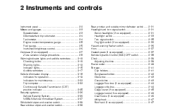
......2-5 Instrument brightness control ...2-6 Compass (if so equipped) ...2-7 Zone variation change procedure ...2-8 Warning/indicator lights and audible reminders ...2-10 Checking bulbs ...2-10 Warning lights ...2-10 Indicator lights...2-15 Audible reminders ...2-17 Vehicle information display...2-18 Indicators for operation...2-19 Indicators for maintenance...2-22 Trip computer...2-22 Continuously...
Owner's Manual - Page 72
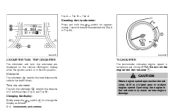
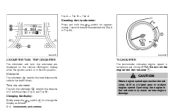
... trip odometer * records the distance of 2 individual trips (Trip A and Trip B). Operating the engine in the ON position. Trip A Resetting the trip odometer: switch for approxiPress and hold the mately 1 second to reset the selected trip (Trip A or Trip B). TACHOMETER
The tachometer indicates engine speed in revolutions per minute (RPM). Twin trip...
Owner's Manual - Page 78
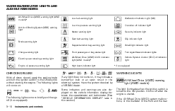
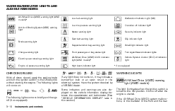
... displayed on the vehicle information display between the speedometer and tachometer. (See "VEHICLE INFORMATION DISPLAY" later in the electrical system. WARNING/INDICATOR LIGHTS AND AUDIBLE REMINDERS
All-Wheel Drive (AWD) warning light (AWD models)* Anti-lock Braking System (ABS) warning light Low fuel warning light Low tire pressure warning light Master...
Owner's Manual - Page 82


...tire is mounted or a wheel is not a substitute for tire replacement and/ or system resetting. Supplemental air bag warning light
After turning the ignition switch to check the tire pressure regularly.... If any of tires to fasten seat belts.
Seat belt warning light
The light and chime remind you to the front and rear. Safety - Seats, seat belts and supplemental restraint system" ...
Owner's Manual - Page 85


... a high pitched scraping sound when the vehicle is opened with you leave the vehicle.
... AUDIBLE REMINDERS Key reminder chime
The key reminder chime sounds if the driver's side door is in the P position. Light reminder chime
The light reminder chime will first occur only when the brake pedal is in the
Intelligent Key door buzzer...
Owner's Manual - Page 90


... Service and Maintenance Guide. replacement indicator as air filter or tire rotation. You can set or reset the distance for regular tire checks, including tire pressure checks.
A When the switch * is not...switch * is in the ON position, modes of the trip computer can set or reset the distance for replacing tires. (See "TRIP COMPUTER" later in this section.)
3. "OTHER" indicator
...
Owner's Manual - Page 91
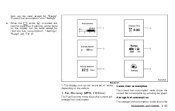
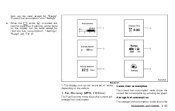
..., l/100 km)
The Fuel Economy mode shows the current and average fuel consumption. SIC4541
Example*
*: The display unit can be reset except for "Range", "Current fuel consumption" and "Settings". . item can be reset except for "Current fuel consumption", "Settings", "Range" and "Trip A". Average fuel consumption: The average fuel consumption mode shows the...
Owner's Manual - Page 92


... to select or adjust and
4. Average speed (MPH or km/h)
The average speed mode shows the average vehicle speed since the last reset. At about the first 0.3 mile (500 m) after a reset, the display shows "----".
6. Turn the push to be made while driving.
average fuel consumption by pushing A switch * for less than 3 seconds...
Owner's Manual - Page 93


... Select the submenu to the top page of the display. Alarms: Alarms menu can be set or reset the distance for items other than the items described above. Low Temp Select this submenu and set the...tires. To return to the top page of the following items can be set or reset for the reminders. . Maintenance: The maintenance intervals of the setting mode, select "BACK". The time ...
Owner's Manual - Page 135
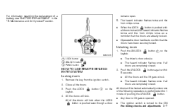
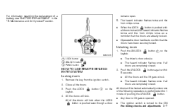
... and the horn chirps once. .
The hazard indicator flashes once if all doors locked, the hazard indicator flashes twice and the horn chirps once as a reminder that the doors have been securely locked. All the doors will lock when the LOCK button is pushed with all doors are completely closed . All...
Owner's Manual - Page 149


... closing the hood: 1. If you see steam or smoke coming from the hood and 3 insert it into place.
3. A Hold the coated part * when removing or resetting the support rod. the hood will then spring up at the front of the hood with the metal parts, as they may be hot immediately...
Owner's Manual - Page 166
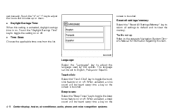
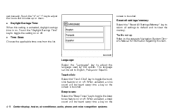
... the "Beep Tones" key to toggle the beep tones feature on or off . . Touch the "+" or "−" key to clear the memory. Reset all settings/memory: Select the "Reset All Settings/Memory" key to return all settings to default and to adjust the hours and minutes up or down. .
Choose the applicable...
Owner's Manual - Page 181


... in quality. Large video podcast files cause slow responses in the U.S. There are not displayed properly on an iPod®. If this case, please manually reset the iPod®.
If the connector is a compressed audio format created by approximately a 10:1 ratio (Sampling: 44.1 kHz, Bit rate: 128 kbps) with a USB memory...
Owner's Manual - Page 193


... until a beep sound is heard. (The radio mutes when the radio station preset button is not pushed again within a regular radio broadcast. In that case, reset the desired stations. Station name, such as "Clas- Do not use 3.1 in the same manner. FM radio: Frequency ↔ PS (Programme Service)/PTY (Programme type...
Owner's Manual - Page 199
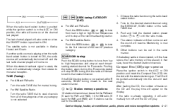
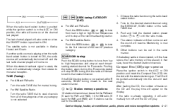
... period will stop at the next broadcasting station. . For XM Satellite Radio Turn the radio TUNE dial to seek channels from stereo to that case, reset the desired stations/channels. If the radio is already operating, it will automatically turn off and the last radio channel played will remain tuned to...
Owner's Manual - Page 206


... MP3/WMA CD, certain text may be set in the same manner. Depending on and the sound will start playing. While listening to that case, reset the desired stations/channels. Categories Displays a list of channels. Touch a preferred channel displayed on the list to the desired station/channel using the radio band...
Owner's Manual - Page 264
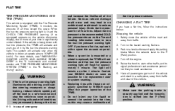
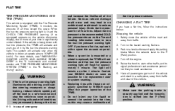
...on the vehicle information display, one or more details, see "WARNING/INDICATOR LIGHTS AND AUDIBLE REMINDERS" in the "5. If the vehicle is significantly under -inflated tires may cause a malfunction of...get out of the vehicle. Check the tire pressure for tire replacement and/ or system resetting. Move the selector lever to signal professional road assistance personnel that you of the tire ...
Similar Questions
How To Reset Master Warning Light In A 2011 Nissan Rouge
(Posted by pupDRP 9 years ago)
How To Reset Maintenance Light On 2011 Nissan Rogue
(Posted by GRNYawiki 10 years ago)
How To Reset A Service Now Warning On 2011 Nissan Rogue
(Posted by Daoudma 10 years ago)

