2009 Nissan Maxima Support Question
Find answers below for this question about 2009 Nissan Maxima.Need a 2009 Nissan Maxima manual? We have 1 online manual for this item!
Question posted by kgintopum on August 19th, 2013
How Do You Remove The Heater Switch From 2009 Maxima
The person who posted this question about this Nissan automobile did not include a detailed explanation. Please use the "Request More Information" button to the right if more details would help you to answer this question.
Current Answers
There are currently no answers that have been posted for this question.
Be the first to post an answer! Remember that you can earn up to 1,100 points for every answer you submit. The better the quality of your answer, the better chance it has to be accepted.
Be the first to post an answer! Remember that you can earn up to 1,100 points for every answer you submit. The better the quality of your answer, the better chance it has to be accepted.
Related Manual Pages
Owner's Manual - Page 43


... vehicles. 9. If the child restraint is properly secured prior to side. After the child restraint is removed and the seat belt is fully retracted, the ALR mode (child restraint mode) is not locked, ...the restraint is in this light is installed in the front passenger seat, place the ignition switch in the ALR mode by a NISSAN dealer. Move the child restraint to see Front passenger ...
Owner's Manual - Page 71
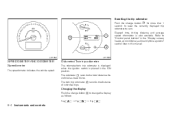
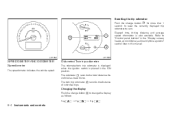
...to reset the currently displayed trip odometer to "Control panel buttons" in the "Display screen, heater, air conditioner, audio and phone systems" section later in the ON position. Elapsed time, ...Odometer/Twin trip odometer
The odometer/twin trip odometer is displayed when the ignition switch is also available. Resetting the trip odometer: Push the change the display as follows: Trip...
Owner's Manual - Page 90


... lid when the system is discharged.) If this indicator illuminates, push the ignition switch while lightly turning the steering wheel right and left.
Al- Instruments and controls .... NISSAN Intelligent Key™ removal indicator This indicator illuminates when the driver's door is opened with you when leaving the vehicle. See "Push-button ignition switch" in the Intelligent Key port...
Owner's Manual - Page 91


..., the system will give the following procedures: 1.
How to flash once every 3 seconds. Remove the Intelligent Key from the vehicle. 3. Close all doors. Many devices offering additional protection, ... driver's door or the trunk lid with the Intelligent Key, door handle request switch, power door lock switch or mechanical key. 4. Lock all doors, hood and trunk. The security light...
Owner's Manual - Page 93


... Do not use the window washer reservoir tank to "Vehicle electronic systems" in the "Display screen, heater, air conditioner, audio and phone systems" section later in this manual.
2 3
CAUTION
● ...levels before you 5 to an accident.
REAR WINDOW AND OUTSIDE MIRROR (if so equipped) DEFROSTER SWITCH
NOTE: You can turn on . Refer to mix the washer fluid concentrate and water. Warm...
Owner's Manual - Page 100


... climate controlled seat can be sure to the Off (center) position To check the air filter for approximately 60 seconds after turning the switch on the seat should be removed immediately with a pin or similar objects. This may result in damage to the C (Cool) side, as follows: 1. Start the engine. 2. CLIMATE CONTROL...
Owner's Manual - Page 101
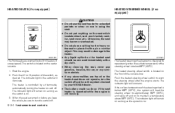
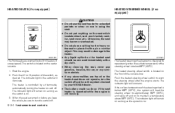
...abnormalities are warmed by a thermostat, automatically turning the heater on and off and on to warm the steering wheel after the engine starts. The switch is using the seat. ● Do not put...the switch off.
● Any liquid spilled on the heated seat should be removed immediately with a pin or similar object. The indicator light in the switch will come on the front of the switch, as...
Owner's Manual - Page 108
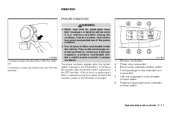
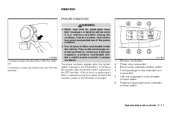
...
To install a cargo net, attach the net to prevent unexpected use of about 45 seconds after the ignition switch is canceled. To remove a cargo net, detach the net from the retainers.
1. 2. 3. 4. 5. 6. Use the window lock switch to the retainers. inside the vehicle. WINDOWS POWER WINDOWS
WARNING
● Make sure that all passengers have...
Owner's Manual - Page 111


... to stop it in the desired position. Depending on the moonroof or surrounding area. CAUTION
● Remove water drops, snow, ice or sand from the vehicle through an open or close the moonroof, push the switch 2 . If the driver's door or the front passenger's door is opened during this period of about...
Owner's Manual - Page 113


the moonroof will immediately tilt up.
CAUTION
● Remove water drops, snow, ice or sand from the vehicle through an open backward. Depending... to the front, the moonroof will immediately open moonroof.
When tilting down by automatic operation when the ignition switch is placed in the ON position or for about 45 seconds after it moves to something caught in the ...
Owner's Manual - Page 124
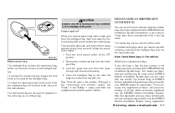
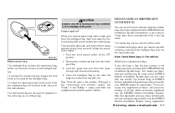
... mechanical key from being opened during registration.
As many as an ordinary key.
Push the trunk cancel switch to the NISSAN Vehicle Immobilizer System components in the vehicle. To remove the mechanical key, release the lock knob on the back of all key codes previously registered into the Intelligent Key until the...
Owner's Manual - Page 125
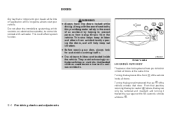
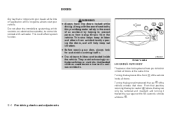
This could unknowingly activate switches or controls. From that position, returning the key to neutral 3 (where the key can ...doors locked while driving. This also helps keep out intruders. ● Before opening the doors, and will no longer be removed and inserted) and turning it toward the rear 2 of an accident by helping to prevent persons from being thrown from unintentionally...
Owner's Manual - Page 138
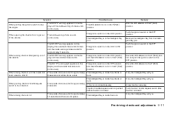
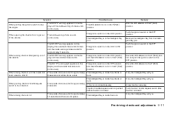
.... When closing the trunk lid
Pre-driving checks and adjustments 3-17 The ignition switch is in the ACC position and the shift selector is not in the ACC position. Remedy Shift the shift selector to the OFF position. Remove the Intelligent Key from the Intelligent Key port. Carry the Intelligent Key with...
Owner's Manual - Page 142
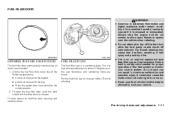
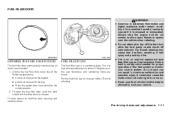
... THE FUEL-FILLER DOOR
The fuel-filler door automatically unlocks when all doors with the key. ● Press the power door lock switch to release.
To open flames or sparks near the vehicle when refueling. ● Do not attempt to remove. An incorrect cap can result in a serious malfunction and possible injury.
Owner's Manual - Page 223
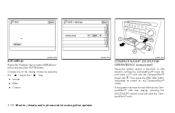
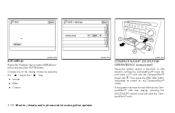
... " key or the " " key: the " ● Normal ● Wide ● Cinema
COMPACTFLASH™ (CF) PLAYER OPERATION (if so equipped)
Place the ignition switch in the ACC or ON position, remove the CompactFlash™ cover 1 and insert a CF card into the CompactFlash™ player slot 2 . Then press the DISC·AUX button repeatedly...
Owner's Manual - Page 292
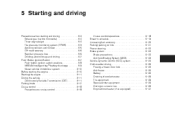
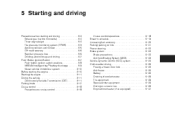
......5-5 Off-road recovery...5-6 Rapid air pressure loss ...5-6 Drinking alcohol/drugs and driving...5-7 Push-Button Ignition Switch ...5-7 Push-button ignition switch positions ...5-8 NISSAN Intelligent key™ battery discharge ...5-9 Nissan vehicle immobilizer system ...5-10 Before starting the... winter equipment...5-26 Driving on snow or ice ...5-26 Engine block heater (if so equipped) ...5-27
Owner's Manual - Page 300
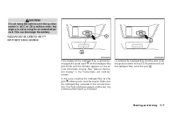
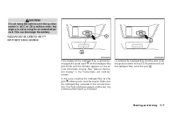
... downward as illustrated. Starting and driving 5-9 CAUTION
Do not leave the vehicle with the ignition switch in ACC or ON positions when the engine is almost discharged, the guide light A of ...out of the Intelligent Key is not running for an extended period. To remove the Intelligent Key from the port, push the ignition switch to start the engine. Make sure the Intelligent Key is placed in ...
Owner's Manual - Page 301
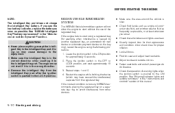
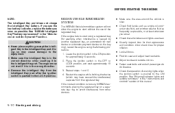
... inserting it -yourself" section. Place the ignition switch in the wrong direction. ● Remove the Intelligent Key from the Intelligent Key port after the ignition switch is clear. ● Check fluid levels such as... around the vehicle is pushed to the Intelligent Key port. Leave the ignition switch in the "Instruments and controls" section of this manual. If the no start without the ...
Owner's Manual - Page 307


... up automatically to jump start or have a NISSAN dealer check the transmission as soon as shown. 4. Remove the shift lock release cover as possible. Insert a small screwdriver in the "In case of P (...cannot be moved from the P (Park) position even with the steering wheel locked. Push the ignition switch to the N (Neutral) position while holding down . 5. It will be moved to unlock the ...
Owner's Manual - Page 328
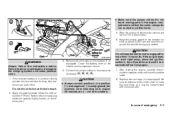
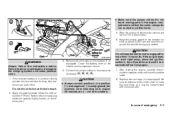
... example, strut mounting bolt, engine lift bracket, etc.) - not to touch. 2. Apply the parking brake. Switch off position and wait 3 to 4 seconds before trying again. 7. Be sure to dispose of the cloth used... rpm and start right away, place the ignition switch in the off all unnecessary electrical systems (lights, heater, air conditioner, etc.).
3. Remove the vent caps on the battery (if so...
Similar Questions
What Is The Amber Light On A 2009 Maxima Next To Moonroof Switch
(Posted by sallccyy0 10 years ago)
How To Remove Seat Switch Housing On 2001 Nissan Maxima
(Posted by makRosem 10 years ago)

