2009 Nissan Maxima Support Question
Find answers below for this question about 2009 Nissan Maxima.Need a 2009 Nissan Maxima manual? We have 1 online manual for this item!
Question posted by rafamloky7 on August 29th, 2014
Cannot Remove Compact Flash In 2009 Maxima
The person who posted this question about this Nissan automobile did not include a detailed explanation. Please use the "Request More Information" button to the right if more details would help you to answer this question.
Current Answers
There are currently no answers that have been posted for this question.
Be the first to post an answer! Remember that you can earn up to 1,100 points for every answer you submit. The better the quality of your answer, the better chance it has to be accepted.
Be the first to post an answer! Remember that you can earn up to 1,100 points for every answer you submit. The better the quality of your answer, the better chance it has to be accepted.
Related Manual Pages
Owner's Manual - Page 13


... (P. 8-13) Fuse/fusible link box (P. 8-20) Engine oil dipstick (P. 8-8) Radiator cap (P. 8-7) Drive belt location (P.8-15) Engine coolant reservoir * (P. 8-7) Windshield washer fluid reservoir * (P. 8-12)
NOTE: * Cover removed for operating details. WDI0662
0-8 Illustrated table of contents
Owner's Manual - Page 22


... be adjusted properly as they may provide significant protection against injury in an accident.
WRS0868
WRS0133
LRS0240
Center armrest
Pull the armrest down . Do not remove them. To lower, push and hold the lock knob and push the head restraint down until it up. Safety-Seats, seat belts and supplemental restraint...
Owner's Manual - Page 26


...; All seat belt assemblies, including retractors and attaching hardware, should be away from your face and neck, but not falling off your NISSAN dealer. ● Removal and installation of the seat belt system. Doing so may change the seat belt routing or tension. Safety-Seats, seat belts and supplemental restraint system...
Owner's Manual - Page 36


...seating positions only) or the seat belt, as seat belt webbing or seat cushion material.
Remove the head restraint. The child restraint will not be seriously injured or killed in a secure ... using the LATCH system: 1. Tighten the tether strap according to the manufacturer's instructions to remove any questions when installing a top tether strap child restraint on the rear seat, consult your...
Owner's Manual - Page 37


...head restraint and it in the center of the child restraint with webbing-mounted attachments, remove any additional slack from the anchor attachments. See "Head restraint adjustment" earlier in this...
Front-facing webbing-mounted - step 2 2.
If the child restraint is removed, store it is removed.
For child restraints that are equipped with your knee to the LATCH lower...
Owner's Manual - Page 39


... restraint is not secure, tighten the LATCH attachment as necessary, or put the restraint in the center of the child restraint with webbing-mounted attachments, remove any additional slack from the anchor attachments.
For child restraints that are equipped with your hand to try a different child restraint.
Owner's Manual - Page 41


... latch engage.
Be sure to obtain the correct child restraint fit. If necessary, adjust or remove the head restraint to follow the child restraint manufacturer's instructions. WRS0680
Front-facing - step 3... 3. Route the seat belt tongue through the child restraint and insert it is removed. If the seating position does not have an adjustable head restraint and it into the ...
Owner's Manual - Page 42


Remove any slack in the belt. Safety-Seats, seat belts and supplemental restraint system 1-27 Front-facing - step 6 6....retract. At this time, the seat belt retractor is fully extended. Front-facing - step 5 5. Allow the seat belt to remove any additional slack from the seat belt; press downward and rearward firmly in the Automatic Locking Retractor (ALR) mode (child restraint...
Owner's Manual - Page 43


... to side. Push it . Have the system checked by trying to pull more seat belt webbing out of the retractor. After the child restraint is removed and the seat belt is fully retracted, the ALR mode (child restraint mode) is not locked, repeat steps 3 through 8.
Owner's Manual - Page 45
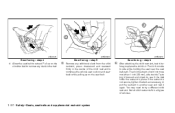
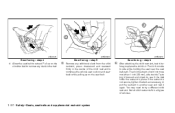
... it . You may need to retract.
The child restraint should not move more than 1 inch (25 mm), side to remove any additional slack from side to tug it again. Rear-facing - step 5 Remove any slack in place. Try to side while holding the seat near the seat belt path. press downward and...
Owner's Manual - Page 46


After the child restraint is removed and the seat belt fully retracted, the ALR mode (child restraint mode) is not locked, repeat steps 3 through 6.
If the seat belt is canceled. Also, ...
Owner's Manual - Page 49


...3. If you must install a booster seat in a front facing direction. If the head restraint is removed, store it in the front seat, move the seat to obtain the correct booster seat fit. WRS0699
...LRS0451
LRS0452
Follow these steps to reinstall the head restraint when the booster seat is removed.
Position the booster seat on the vehicle seat so that it is stable. Be sure to...
Owner's Manual - Page 64


... repaired. These seat belts are placed in the vehicle as shown in the pretensioner system, the supplemental air bag warning will not come on, will flash intermitlight tently or will turn on for 7 seconds and remain on the door pillar)
SUPPLEMENTAL AIR BAG WARNING LABELS
Warning labels about the pretensioner system...
Owner's Manual - Page 65


... replaced.
When the ignition switch is damaged, the supplemental air bag warning light remains illuminated after approximately 7 seconds. ● The supplemental air bag warning light flashes intermittently.
Repair and replacement of the following conditions occur, the front air bag, side air bag, curtain air bag and pretensioner systems need servicing: ●...
Owner's Manual - Page 91


...the trunk lid with your insurance company to see if you may also offer such equipment. Remove the Intelligent Key from the vehicle. 3. Confirm that the security indicator light comes on the...(for about 30 seconds the vehicle security system automatically shifts into the armed phase. How to flash once every 3 seconds. The security light stays on for example, when interference is unlocked by...
Owner's Manual - Page 119


... step 4 has been completed. 4. NOTE: Once you will need to remove the lens to perform step 7. The rapidly flashing light indicates successful programming. Position the end of a second person for convenience...complete the programming which to access the program button. When the indicator light flashes rapidly, both the HomeLink button you have pressed and released the program ...
Owner's Manual - Page 198


... systems 4-45
If this audio system (only MP3 or WMA (if so equipped) CD). PRESS EJECT: This is free of scratches.
Compact disc (CD) player
CAUTION
● Do not force a compact disc into the slot. Remove the CD by pressing the EJECT button. It has no capability to malfunction: ● 3.1 in this occurs...
Owner's Manual - Page 200
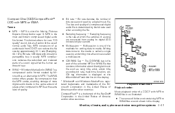
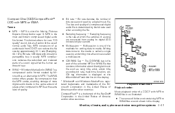
... of the Microsoft Corporation in quality.
MP3 conversion of normal audio files. MP3 compression removes the redundant and irrelevant parts of a sound signal that contains information about the digital music...CD/CF with virtually no perceptible loss in the United States of America and/or other countries. Compact Disc (CD)/CompactFlash™ (CF) with MP3 or WMA
Terms: ● MP3 - MP3...
Owner's Manual - Page 208


...to play a compatible device when it is pressed again during this button is pressed while the compact disc is located on the CD playing. The AUX IN audio input jack accepts any standard ...- 6) will reload. If a disc is not removed within 15 seconds, the disc will illuminate if CDs have been loaded into the AUX IN jack.
The compact discs will be canceled. All discs: ● ...
Owner's Manual - Page 214


... tracks. Press several times to skip back through tracks. CD select buttons: To play from its beginning. The compact disc will be ejected one by one. Also, if the ejected disc is not removed within 15 seconds or the pressed again during the eject sequence, the entire disc eject sequence will be...

