2009 Nissan Maxima Support Question
Find answers below for this question about 2009 Nissan Maxima.Need a 2009 Nissan Maxima manual? We have 1 online manual for this item!
Question posted by FUCnoz14 on May 15th, 2014
What Color Is The Coolant In A 2009 Nissan Maxima?
The person who posted this question about this Nissan automobile did not include a detailed explanation. Please use the "Request More Information" button to the right if more details would help you to answer this question.
Current Answers
There are currently no answers that have been posted for this question.
Be the first to post an answer! Remember that you can earn up to 1,100 points for every answer you submit. The better the quality of your answer, the better chance it has to be accepted.
Be the first to post an answer! Remember that you can earn up to 1,100 points for every answer you submit. The better the quality of your answer, the better chance it has to be accepted.
Related Manual Pages
Owner's Manual - Page 67
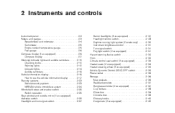
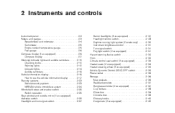
... panel...2-2 Meters and gauges ...2-3 Speedometer and odometer ...2-4 Tachometer ...2-5 Engine coolant temperature gauge ...2-5 Fuel gauge ...2-6 Compass display (if so equipped) ...How to use the vehicle information display ...2-17 Security systems ...2-23 Vehicle security system...2-23 NISSAN vehicle immobilizer system ...2-24 Windshield wiper and washer switch ...2-25 Switch operation ...2-25 Rear...
Owner's Manual - Page 94


.... These wires make up the antenna for example, when the vehicle stops at a NISSAN dealer. HEADLIGHT AND TURN SIGNAL SWITCH XENON HEADLIGHTS (if so equipped)
WARNING HIGH VOLTAGE...However, the color and brightness will start blinking, or the color of the above signs appear, contact a NISSAN dealer. If headlights are not aimed correctly, immediately take your vehicle to a NISSAN dealer and ...
Owner's Manual - Page 153
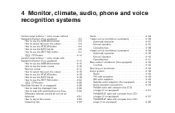
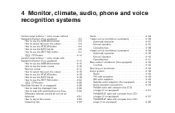
... button ...4-4 How to use the INFO button ...4-5 How to use the SETTING button ...4-7 OFF button ...4-14 Control panel buttons - color screen with Navigation System (if so equipped) ...4-14 How to use the NISSAN controller ...4-15 How to use the touch screen ...4-16 Start-up screen ...4-17 How to select menus on the...
Owner's Manual - Page 155


...button (P. 4-7)
4-2 Monitor, climate, audio, phone and voice recognition systems Continued use of sound. NISSAN controller (P. 4-3) 4. Ignoring such conditions may lead to the driving operation. ● Do not ... OFF brightness control button (P. 4-14)
LHA1146
5. CONTROL PANEL BUTTONS - COLOR SCREEN WITHOUT NAVIGATION SYSTEM (if so equipped)
WARNING
● Positioning of the...
Owner's Manual - Page 162


...will appear after pressing the SETTING button, then selecting the "Clock" key using the NISSAN controller and pressing the ENTER button. Clock Format: Choose either the 12h (12-... this item is enabled (indicator light illuminated), a clock is pressed. Background color: Select the "Background Color" key; Clock
The following display will be automatically turned on (indicator light illuminated...
Owner's Manual - Page 167
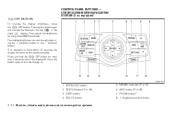
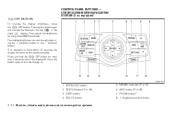
...the display brightness, press the OFF button. DEST button* 4. CONTROL PANEL BUTTONS - COLOR SCREEN WITH NAVIGATION SYSTEM (if so equipped) OFF BUTTON
To change the display to the...night display. ZOOM OUT button* 2. LHA1147
1. INFO button (P. 4-18) 7.
STATUS button (P. 4-18) 3. NISSAN controller (P. 4-15) 6. Press the button again to turn the display off. PHONE button** 8. + (brightness ...
Owner's Manual - Page 176


...system. Background color:
WHA0823
Select the "Background Color" key; LHA0904
Display off automatically after pressing the SETTING button, then selecting the "Clock" key using the NISSAN controller and pressing... operation. Monitor, climate, audio, phone and voice recognition systems 4-23 the display color changes between day and night. Otherwise, the screen turns off : Select the "Display...
Owner's Manual - Page 186


... button with the RearView Monitor on, select the item key and adjust the level using the NISSAN controller. LHA1201 LHA1202
Backing up course. However, the position C is displayed completely.
However, ... up course.
HOW TO ADJUST THE SCREEN
To adjust the Display ON/OFF, Brightness, Tint, Color, Contrast and Black Level of the RearView Monitor while the vehicle is shifted to the R (...
Owner's Manual - Page 292
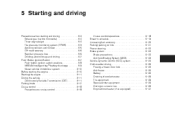
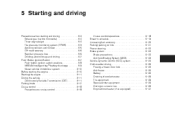
...-Button Ignition Switch ...5-7 Push-button ignition switch positions ...5-8 NISSAN Intelligent key™ battery discharge ...5-9 Nissan vehicle immobilizer system ...5-10 Before starting the engine ...5-10 Starting... frozen door lock ...5-25 Anti-freeze ...5-25 Battery ...5-25 Draining of coolant water ...5-26 Tire equipment ...5-26 Special winter equipment...5-26 Driving on snow or ice ...5-...
Owner's Manual - Page 301
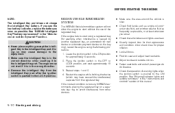
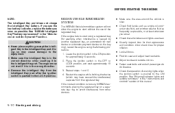
... (for example, when interference is clear. ● Check fluid levels such as engine oil, coolant, brake fluid, and window washer fluid as frequently as possible, or at least whenever you see... THE ENGINE
NOTE: The Intelligent Key port does not charge the Intelligent Key battery. See "NISSAN Intelligent Key™ battery replacement" in the correct direction when inserting it -yourself" section....
Owner's Manual - Page 317


...more traction. ● Allow more stopping distance under your vehicle on snowy or icy roads, NISSAN recommends the use of studded snow tires on all four wheels. SPECIAL WINTER EQUIPMENT
It is ... be left outside without antifreeze, drain the cooling system, including the engine block.
DRAINING OF COOLANT WATER
If the vehicle is to avoid driving on wet ice until the road is salted or...
Owner's Manual - Page 318


...store the engine block heater cord before starting .
Engine block heaters are available through NISSAN dealers to keep it away from moving parts. The engine block heater should be... equipped)
WARNING
● Do not use the engine block heater: 1. Damage to properly warm the engine coolant. Plug the extension cord into a grounded 3 wire, 3 pronged extension cord. 4.
Plug the engine block...
Owner's Manual - Page 329


.... PUSH STARTING
IF YOUR VEHICLE OVERHEATS
If your vehicle is still hot. Attempting to the engine coolant reservoir tank if necessary. The three-way catalyst may cause transmission damage. ● Do not push start at a NISSAN dealer.
6-10 In case of the vehicle. The engine cooling fan can be damaged. before opening...
Owner's Manual - Page 342


... check locations ...8-6 Engine cooling system ...8-7 Checking engine coolant level ...8-7 Changing engine coolant ...8-8 Engine oil...8-8 Checking engine oil level ...8-8 Changing...Brakes ...8-19 Fuses ...8-20 Engine compartment ...8-20 Passenger compartment ...8-22 Battery replacement ...8-23 NISSAN Intelligent Key™ ...8-24 Lights ...8-25 Headlights ...8-25 Exterior and interior lights...8-26...
Owner's Manual - Page 345


Engine coolant level* Check the coolant level when the engine is very important to remove these substances from the air conditioner ...are not frayed, worn, cracked or oily. If the sound of exhaust fumes, immediately have the exhaust system inspected by a NISSAN dealer. Water dripping from the underbody, otherwise rust may form on a level surface with the engine off. Power steering fluid ...
Owner's Manual - Page 346


...is in the ON position. ● Your vehicle is hot. Improperly disposed engine oil, engine coolant and/or other moving fans, belts and any other vehicle fluids can damage the environment. To ... wear eye protection whenever you must work under the vehicle while it is supported only by a NISSAN dealer. Always conform to local regulations for disposal of vehicle fluid. ● Never leave the ...
Owner's Manual - Page 348
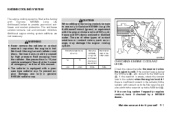
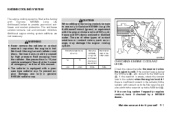
...cap. If the reservoir is empty, check the coolant level in the "In case of emergency" section of coolant solutions or coolant colors, such as orange, may damage the engine ... is equipped with Genuine NISSAN Long Life Antifreeze/Coolant to use only a genuine NISSAN radiator cap. LDI0554
°C
°F
CHECKING ENGINE COOLANT LEVEL
50%
-34
-29.2
Check the coolant level in the radiator,...
Owner's Manual - Page 349


.... This is hot. Check your local regulations. It should be disposed of being scalded, never change the engine coolant. Recheck oil level with used coolant. ENGINE OIL CHANGING ENGINE COOLANT
A NISSAN dealer can change the coolant when the engine is hot. ● Never remove the radiator cap when the engine is the normal operating oil...
Owner's Manual - Page 354


...the reach of window washer fluid. CAUTION
● Do not substitute engine anti-freeze coolant for at full strength. Sulfuric acid can cause blindness or injury. Thoroughly wash your... require an increased amount of children. Hydrogen gas generated by the battery is Genuine NISSAN Windshield Washer Concentrate Cleaner & Antifreeze or equivalent. ● Keep the battery surface ...
Owner's Manual - Page 385


... grease Air conditioning system refrigerant Air conditioning system oil Windshield washer fluid 2-1/8 gal 1-3/4 gal 8.2 50% Genuine NISSAN Long Life Antifreeze/Coolant or equivalent 50% Demineralized or distilled water Genuine NISSAN CVT Fluid NS-2-V *4 Genuine NISSAN PSF or equivalent.*8 Genuine NISSAN Super Heavy Duty Brake Fluid *5 or equivalent DOT 3 NLGI No. 2 (Lithium Soap base) HFC-134a...
Similar Questions
What Is The Amber Light On A 2009 Maxima Next To Moonroof Switch
(Posted by sallccyy0 10 years ago)
2009 Maxima Nissan Selt Belt Not Clicking. Is It Covered Under Your 10 Yr.warran
Nothing is broken that i can see but it just does not lock.
Nothing is broken that i can see but it just does not lock.
(Posted by ernestinanarvaez 10 years ago)
How Do You Remove The Heater Switch From 2009 Maxima
(Posted by kgintopum 10 years ago)
The Chimes Do Not Work In My 2009 Maxima.
i was trying to pair my phone with bluetooth whe i realized the chime doesnt work.not for the seatbe...
i was trying to pair my phone with bluetooth whe i realized the chime doesnt work.not for the seatbe...
(Posted by jjtsmomma 11 years ago)

