Nikon S210 Support Question
Find answers below for this question about Nikon S210 - Coolpix Digital Camera.Need a Nikon S210 manual? We have 2 online manuals for this item!
Question posted by joannekoong on June 6th, 2013
My Nikon Coolpix S2600 Won't Charge.
When plugged into charger, it only shows "Battery Exhausted".
Current Answers
There are currently no answers that have been posted for this question.
Be the first to post an answer! Remember that you can earn up to 1,100 points for every answer you submit. The better the quality of your answer, the better chance it has to be accepted.
Be the first to post an answer! Remember that you can earn up to 1,100 points for every answer you submit. The better the quality of your answer, the better chance it has to be accepted.
Related Nikon S210 Manual Pages
S210 User's Manual - Page 5


... not immerse in fire or electric shock. • Do not handle the plug or battery charger with a dry cloth.
Failure to observe this precaution could result in or expose to water.
• Return the battery to a Nikonauthorized service representative for transportation. Charge the battery by inserting it in electric shock. Should the insulation be sure to...
S210 User's Manual - Page 7


...designed to provide reasonable protection against harmful interference in a residential installation. Nikon Inc., 1300 Walt Whitman Road Melville, New York 11747-3064 USA Tel: 631-547...approved by Nikon Corporation may void the user's authority to correct the interference by Nikon for your equipment.
Notice for customers in accordance with the limits for a Class B digital device, ...
S210 User's Manual - Page 8


...Do not dispose of waste management. For more information, contact the retailer or the local authorities in Canada CAUTION This Class B digital apparatus complies with Canadian ICES-003.
ATTENTION Cet appareil numérique de la classe B est conforme à la norme... product is to users in European countries: This product is designated for customers in charge of as household waste.
S210 User's Manual - Page 13


.... Symbols and Conventions To make it where all new pictures will read it. C Memory Cards
Pictures taken with your purchase of a Nikon COOLPIX S210 digital camera. Read this camera can be helpful
when using
the camera. This icon marks notes, information
C that should be formatted or used :
This icon marks cautions,
B
information that should be read before...
S210 User's Manual - Page 14


... resulting from the use with this Nikon digital camera are designed to ensure that the camera is functioning normally. Rechargeable Li-ion Battery EN-EL10
Before Taking Important Pictures
Before taking the camera on important occasions (such as an authentic Nikon product. Only Nikon brand electronic accessories (including battery chargers, batteries and AC adapters) certified by any...
S210 User's Manual - Page 25


...Note on the Battery Charger
Be sure to the camera.
13
Charging the Battery
CHARGE lamp Blinks On
Flickers
Description
Battery charging. C Note on AC power supply
To power the camera continuously for the battery on pages iii and iv before using the battery.
Battery fully charged.
Do not, under any circumstances, use an AC Adapter EH-62D (available separately from Nikon).
Remove the...
S210 User's Manual - Page 31


... and press k.
• Do not turn the camera off and confirm that formatting permanently deletes all pictures and other devices into the COOLPIX S210, be displayed. Turn off . The card can then...Open the battery-chamber/memory card slot cover and press the card in other data on lamp is off the camera - Write protect switch
B Memory Cards
• Use only Secure Digital memory cards...
S210 User's Manual - Page 32


... the memory or memory card and image mode setting (A 82).
20 Battery Level
Battery level indicator
Monitor NO INDICATOR
B
N Battery
exhausted. prepare to choose A and press k. Recharge or replace with a fully charged battery.
26
Number of exposures remaining
Number of Exposures Remaining
The number of digital cameras.
1 Press the power switch to turn on. Basic Photography and Playback...
S210 User's Manual - Page 41


...camera automatically increases sensitivity to minimize blur caused
by slow shutter speed. When flash mode is only enabled until the flash has finished charging...camera detects "redeye" after a picture is taken, Nikon's own In-Camera... picture. If remaining battery level is displayed may...COOLPIX S210 is a slight delay before the main flash, to another shooting mode is selected or the camera...
S210 User's Manual - Page 57
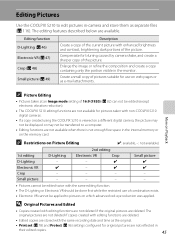
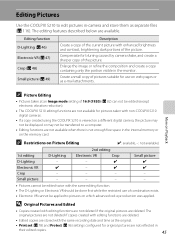
... cannot be transferred to a computer.
• Editing functions are available. Editing Pictures
Use the COOLPIX S210 to edit pictures in-camera and store them as e-mail attachments. Small picture ✔ ✔ - -
• Pictures cannot be edited twice with non-COOLPIX S210 digital cameras.
• If a copy created using the COOLPIX S210 is not enough free space in the monitor.
S210 User's Manual - Page 80


... operating system compatibility. B Note on installing the software, refer to prevent the camera from the supplied Software Suite CD. Do not use a fully charged battery to the Quick Start Guide.
Macintosh Mac OS X (version 10.3.9, 10.4.11)
Refer to a computer with COOLPIX S210 Windows Preinstalled versions of Windows Vista (32-bit Home Basic/Home Premium...
S210 User's Manual - Page 81
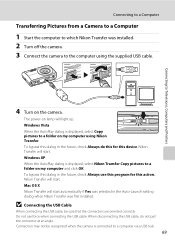
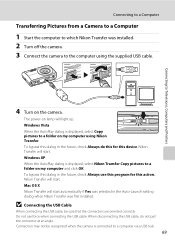
... a USB hub.
69 Connecting to Televisions, Computers and Printers
Connecting to a Computer
Transferring Pictures from a Camera to a Computer
1 Start the computer to which Nikon Transfer was installed. 2 Turn off the camera. 3 Connect the camera to the computer using Nikon Transfer.
Nikon Transfer will start automatically if Yes was selected in the future, check Always use force...
S210 User's Manual - Page 84
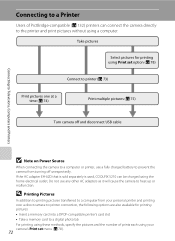
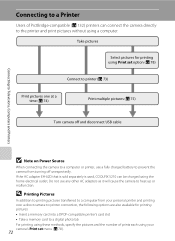
Do not use a fully charged battery to heat up or malfunction. If the AC adapter EH-62D that is sold separately is used, COOLPIX S210 can connect the camera directly to the printer and print pictures without using a computer.
D Printing Pictures
In addition to printing pictures transferred to a computer from your camera's Print set option (A 78)
Connect...
S210 User's Manual - Page 129


... in camera malfunction or damage to high humidity. Intense light may malfunction if subjected to the lens, lens cover, monitor, memory card slot or battery chamber. Strong static charges or the...strong magnetic fields
Do not use or store this Nikon product, observe the following precautions when using or storing the camera.
Forcibly cutting power in these circumstances could result...
S210 User's Manual - Page 130


...;C / 59 to 77 °F), dry place. Keep spare batteries in reduced battery life. The camera and battery charger draw minute amounts of 5 to 35 °C (41 to 95 °F). Used batteries are a valuable resource. Once warmed, a cold battery may become hot during use; Caring for the battery to cool before charging. Please recycle used in accordance with local regulations...
S210 User's Manual - Page 132


...but you can also press the power switch to turn it off camera, and allow battery to finish recording.
N Battery exhausted. Battery temperature is complete. Solution
A
Set clock.
101
Prepare to ...to charge or
12
change battery. 12
Turn off manually.
• Refocus. • Use focus lock.
Write-protect switch is write
protected. P Battery temperature high
Battery exhausted. Error...
S210 User's Manual - Page 134


... no image COOLPIX S210.
images.
The copy option screen or copy sound file screen will be
deleted.
N
File not created with
File contains no in calendar mode or list by
-
N
Picture is in camera's internal circuitry.
Disable protection. -
Turn camera off and then on again. Turn camera off, remove and reinsert battery, and turn camera on computer...
S210 User's Manual - Page 136
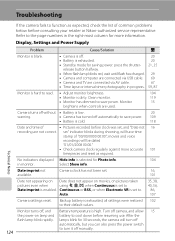
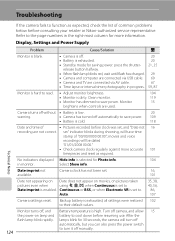
...
Date imprint is dirty. Turn off . • Battery is exhausted; Monitor
15
brightens when controls are connected via AV...charged. • Camera and computer are connected via USB cable. • Camera and TV are used. Monitor turns off, and Battery temperature is low.
20
warning.
• Camera has turned off without • Battery is high. Refer to save power. 109
• Battery...
S210 User's Manual - Page 137


...Battery is exhausted.
20
• When flash lamp blinks, flash is charging.
29
Camera...shutter- • When camera is in playback mode...camera off . Note that cannot turn the camera on
20
again.
Flash is pressed. In most cases, this phenomenon is caused by a strong external static charge...Cameras In extremely rare instances, unusual characters may appear in the monitor and the camera...
S210 User's Manual - Page 141
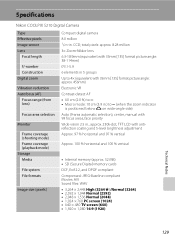
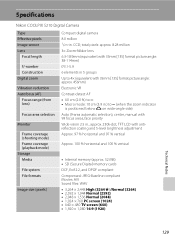
...; 768 PC screen (1024) • 640 × 480 TV screen (640) • 1,920 × 1,080 16:9 (1920)
Technical Notes
129 Specifications
Nikon COOLPIX S210 Digital Camera
Type Effective pixels Image sensor Lens
Focal length
f/-number Construction Digital zoom
Vibration reduction Autofocus (AF)
Focus range (from lens)
Focus-area selection
Monitor
Frame coverage (shooting mode) Frame coverage...
Similar Questions
My Battery Latch For My Nikon Coolpix S210 Camera Lost.were Can I Buy.
(Posted by arnelnuqui17 3 years ago)
Where Can I Buy Battery Latch For My Nikon Coolpix S210
(Posted by arnelnuqui17 3 years ago)
Why Does My Nikon Coolpix S6100 Camera Say Battery Exhausted When Battery Is
fully charged
fully charged
(Posted by jimzSXMHe 9 years ago)
Why Does My Nikon Coolpix S6100 Camera Keep Saying Battery Exhausted When
battery is fully charged
battery is fully charged
(Posted by Fivensam311 10 years ago)
Any Recalls For Nikon Coolpix S210?? Anything About A Bad Ccd Sensor?
When pictures are taken and later viewed, the taken picture has horizontal lines thru it and the lig...
When pictures are taken and later viewed, the taken picture has horizontal lines thru it and the lig...
(Posted by cmhasse 13 years ago)

