Nikon COOLPIX S6000 Support Question
Find answers below for this question about Nikon COOLPIX S6000.Need a Nikon COOLPIX S6000 manual? We have 2 online manuals for this item!
Question posted by jimzSXMHe on May 16th, 2014
Why Does My Nikon Coolpix S6100 Camera Say Battery Exhausted When Battery Is
fully charged
Current Answers
There are currently no answers that have been posted for this question.
Be the first to post an answer! Remember that you can earn up to 1,100 points for every answer you submit. The better the quality of your answer, the better chance it has to be accepted.
Be the first to post an answer! Remember that you can earn up to 1,100 points for every answer you submit. The better the quality of your answer, the better chance it has to be accepted.
Related Nikon COOLPIX S6000 Manual Pages
S6000 User's Manual - Page 4


...service representative for inspection, after unplugging the product and/or removing the battery. Do not use the camera or Charging AC Adapter in the presence of flammable gas Do not use the ... prevent infants from the camera or Charging AC Adapter, unplug the Charging AC Adapter and remove the battery immediately, taking care to a Nikon-authorized service representative for inspection.
S6000 User's Manual - Page 13


... memory card. C Internal Memory and Memory Cards
Pictures taken with your purchase of menu items displayed in this camera can be read before use the product will apply only to as the "default setting." • The names of a Nikon COOLPIX S6000 digital camera.
Introduction
Introduction
About This Manual
Thank you for
picture storage, deletion, or viewing.
1
S6000 User's Manual - Page 14


...may be held liable for contact information:
http://imaging.nikon.com/
Use Only Nikon Brand Electronic Accessories
Nikon COOLPIX cameras are engineered and proven to operate within the operational and...-ion batteries not bearing the Nikon holographic seal could interfere with this Nikon digital camera are designed to the highest standards and include complex electronic circuitry. Nikon will ...
S6000 User's Manual - Page 27


... hours are required to indicate that the battery is charging. When charging is a problem with an ambient temperature of 5 °C to 35 °C (41 °F to charging.
Charge the battery indoors with the battery.
The charge lamp slowly blinks green to charge a fully exhausted battery. Off
Battery not charging. First Steps
4 Plug the Charging AC Adapter into the electrical outlet...
S6000 User's Manual - Page 28


... of AC adapter other than Charging AC Adapter EH-68P or USB-AC adapter.
D Charging Using Computer or Battery Charger
• Connecting the COOLPIX S6000 to the camera. When using the Battery Charger MH-65 (available separately; When the camera is connected to read and follow the warnings for charging the battery inserted into the camera. C AC Power Source
• If...
S6000 User's Manual - Page 33


... memory card. Take out the battery or memory card - Turn off or open the battery-chamber/memory card slot cover until... written to the camera or memory card: -
Write protect switch
B Memory Cards
• Use only Secure Digital memory cards. ... COOLPIX S6000 (A 134). First Steps
Inserting Memory Cards
B Formatting Memory Cards
If the message at right is displayed when the camera ...
S6000 User's Manual - Page 34


... rotary multi selector to turn on the capacity of digital cameras.
1 Press the power switch to choose A and...Battery low. Proceed to step 4 when A is displayed.
2 Press the A button to charge or replace the battery. Battery Level
Battery level indicator
Monitor NO INDICATOR
B
N Battery exhausted. Prepare to display the
shooting menu. Recharge or replace with a fully charged battery...
S6000 User's Manual - Page 43


...auto) when Off is taken. See "Camera Settings that Cannot Be Applied Simultaneously" (A...battery is low, the monitor display will fire when picture is
selected for more information. in setup menu (A 120) when using the flash, reflections from dust particles in the air may appear as dim lighting. B Note on the Flash
When using a tripod to reduce red-eye before the picture is fully charged...
S6000 User's Manual - Page 120


... compatibility. Pictures can be transferred while the battery is charging.
• If the AC Adapter EH-62F (A 145) (available separately) is used, COOLPIX S6000 can be installed using power supplied by computer option in operation malfunction or excessive supply of power to the camera, causing damage to the Nikon website for the latest information on installing...
S6000 User's Manual - Page 123


... card specifications. • Insert a memory card into the camera is complete, turn off the camera or disconnect the camera from the computer during transfer. When transfer is charging (A 113). The camera turns off the camera and disconnect the USB cable. C Using a Card Reader
The pictures stored on using Nikon Transfer or ViewNX, refer to a memory card using...
S6000 User's Manual - Page 125


..., it may start. See "Before Connecting the Camera" (A 108) and "Transferring Pictures from slow blinking (green) to off , charging will also stop.
• If a computer enters sleep mode while charging, charging will stop and the camera may be
impossible to the camera. If the camera's clock battery (A 125) has been exhausted, the date and time must be reset before...
S6000 User's Manual - Page 126
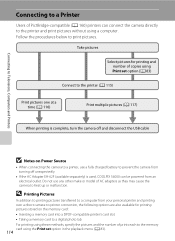
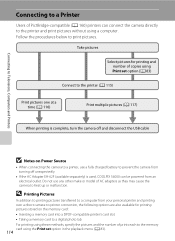
... (A 115)
Print pictures one at a time (A 116)
Print multiple pictures (A 117)
When printing is used, COOLPIX S6000 can connect the camera directly to the printer and print pictures without using a computer. Do not use a fully charged battery to prevent the camera from turning off unexpectedly.
• If the AC Adapter EH-62F (available separately) is complete, turn...
S6000 User's Manual - Page 135


...COOLPIX
The camera displays a welcome screen and enters shooting or playback mode.
Select an image
Displays a picture selected for the welcome screen. Basic Camera Setup
123 When the picture selection screen is displayed, select a picture (A 88) and press k button. • As the selected picture is stored by the camera...welcome screen is displayed when the camera is deleted. • Pictures...
S6000 User's Manual - Page 146


...before formatting.
• Do not turn the camera off or open the battery-chamber/memory card slot cover during formatting.
...Camera Setup
B Formatting Internal Memory and Memory Cards
• Formatting the internal memory or memory cards permanently deletes all data. OK?
The Format memory option is displayed in other devices the first time they are inserted into the COOLPIX S6000...
S6000 User's Manual - Page 155
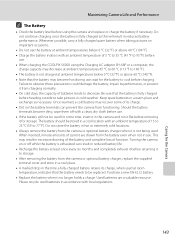
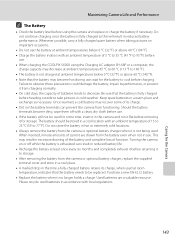
... the COOLPIX S6000 using the camera and replace or charge the battery if necessary. Turning the camera on important occasions.
• Do not use the battery at ambient temperatures below 0 °C (32 °F) or above 40 °C (104 °F). • Charge the battery indoors with local regulations.
143
Caring for the battery to 77 °F). Whenever possible, carry a fully charged...
S6000 User's Manual - Page 163
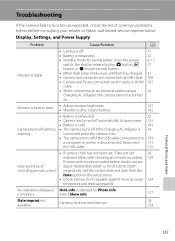
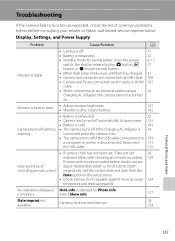
...consulting your retailer or Nikon-authorized service representative. in the setup menu.
• Check camera clock regularly against more...Charging AC Adapter, the camera cannot be turned on .
• The camera turns off if the USB cable connecting it to read.
• Adjust monitor brightness. • Monitor is dirty. Clean monitor.
127 142
• Battery is exhausted.
22
• Camera...
S6000 User's Manual - Page 164
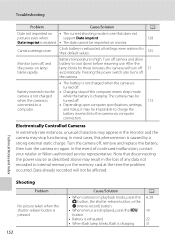
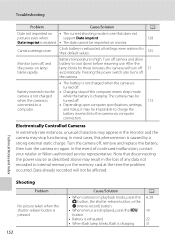
Clock battery is high. Battery temperature is exhausted; Battery inserted into the camera via computer
connection.
Turn the camera off the camera.
• The battery is not charged when the camera is charging.
A 8, 28
10 22 31 Pressing the power switch also turns off , remove and replace the battery, then turn off camera and allow battery to internal memory or the memory ...
S6000 User's Manual - Page 168
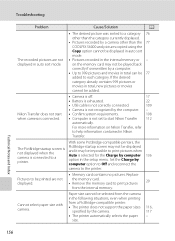
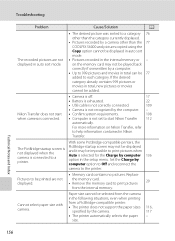
....
• Camera is off.
17
• Battery is exhausted.
22
• USB cable is not correctly connected.
109
• Camera is not recognized by a camera other than the 77 COOLPIX S6000 and pictures copied using the Copy option cannot be 77 added to a printer.
Replace
Pictures to print pictures
20
from the internal memory. on Nikon Transfer, refer...
S6000 User's Manual - Page 169


CCD; Specifications
Nikon COOLPIX S6000 Digital Camera
Type Effective pixels Image sensor Lens
Focal length f/-number Construction Digital zoom Vibration reduction Autofocus (AF) Focus range (from ...
Image size (pixels)
ISO sensitivity (Standard output sensitivity)
Compact digital camera 14.2 million 1/2.3-in ., approx. 230k-dot, wide viewing angle TFT LCD with 99 focus areas, center 6.7...
S6000 User's Manual - Page 171


... and Index
B Specifications
Nikon will not be held liable for measuring the life of camera batteries. The appearance of this...Camera and Imaging Products Association (CIPA) standards for any errors this product
and its specifications are subject to R 4320 × 3240. Battery life may contain. zoom adjusted with each shot, flash fired with a fully-charged Rechargeable Li-ion Battery...
Similar Questions
How To Tell If The Nikon Coolpix S6000 Is Charged
(Posted by mangqjes 9 years ago)
Why Does My Nikon Coolpix S6100 Camera Keep Saying Battery Exhausted When
battery is fully charged
battery is fully charged
(Posted by Fivensam311 10 years ago)
What Does It Mean When A Nikon Coolpix S4100 Camera Says Battery Exhausted
(Posted by nauylov 10 years ago)

