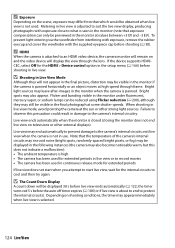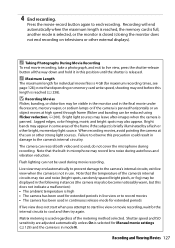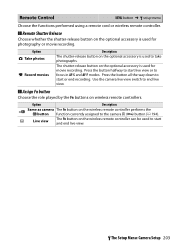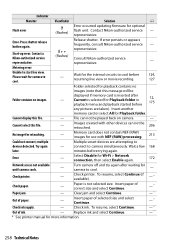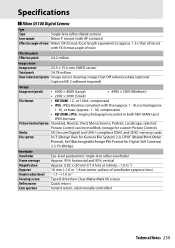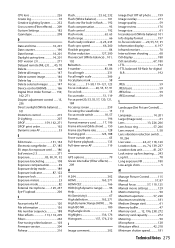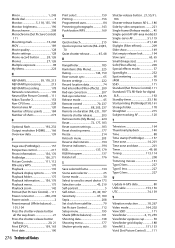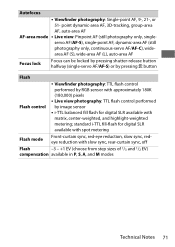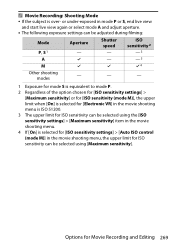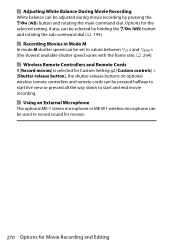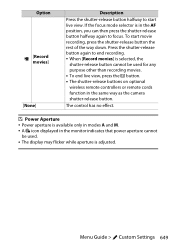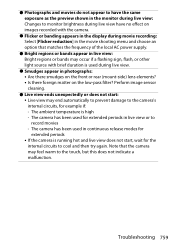Nikon D5300 Support Question
Find answers below for this question about Nikon D5300.Need a Nikon D5300 manual? We have 5 online manuals for this item!
Question posted by sajtwist on August 2nd, 2014
Help 'unable To Start Live View Right Now. Please Wait.
Why is my Nikon D5300 saying "Unable to start live view right now. Please wait." and how d i fix it????
Current Answers
Related Nikon D5300 Manual Pages
Similar Questions
Nikon D5300 (r 13)
How do I correct an error that that prevents the camera from focusing and am unable to take a photo....
How do I correct an error that that prevents the camera from focusing and am unable to take a photo....
(Posted by drumlin1 8 years ago)
Why Does Live View Turn Off When I Hook Up A Hdmi Cable On My D3200 Nikon
(Posted by salcstans 9 years ago)
Where Is The 'tic-tac-toe' Grid That Shows Up In The View Screen? On A D3100. I
(Posted by rmzkip 10 years ago)
D3100 Cannot View Photo Immediately After Shooting
I cannot view the photo immediately after shooting.
I cannot view the photo immediately after shooting.
(Posted by repro78546 11 years ago)
How Can I Take Pictures Of Children With Santa And Print Right Away? Is There A
I want to set up my Nikon D-40 camera at my church to take pictures of children with Santa (or Easte...
I want to set up my Nikon D-40 camera at my church to take pictures of children with Santa (or Easte...
(Posted by jwester1 14 years ago)