Nikon D3100 Support Question
Find answers below for this question about Nikon D3100.Need a Nikon D3100 manual? We have 2 online manuals for this item!
Question posted by rmzkip on April 4th, 2014
Where Is The 'tic-tac-toe' Grid That Shows Up In The View Screen? On A D3100. I
The person who posted this question about this Nikon product did not include a detailed explanation. Please use the "Request More Information" button to the right if more details would help you to answer this question.
Current Answers
There are currently no answers that have been posted for this question.
Be the first to post an answer! Remember that you can earn up to 1,100 points for every answer you submit. The better the quality of your answer, the better chance it has to be accepted.
Be the first to post an answer! Remember that you can earn up to 1,100 points for every answer you submit. The better the quality of your answer, the better chance it has to be accepted.
Related Nikon D3100 Manual Pages
D3100 User's Manual - Page 4
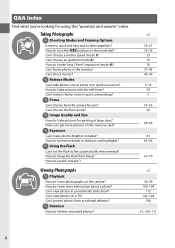
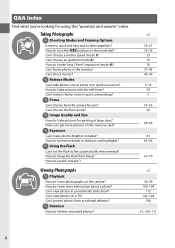
...? i Focus
Can I choose a shutter speed (mode S)?
How do I shoot movies? Can I preserve details in an automatic slide show?
Can I reduce shutter noise in quiet surroundings? i Exposure
Can I keep the flash from accidental deletion? How do I view photographs on a TV? How do I make long ("time") exposures (mode M)? Can I choose an aperture (mode A)? i Using...
D3100 User's Manual - Page 8


...Deletion 108 Deleting Photographs ...109
Full-Frame, Thumbnail, and Calendar Playback 109 The Playback Menu...110 Slide Shows...112
Connections
115
Connecting to a Computer 115 Before Connecting the Camera 115 Connecting the Camera ...116
Printing...123 Creating a DPOF Print Order: Print Set 124
Viewing Photographs on TV 126 Standard Definition Devices 126 High-Definition Devices ...127
vi
D3100 User's Manual - Page 20


...:
X
g Mode (0 33) Take and view pictures and adjust settings with the mode dial. The Mode Dial
The camera offers a choice of an on-screen guide.
P, S, A, and M Modes
Select...)
• p Child (0 29)
• o Night portrait (0 29)
A Scene Auto Selector (Live View)
Selecting live view in i or j mode enables automatic scene selection ("scene auto
selector"; 0 41) when autofocus is used.
4
D3100 User's Manual - Page 27


...C: Shooting (0 131) • B: Setup (0 136)
• N: Retouch (0 151) • m: Recent settings (0 165)
Slider shows position in current menu.
Menu options Options in current menu. Press 1 or 3 to g (0 33).
11 G button
X
Tabs
Choose...
A Guide Mode
To display the on-screen guide, rotate the mode dial to scroll through the display. To view the menus, press the G button.
D3100 User's Manual - Page 46
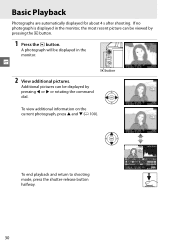
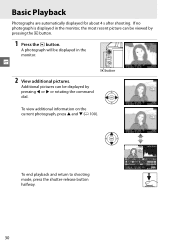
... pressing 4 or 2 or rotating the command dial. To view additional information on the current photograph, press 1 and 3 (0 100). Basic Playback
Photographs are automatically displayed for about 4 s after shooting.
To end playback and return to shooting mode, press the shutter-release button halfway.
1/ 12
NIKON D3100
1/ 250 F11 100 -1. 3 +1. 0 AUTO A6, M1
100D3100...
D3100 User's Manual - Page 50
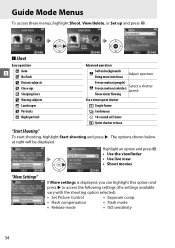
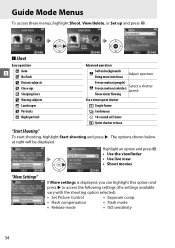
... aperture. Highlight an option and press J. • Use the viewfinder • Use live view • Shoot movies
"More Settings"
If More settings is displayed, you can highlight this option....
• Flash compensation
• Flash mode
• Release mode
• ISO sensitivity
34 Show water flowing
Use a timer/quiet shutter
8 Single frame
I Continuous
E 10-second self-timer
J...
D3100 User's Manual - Page 51
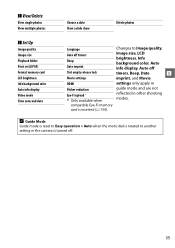
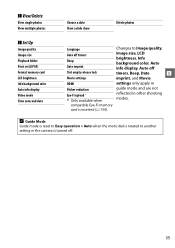
... dial is rotated to Image quality,
Image size, LCD
brightness, Info
background color, Auto
info display, Auto off .
35 ❚❚ View/Delete
View single photos View multiple photos
Choose a date View a slide show
Delete photos
❚❚ Set Up
Image quality Image size Playback folder Print set (DPOF) Format memory card LCD brightness Info...
D3100 User's Manual - Page 57


... background
r Auto
Subjects suited to cycle through display options as shown below. The monitor will then return to shoot.
Show indicators
Hide indicators
Framing grid
A Automatic Scene Selection (Scene Auto Selector)
If live view is selected in i or j mode, the camera will be displayed in the monitor. Press the shutter-release button the...
D3100 User's Manual - Page 113


... monochrome photographs.
A Previous Settings
The line under the value display in the Picture Control grid, and lines appear parallel to the axes of the sky in O Orange landscape photographs... used to tone down the brightness of the grid. A The Picture Control Grid
Pressing the X button in Step 3 displays a Picture Control grid showing the contrast and saturation for the selected Picture ...
D3100 User's Manual - Page 115
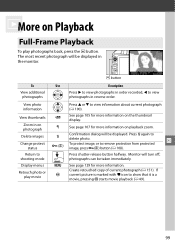
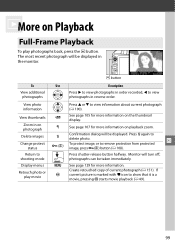
...To play movie
Use
W X O L (A)
G J
Description
Press 2 to view photographs in order recorded, 4 to view photographs in reverse order.
To protect image, or to
delete photo. Press shutter...pressing J starts movie playback (0 49).
99 Press 1 or 3 to show that it is marked with 1 icon to view information about current photograph (0 100). The most recent photograph will turn off; K button
To...
D3100 User's Manual - Page 117


...applications.
A Playback Zoom
To zoom in the monitor.
101
The histogram will be updated to show only the data for Display mode > Detailed photo info (0 130). A Histograms
Camera histograms ...X and W buttons to zoom in and out and scroll the image with a wide range of
I KON D3100
1/ 12
9
7 Histogram (green channel)
8 Histogram (blue channel)
9 Frame number/total number of tones...
D3100 User's Manual - Page 120


... 4608x3072
10
1 Frame number/total number of images
2 Protect status 108
3 Camera name
I KON D3100
1/12
7
8
* Displayed only if GPS device was used when picture was recorded (0 98); ...DSC_0001. data for movies
are for start of images
N I 4 Retouch indicator 152
5 Histogram showing the distribution of recording 18 24 Folder name 149 25 White balance 87
White balance fine-tuning...
D3100 User's Manual - Page 126


... pictures;
Repeat steps 3 and 4 to select the
highlighted picture. To display the menus, press the G button. Highlight Selected and press 2. W button
5 Press J to view the highlighted picture full screen,
press and hold the X button).
4 Select the highlighted picture. R All
Delete all pictures taken on the number of images, some time may be...
D3100 User's Manual - Page 127


W button
3 Select the highlighted date. To view the pictures taken on a Selected Date
1 Choose Select Date.
Repeat steps 2...be displayed; In the delete menu, highlight Select date and press 2.
2 Highlight a date. Press 1 or 3 to view the current picture
full screen. Use the multi
selector to scroll through the pictures, or
press and hold X to highlight a date. Selected dates ...
D3100 User's Manual - Page 129
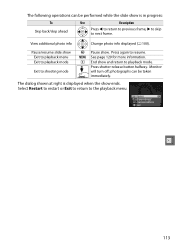
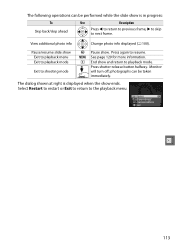
View additional photo info
Change photo info displayed (0 100). Pause/resume slide show Exit to playback menu Exit to playback mode
Exit to shooting mode
J Pause show ends. Press shutter-release button halfway. The dialog shown at right is in progress:
To Skip back/skip ahead
Use
Description
Press 4 to return to ...
D3100 User's Manual - Page 191


... standard i-TTL flash control. The D3100 is available only with every shot, even in modes in which the built-in i-TTL mode.
If the flash-ready indicator blinks for about three seconds after a photograph is used for detailed instructions.
If the controls on CLS-compatible digital SLR cameras. With other panels such as...
D3100 User's Manual - Page 211
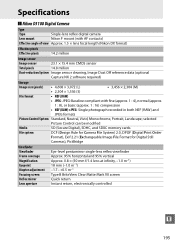
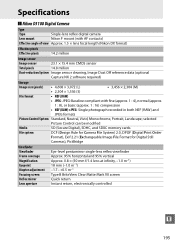
... 18 mm (-1.0 m-1) -1.7-+0.5 m-1 Type B BriteView Clear Matte Mark VII screen Quick return Instant return, electronically controlled
n
195 Specifications
❚❚ Nikon D3100 Digital Camera
Type
Type
Single-lens reflex digital camera
Lens mount
Nikon F mount (with AF contacts)
Effective angle of view Approx. 1.5 × lens focal length (Nikon DX format)
Effective pixels Effective...
D3100 User's Manual - Page 216


... 18-55mm f/3.5-5.6G VR lens
Type
Type G AF-S DX NIKKOR zoom lens with Nikon DX-format digital SLR cameras
Focal length
18-55 mm
Maximum aperture f/3.5-5.6
Lens construction 11 elements in 8 groups (including 1 aspherical element)
Angle of view
76 °-28 ° 50 ´
Focal length scale Graduated in millimeters (18, 24, 35...
D3100 User's Manual - Page 222


... Focusing screen 195 Focusing the viewfinder 22 Focus-mode switch 16, 62 Format 21 Format memory card 21 Frame interval (Slide show) ......112...ISO sensitivity 71, 132 i-TTL 135 i-TTL balanced fill-flash for digital SLR 135
J
JPEG 64 JPEG basic 64 JPEG fine 64 JPEG normal ... 63 Lens VR switch 16, 17 Live view 37, 45 Live view switch 37, 45 Live view/movie 38
M
Magenta 89, 156 Manual ...
D3100 User's Manual - Page 223


... Skylight (Filter effects 155 Slide show 112 Slot empty release lock 147 Slow sync 69 Small (Image size 66 Small picture 156 Soft (Filter effects 155 Sound (Movie settings 47 Speedlight 172 Spot 79 sRGB 133 Standard (Set Picture Control)....94 Standard i-TTL fill-flash for digital SLR 135 Start printing (PictBridge)120...
Similar Questions
D3100 Why Does My Picture Preview Show Blinking Areas In The Photo
(Posted by jdzelenli 10 years ago)
D3100 Cannot View Photo Immediately After Shooting
I cannot view the photo immediately after shooting.
I cannot view the photo immediately after shooting.
(Posted by repro78546 11 years ago)

