Nikon D3200 Support Question
Find answers below for this question about Nikon D3200.Need a Nikon D3200 manual? We have 1 online manual for this item!
Question posted by salcstans on September 21st, 2014
Why Does Live View Turn Off When I Hook Up A Hdmi Cable On My D3200 Nikon
The person who posted this question about this Nikon product did not include a detailed explanation. Please use the "Request More Information" button to the right if more details would help you to answer this question.
Current Answers
There are currently no answers that have been posted for this question.
Be the first to post an answer! Remember that you can earn up to 1,100 points for every answer you submit. The better the quality of your answer, the better chance it has to be accepted.
Be the first to post an answer! Remember that you can earn up to 1,100 points for every answer you submit. The better the quality of your answer, the better chance it has to be accepted.
Related Nikon D3200 Manual Pages
User Manual - Page 3
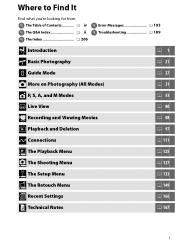
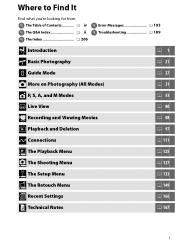
Guide Mode z More on Photography (All Modes) t P, S, A, and M Modes x Live View y Recording and Viewing Movies I Playback and Deletion Q Connections o The Playback Menu i The Shooting Menu g The Setup Menu u The Retouch Menu w Recent Settings n Technical Notes
01 0 21 0 27 0 31 0 ...
User Manual - Page 4
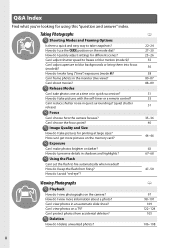
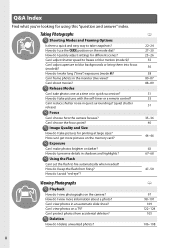
...backgrounds or bring them into focus (mode A)? Can I frame photos in the monitor (live view)? How do I view photographs on the mode dial?
Can I choose the focus point?
i Exposure
Can I... do I take pictures with the self-timer or a remote control? i Release Modes
Can I view more pictures on a TV? Taking Photographs
i Shooting Modes and Framing Options
Is there a quick ...
User Manual - Page 7


... Active D-Lighting...67
White Balance ...69 Fine-Tuning White Balance 71 Preset Manual...72
Picture Controls...76 Selecting a Picture Control 76 Modifying Picture Controls 77
Live View
80
Framing Photographs in the Monitor 80 Focusing in...
User Manual - Page 18
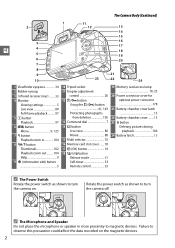
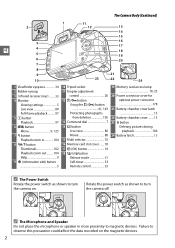
...turn the camera off.
Failure to turn the camera on the magnetic devices.
2 The Camera Body (Continued)
2
3
X
4
5
6
7
8
9
10
1
11
12
13
14
15 16 17
18
19
20
21
23
22
24
1 Viewfinder eyepiece 34
2 Rubber eyecup
3 Infrared receiver (rear) .........33
4 Monitor Viewing settings 5 Live view...
13 Command dial 7 14 a button
Live view 80 Movie 88
15 Multi selector 10
16...
User Manual - Page 22
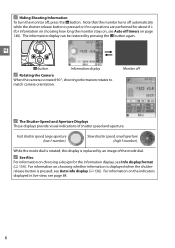
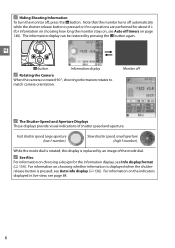
...format (0 134).
Slow shutter speed, small aperture (high f-number).
Note that the monitor turns off timers on choosing whether information is displayed when the shutterrelease button is rotated 90 °..., see Auto info display (0 136). For information on the indicators displayed in live view, see Auto off automatically while the shutter-release button is replaced by pressing the...
User Manual - Page 44
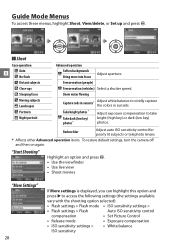
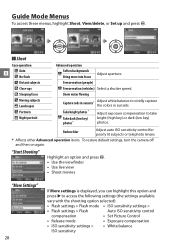
.... "Start Shooting"
Highlight an option and press J. • Use the viewfinder • Use live view • Shoot movies
"More Settings"
28
If More settings is displayed, you can highlight this ... or telephoto lenses.
* Affects other Advanced operation items. To restore default settings, turn the camera off and then on again.
Close-ups
8 Sleeping faces
9 Moving subjects
7 Landscapes...
User Manual - Page 53
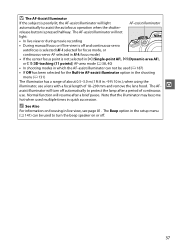
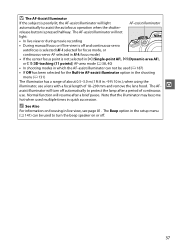
...live view, see page 81.
release button is not selected in c (Single-point AF), d (Dynamic-area AF),
or f (3D-tracking (11 points)) AF-area mode (0 38, 40)
• In shooting modes in which the AF-assist illuminator can be used to turn...a focal length of about 0.5-3.0 m (1 ft 8 in.-9 ft 10 in live view is off and continuous-servo
autofocus is selected (AF-C selected for the Built-...
User Manual - Page 96
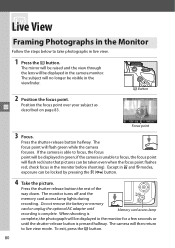
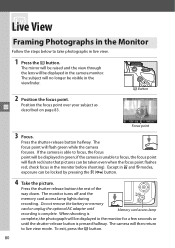
Focus point
3 Focus.
check focus in green; The monitor turns off and the
memory card access lamp lights during
recording. x
Position the ...displayed in the monitor for a few seconds or
until recording is unable to focus, the focus point will then return
to live view.
1 Press the a button. Press the shutter-release button halfway. if the camera is complete. To exit, press the...
User Manual - Page 102
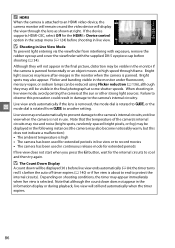
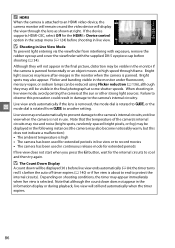
... the lens as shown at right. the timer turns red 5 s before shooting (0 34). D Shooting in the setup menu (0 124) before live view mode, avoid pointing the camera at some shutter ...in continuous release mode for extended periods If live view does not start when you press the a button, wait for the HDMI > Device control option in Live View Mode
To prevent light entering via the viewfinder...
User Manual - Page 106
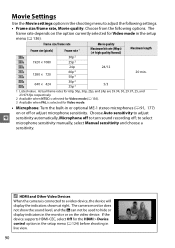
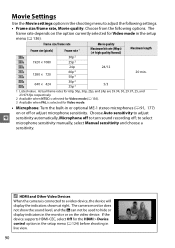
...• Microphone: Turn the built-in ...turn sound recording off or adjust microphone sensitivity. If the device supports HDMI-CEC, select Off for the HDMI > Device control option in the setup menu (0 124) before shooting in the shooting menu to select
microphone sensitivity manually, select Manual sensitivity and choose a
sensitivity. Movie Settings
Use the Movie settings option in live view...
User Manual - Page 138
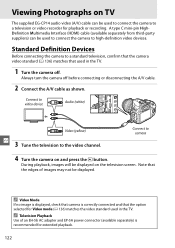
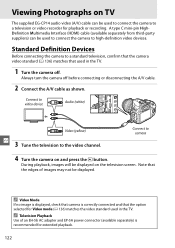
...-pin HighDefinition Multimedia Interface (HDMI) cable (available separately from third-party suppliers) can be used to connect the camera to a television or video recorder for Video mode (0 136) matches the video standard used in the TV.
1 Turn the camera off before connecting or disconnecting the A/V cable.
2 Connect the A/V cable as shown.
Viewing Photographs on TV
The...
User Manual - Page 139
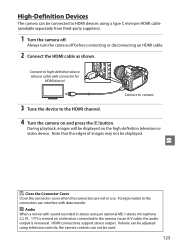
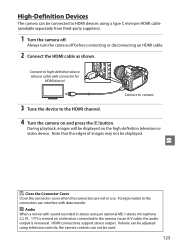
... ME-1 stereo microphone (0 91, 177) is viewed on a television connected to the camera via an A/V cable, the audio output is monaural.
Always turn the camera off .
Foreign matter in the connectors can interfere with connector for
HDMI device)
Connect to camera
3 Tune the device to the HDMI channel.
4 Turn the camera on the high-definition television...
User Manual - Page 140
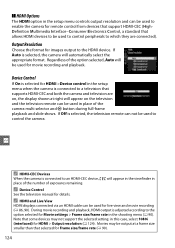
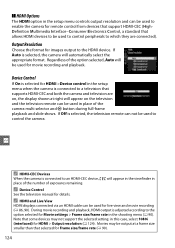
... appear in the viewfinder in the setup menu controls output resolution and can be used for details.
A HDMI and Live View
HDMI displays connected via an HDMI cable can be used to control peripherals to enable the camera for HDMI > Output resolution (0 124). Note that selected for Movie settings > Frame size/frame rate in the shooting menu...
User Manual - Page 156
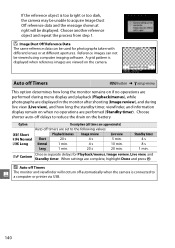
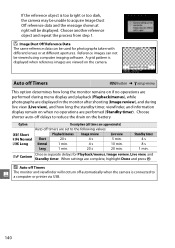
...Playback/menus), while photographs are displayed in the monitor after shooting (Image review), and during live view (Live view), and how long the standby timer, viewfinder, and information display remain on the battery.
... with different lenses or at right will not turn off Timers
g The monitor and viewfinder will be used for Playback/menus, Image review, Live view, and Standby timer.
User Manual - Page 191


The D3200 is available...-camera flash photography, correct exposure may produce incorrect exposure. Take a test shot and view the results in shooting modes other panels such as diffusion panels, as this may not... however, autofocus is not included in the "digital SLR" category in the information display.
When an SC-series 17, 28, or 29 sync cable is attached in the monitor. If the flash ...
User Manual - Page 206
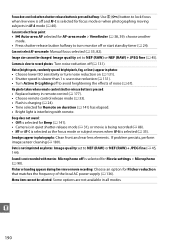
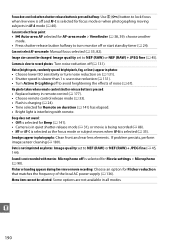
... sound: • Off is selected for Beep (0 141). • Camera is in photos: • Choose lower ISO sensitivity or turn monitor off or start standby timer (0 24). Flicker or banding appears during live view is off and AF-C is selected for Movie settings > Microphone (0 90). Camera is selected (0 35). n
190 Sound is not...
User Manual - Page 215


...for video mode. 25p
and 50p are available when PAL is selected for video mode. Live view Lens servo
AF-area mode Autofocus
Automatic scene selection
• Autofocus (AF): Single-servo...image comment (up to 36 characters)
Interface USB Video output HDMI output Accessory terminal
Audio input
Hi-Speed USB NTSC, PAL Type C mini-pin HDMI connector Remote cord: MC-DC2 (available separately) GPS unit...
User Manual - Page 221
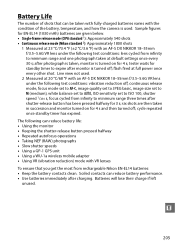
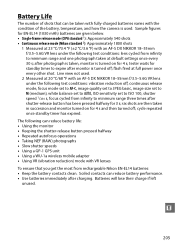
...-frame release mode (CIPA standard 1): Approximately 540 shots • Continuous release mode (Nikon standard 2): Approximately 1800 shots
1 Measured at full power once every other shot. cycle repeated once standby timer has expired. n
205 Live view not used .
after monitor is turned off , continuous release mode, focus mode set to AF-C, image quality set to...
User Manual - Page 222
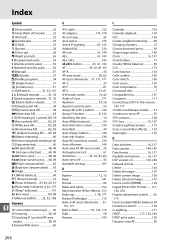
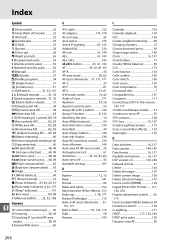
...40, 42, 61 N (flash-ready indicator) 4, 24, 175 3 ("Beep" indicator 141 a (live view 80, 88 t (Memory buffer) .........23, 32, 188
Numerics
n 3D color matrix metering II............ 38, 39
420-pixel RGB sensor 60
A
A/V cable 122 AC adapter 176, 178 Access lamp 23 Accessories...image 106 Delete selected images 107 Device control (HDMI 124 Digital Print Order Format........117, 120, 204 Diopter...
User Manual - Page 223
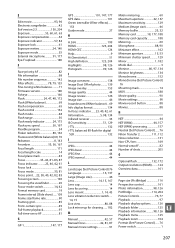
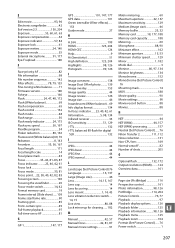
...)...... 153 Guide mode 27
H
H.264 199 HDMI 123, 204 HDMI-CEC 124 Help 9 Hi (Sensitivity 51 High... 129 i-TTL 132 i-TTL balanced fill-flash for digital SLR 132
J
JPEG 44 JPEG basic 44 JPEG fine...43 Lens vibration reduction switch .... 14, 15 Live view 80, 88 Lock mirror up for cleaning...... 182...157 Neutral (Set Picture Control)...... 76 Nikon Transfer 2 111, 112 Noise reduction 131 ...
Similar Questions
Nikon D3200 Shutter Button Won't Press
Nikon D3200. The first camera I had: after one month, the shutter button wouldn't press for release....
Nikon D3200. The first camera I had: after one month, the shutter button wouldn't press for release....
(Posted by lcarballo 8 years ago)
Help 'unable To Start Live View Right Now. Please Wait.
Why is my Nikon D5300 saying "Unable to start live view right now. Please wait." and how d i fix it?...
Why is my Nikon D5300 saying "Unable to start live view right now. Please wait." and how d i fix it?...
(Posted by sajtwist 9 years ago)

