Nikon D3200 Support Question
Find answers below for this question about Nikon D3200.Need a Nikon D3200 manual? We have 1 online manual for this item!
Question posted by ssSBIL on March 5th, 2014
How Long Does It Take To Charge Nikon D3200 Battery
The person who posted this question about this Nikon product did not include a detailed explanation. Please use the "Request More Information" button to the right if more details would help you to answer this question.
Current Answers
There are currently no answers that have been posted for this question.
Be the first to post an answer! Remember that you can earn up to 1,100 points for every answer you submit. The better the quality of your answer, the better chance it has to be accepted.
Be the first to post an answer! Remember that you can earn up to 1,100 points for every answer you submit. The better the quality of your answer, the better chance it has to be accepted.
Related Nikon D3200 Manual Pages
User Manual - Page 2


... form, is available from your purchase of "watch and learn" manuals in the camera monitor are used :
D This icon marks cautions; Digitutor "Digitutor", a series of a Nikon single-lens reflex (SLR) digital camera.
User Manual - Page 13


...BATTERY IS REPLACED BY AN INCORRECT TYPE. Notice for Customers in Canada CAUTION This Class B digital apparatus complies with Canadian ICES-003. Do not dispose of as household waste. • For more information, contact the retailer or the local authorities in charge... form, by any means, without Nikon's prior written permission.
• Nikon reserves the right to change the specifications...
User Manual - Page 14


... authority to provide
D3200
reasonable protection against harmful
CAUTIONS
interference in the U.S.A., use an attachment plug adapter of the FCC rules.
The Battery Charger
IMPORTANT SAFETY ...to be determined by Nikon
may cause harmful interference to radio
Corporation may exceed the limits of Class B Part 15 of the proper configuration for a Class B digital
device, pursuant to...
User Manual - Page 16


...-asia.com/ Visit these services). Only Nikon brand electronic accessories (including chargers, batteries, AC adapters, and flash accessories) certified by Nikon specifically for use with this Nikon digital camera are engineered and proven to -date with normal operation of this electronic circuitry. The use of Nikon's "Life-Long Learning" commitment to ensure that the camera be included...
User Manual - Page 37


... off, press the P button to view the information display; If a warning is displayed stating that can be recharged. s
2 Check the battery level.
e.g., values between 1,200 and 1,299 are rounded down to charge battery.
if the monitor does not turn on . The information display and viewfinder show the number of photographs that there is...
User Manual - Page 74


...fully charged
EN-EL14 battery or an optional EH-5b AC adapter and EP-5A power connector.
To prevent loss of power before shooting, choose On for Noise reduction in long exposures;...; Time (&): Requires an optional ML-L3 remote control (0 177).
The shutter remains open for long timeexposures of "Time" (&), select a remote control
release mode (0 33) after choosing the
shutter...
User Manual - Page 114
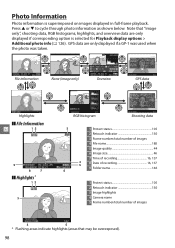
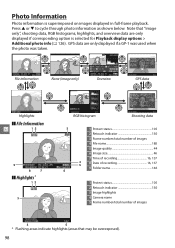
... 10: 02 : 27
NORMAL 6016x4000
File information
None (image only)
1/ 12
NIKON D3200
1/ 250 F11 100 -1. 3 +1. 0 AUTO A6, M1
100D3200 DSC_0001. Photo...GP-1 was used when the photo was taken.
1/ 12
100D3200 DSC_0001. i n : : TTL-BL, +1. 0
N I KON D3200
1/12
Shooting data
3 1/12
NORMAL 6016x4000
6
1 Protect status 105
2 Retouch indicator 150
3 Frame number/total number of images
4...
User Manual - Page 117
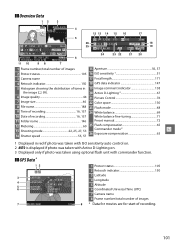
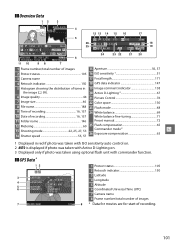
❚❚ Overview Data
12
3
1/ 12
NIKON D3200
4
12 13 14 15 16
17
1/ 250 F11 100 -1. 3 +1. 0
35mm
5...4
LONGITUDE : E
: 139º 43. 696'
5
ALTITUDE
: 35m
6
TIME(UTC) : 15/04/2012
: 01:15:29
7
N I KON D3200
1/12
1 Protect status 105 2 Retouch indicator 150 3 Latitude 4 Longitude 5 Altitude 6 Coordinated Universal Time (UTC) 7 Camera name 8 Frame number/total number of...
User Manual - Page 148
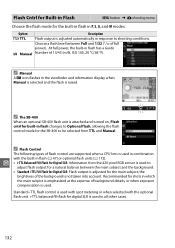
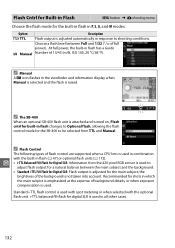
... flash level between the main subject and the background. • Standard i-TTL Fill-Flash for Digital SLR: Flash output is adjusted for a natural balance between Full and 1/32 (1/32 of full
power...the built-in flash in P, S, A, and M modes. i • i-TTL Balanced Fill-Flash for Digital SLR: Information from TTL and Manual. Flash Cntrl for Built-in Flash
G button ➜ C shooting menu
...
User Manual - Page 190
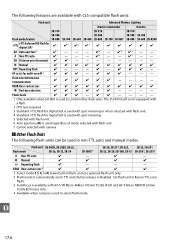
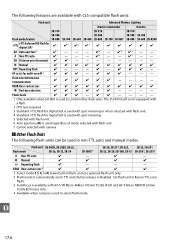
AF-assist for digital SLR is used with spot metering.
5 Selected with flash unit.
6 Auto aperture (AA) is used to control other flash units....-800 SB-700 SB-600 SB-400 SB-800 SB-700 SU-800 1 SB-800 SB-600 SB-R200
i-TTL
i-TTL balanced fill-flash for digital SLR 2
z3
z4
z3
z4
z
z
z
z
z
z
AA Auto aperture 2
z5 - - - z6 - -
z6 - -
Flash Color Information Communication
z z z...
User Manual - Page 191


... D3200 is attached in the information display.
In i-TTL, use other than j, the flash will appear in shooting modes other panels such as diffusion panels, as this may not be achieved in the SB-80DX, SB-28DX, and SB-50DX manuals.
If an optional flash unit is not included in the "digital SLR...
User Manual - Page 198
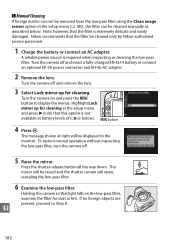
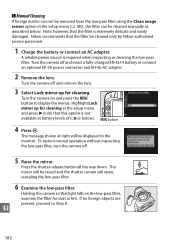
... Holding the camera so that the filter be cleaned only by Nikon-authorized service personnel.
1 Charge the battery or connect an AC adapter.
Nikon recommends that light falls on and press the G button to... without inspecting the low-pass filter, turn the camera off and insert a fully-charged EN-EL14 battery or connect an optional EP-5A power connector and EH-5b AC adapter.
2 Remove...
User Manual - Page 202


... location, it may be difficult to charge the battery after it is elevated will impair battery performance, and the battery may recover some of batteries tends to charge the battery while the internal temperature is fully charged can impair battery performance. • A marked drop in use . Once warmed, a cold battery may not charge or charge only partially. Attempting to decrease...
User Manual - Page 209
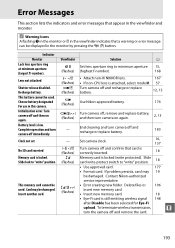
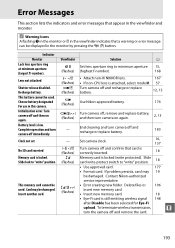
... the viewfinder indicates that appear in this camera. Complete operation and turn the camera off and then on again.
2, 13
Battery level is low.
Card may 19
be damaged. d (flashes)
Use Nikon-approved battery.
176
Initialization error.
Delete files or insert new memory card.
• Insert new memory card.
106 18
• Eye...
User Manual - Page 212
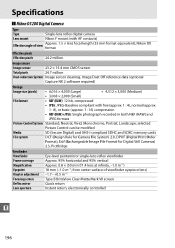
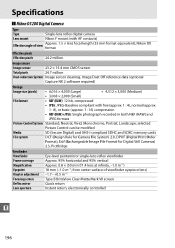
Specifications
❚❚ Nikon D3200 Digital Camera
Type
Type
Single-lens reflex digital camera
Lens mount
Nikon F mount (with fine (approx. 1 : 4), normal (approx.
1 : 8), or basic (approx. 1 : 16) compression
• NEF (RAW)+JPEG: Single photograph recorded in both NEF (RAW) and
JPEG formats
...
User Manual - Page 214


...flashes
after flash is fully charged; Flash Color Information Communication...shoe
ISO 518 hot-shoe with sync and data contacts and safety lock
Nikon Creative Lighting Advanced Wireless Lighting supported with slow sync, rear-curtain sync...be used with matrix and center-weighted metering, standard i-TTL flash for digital SLR with spot metering
Flash mode
Auto, auto with red-eye reduction, auto ...
User Manual - Page 217


...
Minimum focus distance 0.28 m from camera lens-
Nikon will not be held liable for use
exclusively with Nikon DX-format digital SLR cameras
Focal length
18-55 mm
Maximum aperture f/3.5-5.6
...10074; MH-24 battery charger
Rated input
AC 100-240 V, 50/60 Hz, 0.2 A maximum
Rated output
DC 8.4 V/0.9 A
Supported batteries Nikon rechargeable Li-ion battery EN-EL14
Charging time
Approx. 1...
User Manual - Page 218
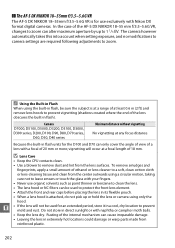
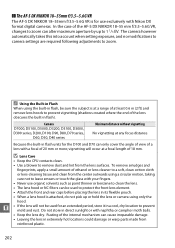
...in extremely hot locations could damage or warp parts made from the lens surfaces.
Camera D7000, D5100, D5000, D3200, D3100, D3000, D300 series, D200, D100, D90, D80, D70 series,
D60, D50, D40 series
... to leave smears or touch the glass with your fingers. • Never use exclusively with Nikon DX format digital cameras. In the case of the AF-S DX NIKKOR 18-55 mm f/3.5-5.6G VR, changes...
User Manual - Page 223
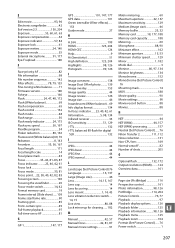
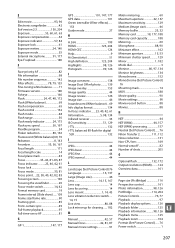
... 5, 98, 134 Infrared receiver 33 ISO sensitivity 51, 129 i-TTL 132 i-TTL balanced fill-flash for digital SLR 132
J
JPEG 44 JPEG basic 44 JPEG fine 44 JPEG normal 44
L
Landscape (Set Picture Control) ...
NEF 44 NEF (RAW 44, 157 NEF (RAW) processing 157 Neutral (Set Picture Control)...... 76 Nikon Transfer 2 111, 112 Noise reduction 131 Non-CPU lens 169 Normal-area AF 82 Number of shots...
User Manual - Page 224
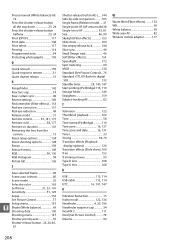
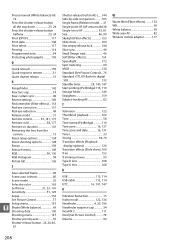
... Small (Image size 46 Soft (Filter effects 153 Speedlight 172 Spot metering 60 sRGB 130 Standard (Set Picture Control)... 76 Standard i-TTL fill-flash for digital SLR 132 Standby timer 24, 140, 147 Start printing (PictBridge)116, 119 Storage folder 146 Straighten 159 Subject-tracking AF 82
T
Television 122 Thumbnail playback 102...
Similar Questions
Nikon D3200 Shutter Button Won't Press
Nikon D3200. The first camera I had: after one month, the shutter button wouldn't press for release....
Nikon D3200. The first camera I had: after one month, the shutter button wouldn't press for release....
(Posted by lcarballo 8 years ago)

