Nikon D5100 Support Question
Find answers below for this question about Nikon D5100.Need a Nikon D5100 manual? We have 1 online manual for this item!
Question posted by baySar on October 19th, 2013
How To Reset Nikon D5100 To Factory Settings
The person who posted this question about this Nikon product did not include a detailed explanation. Please use the "Request More Information" button to the right if more details would help you to answer this question.
Current Answers
There are currently no answers that have been posted for this question.
Be the first to post an answer! Remember that you can earn up to 1,100 points for every answer you submit. The better the quality of your answer, the better chance it has to be accepted.
Be the first to post an answer! Remember that you can earn up to 1,100 points for every answer you submit. The better the quality of your answer, the better chance it has to be accepted.
Related Nikon D5100 Manual Pages
Reference Manual - Page 2


... camera.
0 This icon marks references to the camera.
See page 11 for the first time, read before use the product. Camera Settings The explanations in this manual assume that should be read before using the camera for details. information that default settings are used .
Digitutor "Digitutor", a series of a Nikon single-lens reflex (SLR) digital camera.
Reference Manual - Page 15


...communications. These limits are not expressly approved by Nikon
may cause harmful interference to radio
Corporation may ...by one or more of the Notice for a Class B digital
device, pursuant to Part 15 of California
following measures:
...U.S.A., use an attachment plug adapter of California to provide
D5100
reasonable protection against harmful
CAUTIONS
interference in a vertical or...
Reference Manual - Page 111


...of the selected Picture Control (note that this resets all Picture Controls)
Option
Description
Choose from being... Vivid makes pictures more vivid.
❚❚ Picture Control Settings
Manual adjustments (all manual adjustments). For example, choosing positive ...the Manage Picture Control option in monochrome photographs from Nikon websites (0 xv).
93 Control the sharpness of color...
Reference Manual - Page 142


... MODE ,
: , 1/ 250 ,F11 : , 100 : -1. 3 : 35mm : 18-55 / 3. 5-5. 6 : A / VR-On : Bu i l t - JPG 15/04/2011 10: 02 : 27
NORMAL 4928x3264
File information
None (image only)
1/ 12
NIKON D5100
1/ 250 F11 100 -1. 3 +1. 0 AUTO A6, M1
100D5100 DSC_0001. Press 1 or 3 to cycle through photo information as shown below. JPG 15/04/2011 10 : 02 : 27...
Reference Manual - Page 146


❚❚ Overview
1 23
1/ 12
NIKON D5100
4
12 13 14 15 16
17
1/ 250 F11 100 -1. 3 +1. 0
35mm
5
1/ ... 371'
4
LONGITUDE : E
: 139º 43. 696'
5
ALTITUDE
: 35m
6
TIME(UTC) : 15/04/2011
: 01:15:29
N I KON D5100
1/12
7
8
1 Protect status 132 2 Retouch indicator 177 3 Latitude 4 Longitude 5 Altitude 6 Coordinated Universal Time (UTC) 7 Camera name 8 Frame number/total ...
Reference Manual - Page 170


... numbered folders but leaves other folders with the selected name. D5100 (default folder)
Current folder
Other folders (in the highest-...NIKON (100NIKON, 101NIKON, 102NIKON, etc.) will be stored. Folder names can contain up to reset shooting menu settings. During shooting, pictures are preceded by a three-digit folder number assigned automatically by adding one to 999 photographs. Reset...
Reference Manual - Page 182


...e: Bracketing/Flash
e1: Flash Cntrl for Built-in Flash G button ➜ A Custom Settings menu
Choose the flash mode for the built-in flash in the viewfinder and information display ... flash level between the main subject and the background.
• Standard i-TTL Fill-Flash for Digital SLR: Flash output is attached and turned on, Flash cntrl for the main subject;
the
brightness of...
Reference Manual - Page 217


... be used at shutter speeds slower than flash sync speed by one step or more.
4 Can not be used with the D5100: • TC-16AS AF teleconverter • Non-AI lenses • Lenses that require the AU-1 focusing unit (400mm... features requiring a CPU lens can be used.
Camera setting
Focus
Mode
MF (with electronic
Lens/accessory
AF rangefinder) MF M Other modes
AI-, AI-modified NIKKOR or...
Reference Manual - Page 222


....
4 Available when camera is used to control other flash units. Set flash unit to A (non-TTL auto
flash).
3 Autofocus is ..., SB-16B, SB-15 SB-21B 3, SB-29S 3
A Non-TTL auto
✔
-
✔
-
M Manual
7
RPT Repeating flash
AF-assist for digital SLR 2 ✔ 3 ✔ 4 ✔ 3 ✔ 4
AA Auto aperture 2
✔5 - - - ✔6 - ✔6 ✔6 - ...
Reference Manual - Page 223


...off-camera flash photography, correct exposure may not be used at right.
24-135 mm
n
205 The D5100 is available for all focus points; In i-TTL, use other than j, %, and 3, the flash...aperture settings.
If an optional flash unit is attached in the information display. When an SC-series 17, 28, or 29 sync cable is in i-TTL mode. If the controls on CLS-compatible digital SLR cameras...
Reference Manual - Page 224
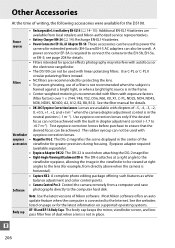
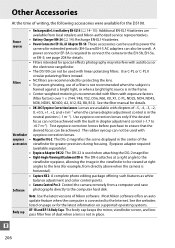
...EN-EL14 (0 14-15): Additional EN-EL14 batteries are available from local retailers and Nikon-authorized service representatives.
• Battery Charger MH-24 (0 14): Recharge EN-EL14... for special-effects photography may interfere with autofocus or
the electronic rangefinder.
• The D5100 can also be achieved.
see page 208 for details.
• Filters intended for greater...
Reference Manual - Page 231
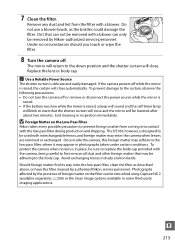
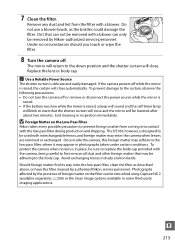
... options available in place, be sure to replace the body cap provided with a blower. The D5100, however, is raised, the curtain will close .
Should foreign matter find its way onto the...and other foreign matter that may appear in dusty environments. Photographs affected by authorized Nikon service personnel. Remove any dust and lint from coming into contact with interchangeable lenses...
Reference Manual - Page 235


... AE-L/AF-L button
f3: Reverse dial rotation
f4: Slot empty release lock
f5: Reverse indicators
1 Reset with Reset shooting menu (0 152).
2 Reset with Reset custom settings (0 157). Custom Settings 4
x, y,
k, p, l, m,
z, 0,
S, A, n, o, r, t,
3, 1,
i j P M s u, v w % g ( 2, 3
d1: Beep
d2: ISO display
d3: File number sequence
d4: Exposure delay mode
d5...
Reference Manual - Page 240
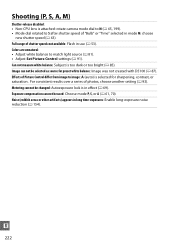
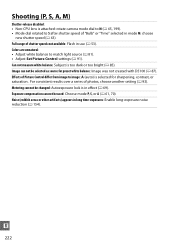
... Picture Control differ from image to match light source (0 81). • Adjust Set Picture Control settings (0 91). Noise (reddish areas or other artifacts) appears in use (0 53)....Adjust white balance to image: A (auto) is selected for preset white balance: Image was not created with D5100 (0 87). Shooting (P, S, A, M)
Shutter-release disabled: • Non-CPU lens is attached: rotate ...
Reference Manual - Page 245


... Matte Mark VII screen Quick return Instant return, electronically controlled
n
227 Specifications
❚❚ Nikon D5100 Digital Camera
Type
Type
Single-lens reflex digital camera
Lens mount
Nikon F mount (with AF contacts)
Effective angle of view Approx. 1.5 × lens focal length (Nikon DX format)
Effective pixels Effective pixels
16.2 million
Image sensor
Image sensor
23...
Reference Manual - Page 247


...TTL flash for 3 s after flash is fully charged; blinks for digital SLR
using 420-pixel RGB sensor are available with built-in flash and ...Focus Autofocus
Detection range Lens servo
Focus point AF-area mode Focus lock
Nikon Multi-CAM 1000 autofocus sensor module with built-in .) -1 - ..., auto-area AF, 3D-tracking (11 points) Focus can be set to approx. 0.3, 0.7, 1, or 2 EV (ISO 25600 equivalent)...
Reference Manual - Page 250


...-240 V, 50/60 Hz, 0.2 A maximum
Rated output
DC 8.4 V/0.9 A
Supported batteries Nikon rechargeable Li-ion battery EN-EL14
Charging time
Approx. 1 hour and 30 minutes when no charge...DX NIKKOR 18-55mm f/3.5-5.6G VR lens
Type
Type G AF-S DX NIKKOR zoom lens with Nikon DX-format digital SLR cameras
Focal length
18-55 mm
Maximum aperture f/3.5-5.6
Lens construction 11 elements in 8 groups (...
Reference Manual - Page 253


... stored on the memory card.
• Exif version 2.3: The D5100 supports Exif (Exchangeable Image File Format for Digital Still Cameras) version 2.3, a standard in which information stored with ...output on Exif-compliant printers.
• PictBridge: A standard developed through cooperation with your Nikon product are trademarks or registered trademarks of Apple Inc.
n
235
The SD, SDHC, ...
Reference Manual - Page 256
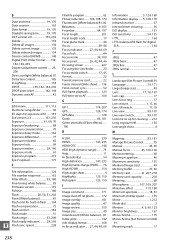
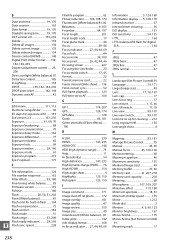
...133 Delete all images 134 Delete current image 133 Delete selected images 134 Device control (HDMI 148 Digital Print Order Format .......139, 142, 144, 235 Diopter adjustment control ...... 23, 206 Direct sunlight... i-T TL 164 i-TTL balanced fill-flash for digital SLR 164
J
JPEG 47 JPEG basic 47 JPEG fine 47 JPEG normal 47
L
Landscape (Set Picture Control) 91 Language 19, 171 Large (Image...
Reference Manual - Page 257
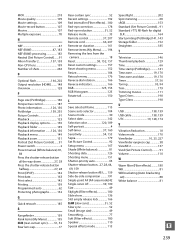
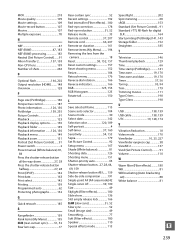
...RAW 47, 183 NEF (RAW) processing 183 Neutral (Set Picture Control).......91 Nikon Transfer 2 137, 138 Non-CPU lens 199 Number of... the lens from the camera 18 Reset 58, 152, 157 Reset custom settings 157 Reset shooting menu 152 Resize 184 Retouch menu... metering 68 sRGB 153 Standard (Set Picture Control)... 91 Standard i-TTL fill-flash for digital SLR 164 Start printing (PictBridge)141,...
Similar Questions
Need App To Open Nikon D5100 Photos From Sd Card On Samsung Galaxy 2 7'
Unable to open Nikon D5100 photos from SD card on Samsung Galaxy 2 7" - get the message application ...
Unable to open Nikon D5100 photos from SD card on Samsung Galaxy 2 7" - get the message application ...
(Posted by PatriciaWagner11047 11 years ago)
Lost D5100 Cd With Software. Is There Anywhere I Can Down Load It From.
Thanks
(Posted by ikshah 11 years ago)

