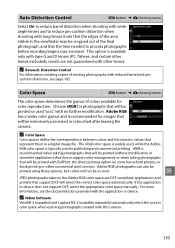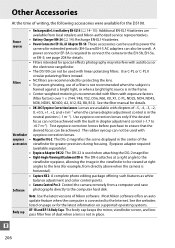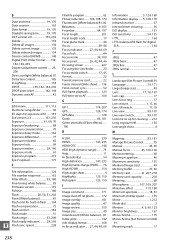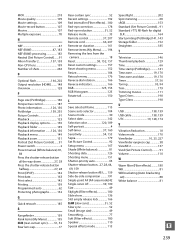Nikon D5100 Support Question
Find answers below for this question about Nikon D5100.Need a Nikon D5100 manual? We have 1 online manual for this item!
Question posted by PatriciaWagner11047 on April 12th, 2013
Need App To Open Nikon D5100 Photos From Sd Card On Samsung Galaxy 2 7'
Current Answers
Answer #1: Posted by tintinb on April 12th, 2013 7:39 AM
If you have more questions, please don't hesitate to ask here at HelpOwl. Experts here are always willing to answer your questions to the best of our knowledge and expertise.
Regards,
Tintin
Related Nikon D5100 Manual Pages
Similar Questions
My SD card won't go into the slot and click in place. When I try and take a picture, it says this me...
My camera went into demo mode and I don't know how it happened. I got it outbut I can't see the pict...
I cannot view the photo immediately after shooting.