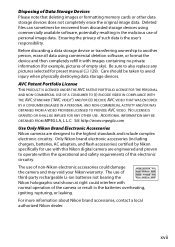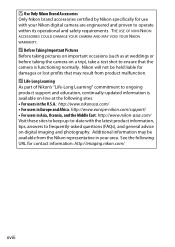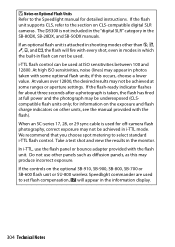Nikon D3300 Support Question
Find answers below for this question about Nikon D3300.Need a Nikon D3300 manual? We have 1 online manual for this item!
Question posted by Anonymous-149320 on February 19th, 2015
Engine Wont Start. How To Reset Code Electrical
The person who posted this question about this Nikon product did not include a detailed explanation. Please use the "Request More Information" button to the right if more details would help you to answer this question.
Current Answers
Related Nikon D3300 Manual Pages
Similar Questions
Help 'unable To Start Live View Right Now. Please Wait.
Why is my Nikon D5300 saying "Unable to start live view right now. Please wait." and how d i fix it?...
Why is my Nikon D5300 saying "Unable to start live view right now. Please wait." and how d i fix it?...
(Posted by sajtwist 9 years ago)
Can You Reset A Language On The Nikon Aw 110 Mine Is In German
Resetting language to English
Resetting language to English
(Posted by prising529 9 years ago)