Nikon D3200 Support Question
Find answers below for this question about Nikon D3200.Need a Nikon D3200 manual? We have 1 online manual for this item!
Question posted by annamc on August 20th, 2014
This Memory Card Cannot Be Used Card May Be Damaged D3200
The person who posted this question about this Nikon product did not include a detailed explanation. Please use the "Request More Information" button to the right if more details would help you to answer this question.
Current Answers
There are currently no answers that have been posted for this question.
Be the first to post an answer! Remember that you can earn up to 1,100 points for every answer you submit. The better the quality of your answer, the better chance it has to be accepted.
Be the first to post an answer! Remember that you can earn up to 1,100 points for every answer you submit. The better the quality of your answer, the better chance it has to be accepted.
Related Nikon D3200 Manual Pages
User Manual - Page 4
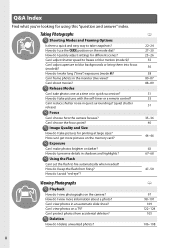
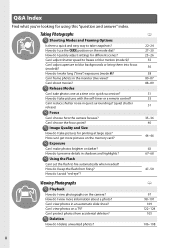
...46
63 67-68
47-50
Viewing Photographs
i Playback
How do I view photographs on the memory card? How do I view more pictures on the camera? i Deletion
How do I choose ... release)
i Focus
Can I make long ("time") exposures (mode M)? Can I quickly adjust settings for using this "question and answer" index. i Exposure
Can I choose how the camera focuses?
Q&A Index
Find what...
User Manual - Page 5


...framing grid in the monitor? Can I use ? How do I restore default settings? How do I format memory cards? How do I use the menus? Maintenance and Optional Accessories
What memory cards can I get help for servicing and ... lenses can I display menus in the information display? Where should I use ? How do I make a single image? What optional flash units (Speedlights) can I take my...
User Manual - Page 6
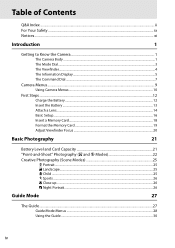
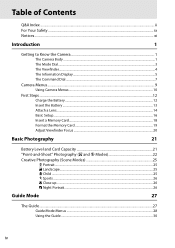
... Camera Body ...1 The Mode Dial...3 The Viewfinder...4 The Information Display...5 The Command Dial ...7
Camera Menus...9 Using Camera Menus ...10
First Steps ...12 Charge the Battery ...12 Insert the Battery ...13 Attach a Lens...14 Basic Setup...16 Insert a Memory Card...18 Format the Memory Card ...19 Adjust Viewfinder Focus ...20
Basic Photography
21
Battery Level and...
User Manual - Page 15


....mpegla.com
xiii Disposing of Data Storage Devices Please note that deleting images or formatting memory cards or other device may be provided for example, pictures of empty sky). Be sure ...Comply with images containing no private information (for business use this product for preset manual (0 72). Do not use by means of a scanner, digital camera, or other data storage devices does not ...
User Manual - Page 18
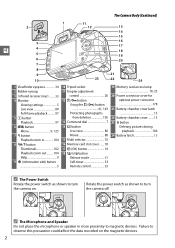
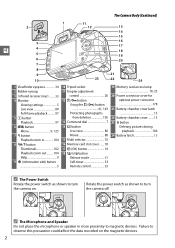
... 9
9 P (information edit) button 5
10 Tripod socket
11 Diopter adjustment control 20
12 A/L button Using the A (L) button 41, 143 Protecting photographs from deletion 105
13 Command dial 7 14 a button
Live view 80 Movie 88
15 Multi selector 10
16 Memory card slot cover ....... 18 17 J (OK) button 10 18 I/E/# button
Release mode 31 Self...
User Manual - Page 34
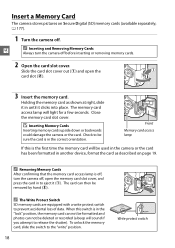
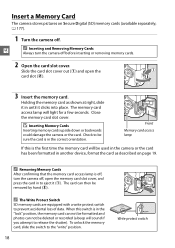
... could damage the camera or the card. Front
Memory card access lamp
If this switch is in the "lock" position, the memory card can not be formatted and photos can then be deleted or recorded (a beep will light for a few seconds. A Removing Memory Cards
After confirming that the memory card access lamp is the first time the memory card will be used in...
User Manual - Page 35


...Format the Memory Card
Memory cards must be formatted before first use or after use. X
1 Turn the camera on using the menus, see page 9. Press the G button to observe these precautions could damage
the card. • Do not expose to water, heat, high levels of data or in a computer.
19 D Memory Cards
• Memory cards may contain.
To exit without formatting the memory card, highlight...
User Manual - Page 39


...can be displayed in focus. Memory card access lamp
A Image Sensor ...using autofocus.
If the subject is moving), and the in-focus indicator (I)
will appear in the viewfinder. When the focus operation is complete, the
selected focus points will be briefly highlighted,
s
a beep will be stored in the memory buffer ("t"; 0 32) will select the focus points automatically.
The memory card...
User Manual - Page 48


... minutes. Depending on the number of images that can not be used with a memory buffer for about 19 pictures. A Continuous Release Mode
Continuous release mode (I) can be disabled and the images transferred to the memory card.
While photographs are being recorded to the memory card, the memory card access lamp will light (0 2). If the battery is exhausted while...
User Manual - Page 88
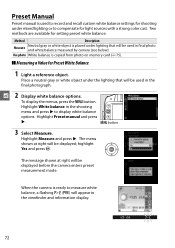
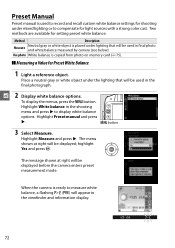
...color cast.
G button
3 Select Measure.
Preset Manual
Preset manual is used to record and recall custom white balance settings for shooting under mixed ...Use photo White balance is placed under lighting that will be displayed;
Two methods are available for setting preset white balance:
Method
Description
Measure
Neutral gray or white object is copied from photo on memory card...
User Manual - Page 105
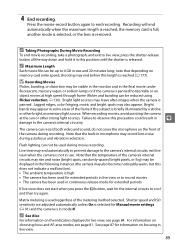
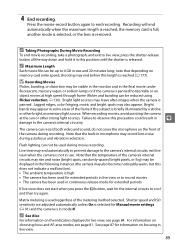
... • The camera has been used regardless of the frame if the subject is removed. For information on memory card write speed, shooting may be displayed in the following instances (the camera may also become noticeably warm, but this precaution could result in microphone may end automatically to prevent damage to 4 GB in some...
User Manual - Page 136


...and the number of prints is used to 1. To display the
...digital "print orders" for PictBridge-compatible printers and devices that support DPOF.
1 Choose Select/set for printing, press the W (Q) button and
press 1. The picture will be set and press 2 (to 99;
Use the multi selector to display data imprint options.
Press J to scroll through the
pictures on the memory card...
User Manual - Page 162
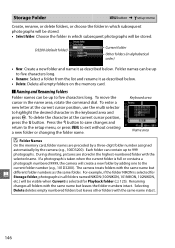
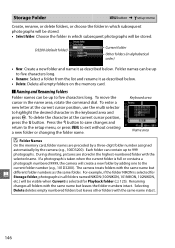
... Renaming changes all empty folders on the memory card.
❚❚ Naming and Renaming Folders... shooting, pictures are preceded by a three-digit folder number assigned automatically by adding one to...character at the current cursor position, use the multi selector to exit without ... a new folder by the camera (e.g., 100D3200). D3200 (default folder)
Current folder
Other folders (in ...
User Manual - Page 193
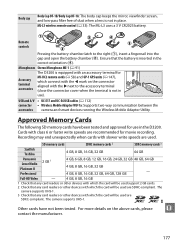
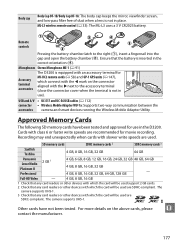
... SDXC-compliant.
The
camera supports UHS-1.
3 Check that the battery is not in the D3200. Recording may end unexpectedly when cards with which the card will be used are SDHC-compliant. SD memory cards
SDHC memory cards 2
SDXC memory cards 3
SanDisk Toshiba
4 GB, 8 GB, 16 GB, 32 GB
64 GB
Panasonic Lexar Media Platinum II Professional
2 GB 1
4 GB, 6 GB, 8 GB...
User Manual - Page 200


... of equipment that occur when entering or leaving a heated building on the memory card, or affect the product's internal circuitry. Dust and lint should you exert...damage. Rusting of data or in damage to deteriorate or produce a white blur effect in pure water and then dry the camera thoroughly. Intense light may cause the image sensor to product memory or internal circuitry. When using...
User Manual - Page 207
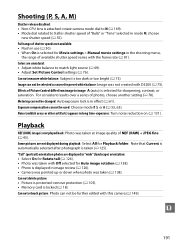
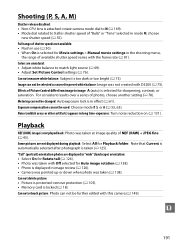
...new shutter speed (0 55). Noise (reddish areas or other artifacts) appears in use (0 50). • When On is taken (0 125). Some pictures are ...: • Picture is protected: remove protection (0 105). • Memory card is displayed in "wide" (landscape) orientation: • Select On ...: Photo can not be further edited with D3200 (0 75). Image can not be selected as source for Rotate...
User Manual - Page 209
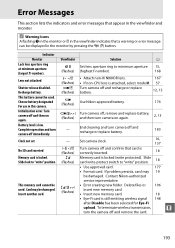
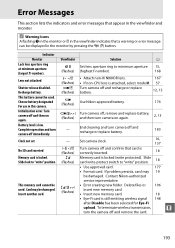
... off immediately.
- d (flashes)
Use Nikon-approved battery.
176
Initialization error.
Recharge battery. End cleaning and turn camera on again. Turn camera off and recharge or replace battery.
183
Clock not set
- If problem persists, card may be damaged.
Card may 19
be damaged.
Delete files or insert new memory card.
• Insert new memory card.
106 18
•...
User Manual - Page 212
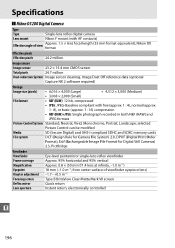
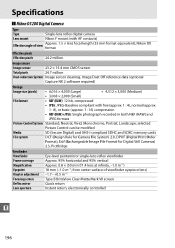
Specifications
❚❚ Nikon D3200 Digital Camera
Type
Type
Single-lens reflex digital camera
Lens mount
Nikon F mount (with fine (approx. 1 : 4), normal (approx.
1 ...(Secure Digital) and UHS-I compliant SDHC and SDXC memory cards
File system
DCF (Design Rule for Camera File System) 2.0, DPOF (Digital Print Order
Format), Exif (Exchangeable Image File Format for Digital Still ...
User Manual - Page 220
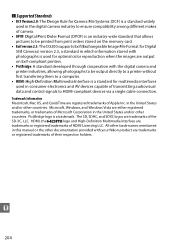
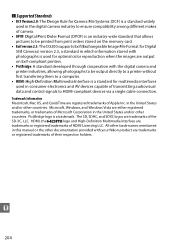
... registered trademarks of Microsoft Corporation in which information stored with photographs is used for optimal color reproduction when the images are output on Exif-compliant ...digital camera and printer industries, allowing photographs to be printed from print orders stored on the memory card.
• Exif version 2.3: The D3200 supports Exif (Exchangeable Image File Format for Digital...
User Manual - Page 223
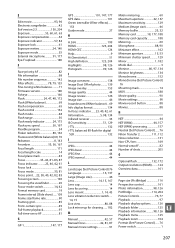
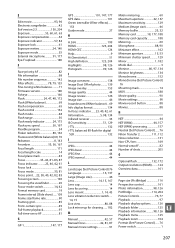
... 134 Infrared receiver 33 ISO sensitivity 51, 129 i-TTL 132 i-TTL balanced fill-flash for digital SLR 132
J
JPEG 44 JPEG basic 44 JPEG fine 44 JPEG normal 44
L
Landscape (Set Picture...Maximum aperture 42, 167 Maximum sensitivity 129 Medium (Image size 46 Memory buffer 23, 32 Memory card 18, 177, 188 Memory card capacity 188 Metering 60 Microphone 88, 90 Miniature effect 162 Minimum ...
Similar Questions
Nikon D3200 Shutter Button Won't Press
Nikon D3200. The first camera I had: after one month, the shutter button wouldn't press for release....
Nikon D3200. The first camera I had: after one month, the shutter button wouldn't press for release....
(Posted by lcarballo 8 years ago)
Coolpix Aw120 Will Not Read Any Memory Card I Have Tried. How To Fix?
I have tried a 32G Scandisk and a 16G PNY memory card and neither one can be read by the camera. Why...
I have tried a 32G Scandisk and a 16G PNY memory card and neither one can be read by the camera. Why...
(Posted by hondo94 9 years ago)
Nikon D5100 This Memory Card Cannot Be Used Card May Be Damaged
(Posted by spimoc 9 years ago)

