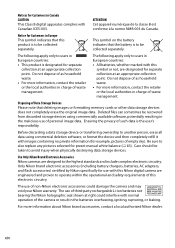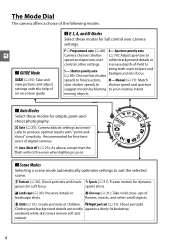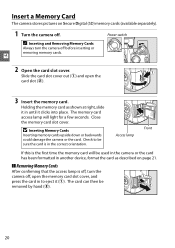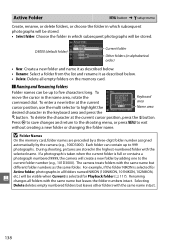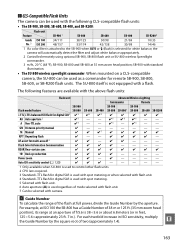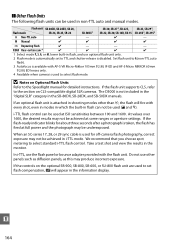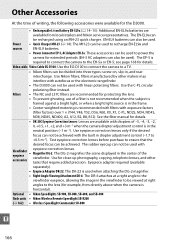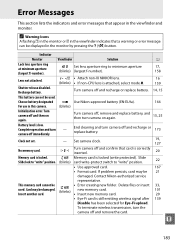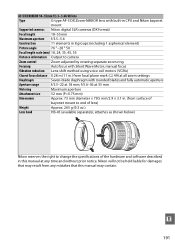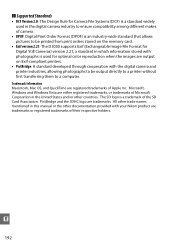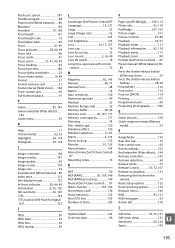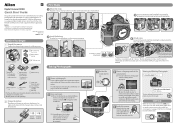Nikon D3000 Support Question
Find answers below for this question about Nikon D3000 - Digital Camera SLR.Need a Nikon D3000 manual? We have 2 online manuals for this item!
Question posted by camc25 on April 14th, 2013
Recharging Battery
Where do you plug the cord in to camera, is it the av outlet on bottom of camera next to card & battery compartment
Current Answers
Related Nikon D3000 Manual Pages
Similar Questions
Nikon Coolpix S6000 Camera With Rechargeable Battery Won't Charge
(Posted by Maujul 10 years ago)
Why Is My En-el19 Rechargeable Battery Not Charging On My Nikon S4100
(Posted by pnkabhi 10 years ago)
I Have A Red Flashing Timer Come Up On My Camera And I Dont Know What It Is??
(Posted by rachelkeeping20 11 years ago)
Lcd Display On D3000
New today. Bought D3000. The LCD display does not show the Picture b4 shooting. Only get a data scre...
New today. Bought D3000. The LCD display does not show the Picture b4 shooting. Only get a data scre...
(Posted by dugansns 12 years ago)
What Should Be My Purchase City When I Purchased Slr Camera Online?
I purchased an SLR D3000 Camera from walmart online. To fill the extend service coverage form, I nee...
I purchased an SLR D3000 Camera from walmart online. To fill the extend service coverage form, I nee...
(Posted by sarojmsu 13 years ago)