Nikon Coolpix L20 Support Question
Find answers below for this question about Nikon Coolpix L20 - Coolpix L20 Deep.Need a Nikon Coolpix L20 manual? We have 2 online manuals for this item!
Question posted by Keb3stef on April 20th, 2014
Nikoncoolpix L20 Will Not Turn On
The person who posted this question about this Nikon product did not include a detailed explanation. Please use the "Request More Information" button to the right if more details would help you to answer this question.
Current Answers
There are currently no answers that have been posted for this question.
Be the first to post an answer! Remember that you can earn up to 1,100 points for every answer you submit. The better the quality of your answer, the better chance it has to be accepted.
Be the first to post an answer! Remember that you can earn up to 1,100 points for every answer you submit. The better the quality of your answer, the better chance it has to be accepted.
Related Nikon Coolpix L20 Manual Pages
L20/19 User's Manual - Page 5


... during lightning storms. Failure to observe this product:
• Before replacing the batteries, turn the product off. Failure to observe this precaution could result in fire or electric shock....MH2 (EN-MH2-B2) are purchased separately, charge and use with Nikon digital cameras only, and are compatible with COOLPIX L20/L19.
• Insert batteries in the correct orientation. • Do ...
L20/19 User's Manual - Page 9


... Setting Display Language, Date and Time 14 Inserting Memory Cards ...16 Removing Memory Cards...17
G Basic Photography and Playback: Easy Auto Mode 18 Step 1 Turn the Camera On and Select G (Easy Auto) Mode 18 Indicators Displayed in G (Easy auto) Mode 19 Step 2 Frame a Picture ...20 Using the Zoom...21 Step 3 Focus and...
L20/19 User's Manual - Page 13


... before the internal memory can be stored in the camera's internal memory or on the memory card.
C Memory Cards
Pictures taken with your purchase of
buttons or messages displayed in the computer monitor appear in the camera monitor, and the names of a Nikon COOLPIX L20/COOLPIX L19 digital camera.
Introduction
About This Manual
Introduction
Thank you for...
L20/19 User's Manual - Page 14


...for contact information:
http://imaging.nikon.com/
Use Only Nikon Brand Electronic Accessories
Nikon COOLPIX cameras are engineered and proven to operate within the operational and safety requirements of this .... About the Manuals
• No part of the manuals included with this Nikon digital camera are designed to the highest standards and include complex electronic circuitry. See the URL ...
L20/19 User's Manual - Page 15


...that deleting images or formatting data storage devices such as memory cards or builtin camera memory does not completely erase the original image data. Deleted files can sometimes be...all data using commercially available software, potentially resulting in the malicious use of a scanner, digital camera or other device may be punishable by law. • Items prohibited by law from ...
L20/19 User's Manual - Page 18


...timer indicator 30
*1 Differs according to the sections on each mode for details.
6 *2 K and K are displayed on L20, and z and y are displayed on L19.
Shooting
4 5
23 1 2 3
22 10
7
21
8
20
...27, 33, 44, 53
a Number of the Camera
Introduction
The Monitor
The following indicators may appear in the monitor during shooting and playback will turn off after a few seconds (A 89). The ...
L20/19 User's Manual - Page 24


...camera turns off , hold the camera upside down c to turn the camera on in playback mode.
12 If the camera is turned off , both the power-on . Press the power switch again to turn the camera off . The power-on lamp (green) will light for a moment and the monitor will turn on lamp and monitor will turn... slot
cover.
1
2
Applicable Batteries
This camera uses the following R6/AA-size batteries. ...
L20/19 User's Manual - Page 31


...is displayed to indicate
the shooting mode selected by the camera
for more information. Basic Photography and Playback: Easy Auto Mode
7
Internal memory indicator Pictures will turn off ) (A 28). • The self-timer (A... by subject or camera shake.
Image mode
Display image size and quality set to W (off after a few seconds (A 89). The default
settings are as follows: L20: K Normal (...
L20/19 User's Manual - Page 46


...landscapes and cityscapes.
• Camera focuses at a rate of about 1.4 frames per second (fps) for L20 and 1.0 fps for L19 when image mode is set to i Normal (3648) for L20 and R Normal (3264)... the camera recognizes a person's face (front view), the
camera will focus on that freeze the action in a single shot and record motion in focus.
• The AF-assist illumination turns off ...
L20/19 User's Manual - Page 61


...or refine the composition and create a copy containing only the portion visible in -camera and store them as separate files (A 105).
D Original Pictures and Edited
...edited.
• Only pictures taken with the COOLPIX L20/COOLPIX L19 can be edited with this camera. • When using a different model of digital camera, pictures edited with this camera may not be
displayed properly and may not...
L20/19 User's Manual - Page 68


... Set up menu (A 82) > Video mode (A 96). See the documentation provided with the COOLPIX L20) to play back pictures on the camera.
Connecting to Televisions, Computers and Printers
Connecting to a TV
Connect the camera to a television using the supplied audio video cable.
The camera enters playback mode, and the pictures taken will remain off the...
L20/19 User's Manual - Page 83
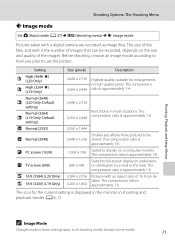
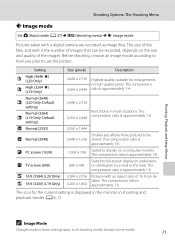
...Normal (3648) i (L20 Only: Default
setting)
Normal...L20 Only) P 16:9 (3200) (L19 Only)
640 × 480
3,584 × 2,016 3,200 × 1,800
Suited to be 2,048 × 1,536 stored.
The compression ratio is approximately 1:8.
2,592 × 1,944
M Normal (2048)
Smaller size allows more pictures to full-screen display on a computer monitor. The size of the files, and with a digital camera...
L20/19 User's Manual - Page 85


...lighting conditions. The human brain is able to adapt to achieve more information(A 74). Digital cameras can be previewed in the shade, direct sunlight, or under most types of lighting, ...types of the light source.
B Flash Mode
At white-balance settings other than Auto or Flash, turn the flash off (W) (A 28).
73 f Cloudy Use when taking pictures under incandescent lighting. ...
L20/19 User's Manual - Page 87
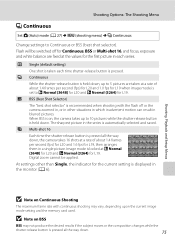
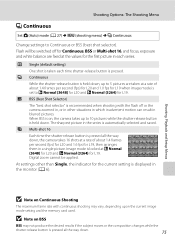
...
C Continuous
Set A (Auto) mode (A 27) M d (shooting menu) M C Continuous
Change settings to i Normal (3648) for L20 and R Normal (3264) for L19. U Single (default setting)
One shot is automatically selected and saved. Digital zoom cannot be switched off or the camera zoomed in, or in other than Single, the indicator for L19, then arranges them...
L20/19 User's Manual - Page 89


...If self-timer is on, only one shot will be adjusted when Blackand-white, Sepia or Cyanotype is turned off ). White balance White balance is automatically set to W (off . Continuous Selecting Multi-shot 16 ...Continuous. Shooting, Playback and Setup Menus
Shooting Options: The Shooting Menu
Camera Settings that Cannot Be Set at the Same Time
Restrictions apply to i Normal (3648) for...
L20/19 User's Manual - Page 122
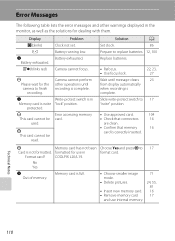
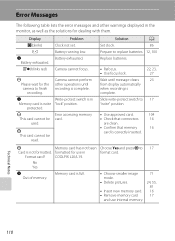
Battery running low. P Please wait for the camera to 17 "write" position.
• Use approved card.
104
• Check...
when recording is complete. N Memory card is full. Error accessing memory card.
Camera cannot focus. Camera cannot perform other warnings displayed in COOLPIX L20/L19. Format card?
Memory card has not been formatted for dealing with them.
Memory...
L20/19 User's Manual - Page 123
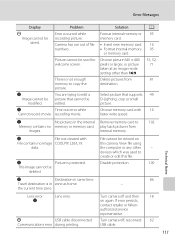
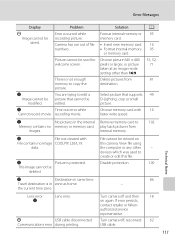
....
recording movie.
internal memory.
Technical Notes
N
File not created with faster write speed.
P
USB cable disconnected Turn camera off and then
18
on this file. There is not enough memory to
102
Memory contains no image COOLPIX L20/L19. Solution
Format internal memory or memory card.
• Insert new memory card. • Format internal...
L20/19 User's Manual - Page 130


... Frame coverage (playback mode) Storage Media File system File formats
118
Compact digital camera
COOLPIX L20: 10.0 million COOLPIX L19: 8.0 million
COOLPIX L20: 1/2.3-in . CCD; total pixels: 8.29 million
3.6× optical zoom, NIKKOR lens
6.7-24.0mm COOLPIX L20: Equivalent with 35mm [135] format picture angle: 38-136mm COOLPIX L19: Equivalent with 35mm [135] format picture angle: 41-145mm...
L20/19 User's Manual - Page 132


... will not be selected from NTSC and PAL
I/O terminal
Audio video output/digital I/O (USB)
Supported languages
Arabic, Chinese (Simplified and Traditional), Czech, ...2.4 × 1.2 in.) (excluding projections)
Weight
COOLPIX L20: Approx. 135 g (4.8 oz) COOLPIX L19: Approx. 130 g (4.6 oz) (without notice. Supplied batteries are for a camera with every other shot, image mode set to 104...
L20/19 User's Manual - Page 133


Specifications
Supported Standards
• DCF: Design Rule for Camera File System is a standard widely used in the digital camera industry to ensure compatibility among different makes of camera.
• DPOF: Digital Print Order Format is an industry-wide standard that allows pictures to be printed from print orders stored on the memory card.
• Exif version...
Similar Questions
Nikon Coolpix S4000 Digital Camera Will Not Turn Off
(Posted by toDragoT 10 years ago)
How To Increase Memory Of Nikon Coolpix L20
(Posted by SPHERdav 10 years ago)
Where To Purchase Replacement Battery Door For Nikon Coolpix L20
(Posted by scotttigerl 10 years ago)
Nikon Coolpix L20 Won't Turn On
(Posted by jajabnad 10 years ago)
Manual / Digital Camera D3100
(Posted by simoneodin 10 years ago)

