Nikon Coolpix L20 Support Question
Find answers below for this question about Nikon Coolpix L20 - Coolpix L20 Deep.Need a Nikon Coolpix L20 manual? We have 2 online manuals for this item!
Question posted by jewbdo on June 29th, 2014
Nikon Coolpix S8100 Camera Screen Has Liquid In It Can I Remove The Screen
The person who posted this question about this Nikon product did not include a detailed explanation. Please use the "Request More Information" button to the right if more details would help you to answer this question.
Current Answers
There are currently no answers that have been posted for this question.
Be the first to post an answer! Remember that you can earn up to 1,100 points for every answer you submit. The better the quality of your answer, the better chance it has to be accepted.
Be the first to post an answer! Remember that you can earn up to 1,100 points for every answer you submit. The better the quality of your answer, the better chance it has to be accepted.
Related Nikon Coolpix L20 Manual Pages
L20/19 User's Manual - Page 4


... of malfunction Should you notice smoke or an unusual smell coming from the camera or AC adapter, unplug the AC adapter and remove the batteries immediately, taking care to a Nikon-authorized service representative for inspection, after unplugging the product and/or removing the batteries.
Keep these safety instructions where all those who use electronic...
L20/19 User's Manual - Page 5


...• Batteries are purchased separately, charge and use with Nikon digital cameras only, and are compatible with wet hands. Should the ...of them as discoloration or deformation.
• If liquid from damaged batteries comes in contact with clothing or ...COOLPIX L20/L19.
• Insert batteries in the correct orientation. • Do not short or disassemble
batteries or attempt to remove...
L20/19 User's Manual - Page 12


Table of Contents
Basic Camera Setup: The Setup Menu 82 Displaying the Setup Menu...83 a Menus ...84 c Welcome Screen...85 d Date...86 e Monitor Settings ...89 f Date Imprint...91 U Motion detection...Image File and Folder Names ...105 Caring for the Camera ...106 Cleaning ...108 Storage ...109 Error Messages...110 Troubleshooting...113 Specifications ...118 Supported Standards ...121 Index ...122
x
L20/19 User's Manual - Page 13


... as the "default setting". • The names of menu items displayed in the camera's internal memory or on removable memory cards. C Memory Cards
Pictures taken with your purchase of a Nikon COOLPIX L20/COOLPIX L19 digital camera.
Read this manual, the product names "COOLPIX L20" and "COOLPIX L19" may differ from monitor display samples so that should be formatted or used...
L20/19 User's Manual - Page 14


... from product malfunction.
Before Taking Important Pictures
Before taking the camera on important occasions (such as at any time and without prior notice.
• Nikon will not be held liable for contact information:
http://imaging.nikon.com/
Use Only Nikon Brand Electronic Accessories
Nikon COOLPIX cameras are engineered and proven to ensure that the information in these...
L20/19 User's Manual - Page 15


...stamped "Sample". Unless the prior permission of the government was digitally copied or reproduced by means of a scanner, digital camera or other device may be provided for business use by ... and meal coupons. • Comply with images containing no private information (for the welcome screen (A 85). Before discarding a data storage device or transferring ownership to another person, erase...
L20/19 User's Manual - Page 23
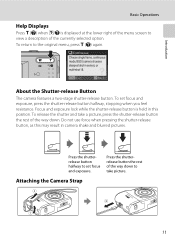
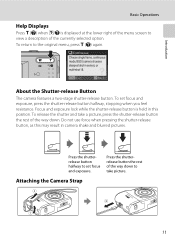
...you feel resistance. Introduction
Basic Operations
Help Displays
Press g (j) when M/j is held in camera shake and blurred pictures.
Press the shutterrelease button the rest of the currently selected option. Focus... lock while the shutter-release button is displayed at the lower right of the menu screen to view a description of the way down . To release the shutter and take ...
L20/19 User's Manual - Page 27


... 53) for shooting-mode selection menu.
8 When Easy auto mode is displayed, press k.
• The camera enters the shooting mode and you can take pictures in the
setup menu (A 86, 87).
15 See "...press k or K. • The settings are applied.
7 Press the shooting mode button to exit the
screen.
• The shooting-mode selection menu will be displayed.
Date
D
M
Y
01
01 2009
00
00...
L20/19 User's Manual - Page 32


...when no faces are recognized, focus will be in the center of the screen.
Shooting mode icon
• When the camera determines the scene mode, the shooting mode icon will be selected in both...case, select another shooting mode.
20 • When digital zoom is in flash is U. Up to the camera
will be recognized. Hold the camera steadily in certain conditions. If more than
one face ...
L20/19 User's Manual - Page 35


... the Did someone blink?
See "Blink warning" (A 97) in deep shadow) • No contrast between the subject and surroundings (e.g. when... again to refocus, several times if necessary.
Removing the memory card or the battery during recording may... shutter-release button halfway. screen is displayed shortly after the picture is the same distance from the camera (e.g. the sun is behind...
L20/19 User's Manual - Page 46


...for vivid landscapes and cityscapes.
• Camera focuses at a rate of about 1.4 frames per second (fps) for L20 and 1.0 fps for L19 when image mode is set to i Normal (3648) for L20 and R Normal (3264) for descriptions in... icons are recognized, focus will focus on the center of the screen. • Digital zoom is held down, up to the camera.
• If no faces are used .
• The ...
L20/19 User's Manual - Page 47


...be selected. f Party/indoor
Captures the effects of candlelight and other indoor background lighting. • Camera focuses on subject in center of frame. • As pictures are recognized, focus will focus on... A 22).
• If more than one face is recognized, the camera focuses on the center of the screen.
• Digital zoom is not available. • Motion detection (A 92) does not ...
L20/19 User's Manual - Page 56


... Smile mode, auto off if no operations are recognized, the face nearest the center of the screen will be framed by a double border in the focus area and the other faces will turn ... the shooting
mode button. Taking Portrait (Smile Face) Shots Automatically
Using the Smile Mode
The camera detects a smiling face to shoot the face automatically.
1 Press the shooting mode button in
shooting...
L20/19 User's Manual - Page 65
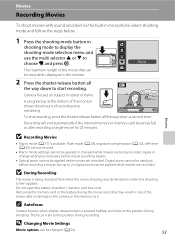
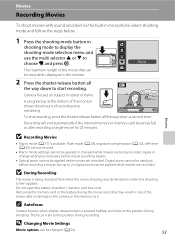
... movies are recorded.
B During Recording
The movie is being recorded.
Digital zoom cannot be used .
• Macro mode settings cannot be ... all the way down to the camera or the memory card.
Removing the memory card or the battery ...necessary before recording a movie, but up to when the shooting screen appears. D Changing Movie Settings
Movie options can be applied ...
L20/19 User's Manual - Page 72


... • After installation is complete, follow the procedure described below to the on-screen instructions and help information contained in the viewer supplied with Panorama Maker.
• Panorama ...to the computer using the camera (A 102). D Using Standard OS Operations to Open Image
• Navigate to the folder on the computer's hard disk to a memory card using Nikon Transfer. • If ...
L20/19 User's Manual - Page 74


...an angle. Connecting to a Printer
Connecting the Camera and Printer
1 Turn off the camera.
2 Turn on the camera.
• When connected correctly, the PictBridge startup screen 1 will be displayed 2.
1
2 Print...
When connecting the audio video/USB cable, be displayed in the camera monitor. Then the Print selection screen will be sure that the connectors are oriented correctly. Do not use...
L20/19 User's Manual - Page 97


... are set as 16:9 on the memory card for the welcome screen. Pictures which are not selectable.
85 As the selected image is stored in the camera, the image will be displayed when the camera is deleted. Choose a picture in the welcome screen even if the original picture is turned on. None (default setting...
L20/19 User's Manual - Page 118


...damaged if immersed in a carrying case or a plastic bag before removing or disconnecting the power source
Do not remove the batteries while the product is on, or while images are ...liquid crystal from strong magnetic fields
Do not use or store this Nikon product, observe the following precautions when using or storing the camera. B Avoid sudden changes in temperature
Sudden changes in camera...
L20/19 User's Manual - Page 123
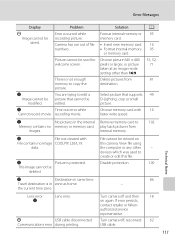
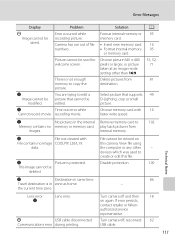
...16:9. Turn camera off , reconnect 62
Communications error during printing.
Disable protection.
100
N
Destination in the internal Remove memory card to create or edit this camera.
play ...camera off and then
18
on this file. Error Messages
Display
P Image cannot be
deleted. Picture cannot be modified. N Image cannot be used to
102
Memory contains no image COOLPIX L20...
L20/19 User's Manual - Page 130


... (SD) memory cards
DCF, Exif 2.2, and DPOF compliant
Compressed: JPEG-Baseline compliant Movies: AVI Specifications
Nikon COOLPIX L20/COOLPIX L19 Digital Camera
Technical Notes
Type Effective pixels
Image sensor
Lens
Focal length
Aperture Construction
Digital zoom
Autofocus (AF) Focus range (from lens) Focus-area selection
Monitor
Frame coverage (shooting mode) Frame coverage (playback mode...
Similar Questions
How To Replace Screen On Nikon Coolpix L20
(Posted by nhajosen1 10 years ago)
How To Increase Memory Of Nikon Coolpix L20
(Posted by SPHERdav 10 years ago)
Nikon Coolpix L20 Won't Turn On
(Posted by jajabnad 10 years ago)
My Nikon Coolpix S8100 Camera Nowrecords Videos With No Sound.
The camera was working fine and then after creating a number of video's it started not recording the...
The camera was working fine and then after creating a number of video's it started not recording the...
(Posted by masaunders 12 years ago)

