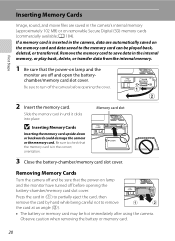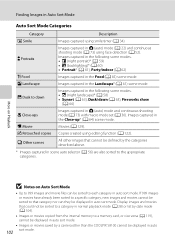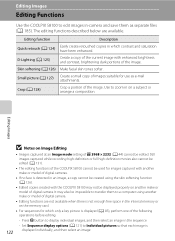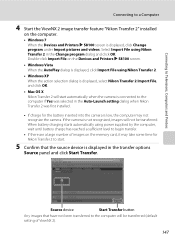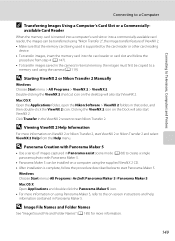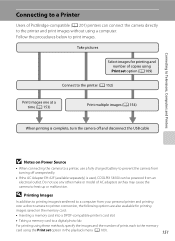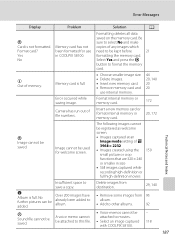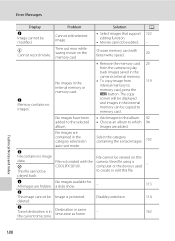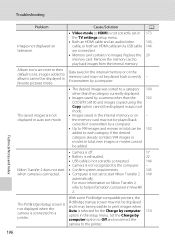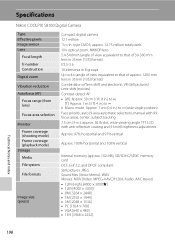Nikon COOLPIX S8100 Support Question
Find answers below for this question about Nikon COOLPIX S8100.Need a Nikon COOLPIX S8100 manual? We have 2 online manuals for this item!
Question posted by masaunders on February 13th, 2012
My Nikon Coolpix S8100 Camera Nowrecords Videos With No Sound.
The camera was working fine and then after creating a number of video's it started not recording the sound with the video. Deleted all images and videos off memory card and recharged camera and still not able to record any sound. Any help?
Current Answers
Related Nikon COOLPIX S8100 Manual Pages
Similar Questions
Where Does Nikon Coolpix S8100 Memory Card Load
(Posted by Zozitestk 10 years ago)
How Can I Format A Memory Card In The Camera
I want to delete ALL pictures and reformat the memory card. How do I do that.
I want to delete ALL pictures and reformat the memory card. How do I do that.
(Posted by luck115 10 years ago)
Nikon Coolpix S9100 Memory Card Problem
I have a Nikon Coolpix S9100. The problem I am having is that any memory card I now put into the cam...
I have a Nikon Coolpix S9100. The problem I am having is that any memory card I now put into the cam...
(Posted by healing1027 11 years ago)
Removing Pictures From The Memory Card In My Coolpix L 11 Camera?
Can someone give me step by step instructions on how to delete selected pictures from the memory car...
Can someone give me step by step instructions on how to delete selected pictures from the memory car...
(Posted by bloodnut1 11 years ago)