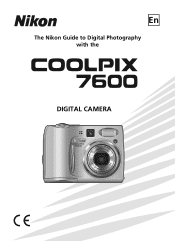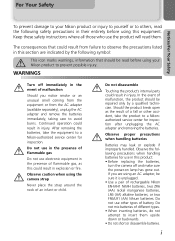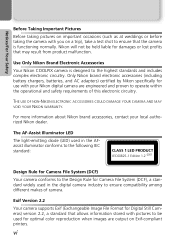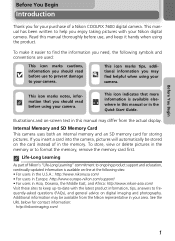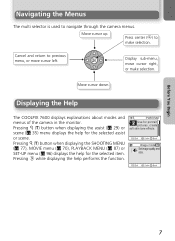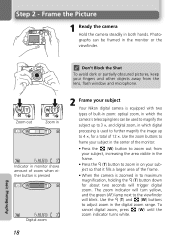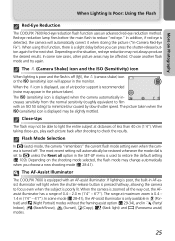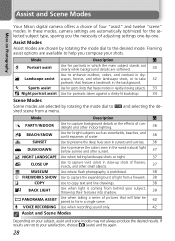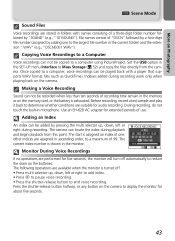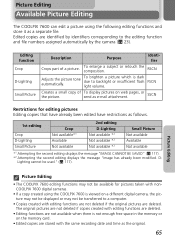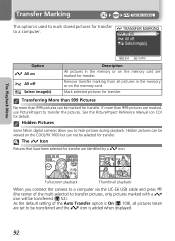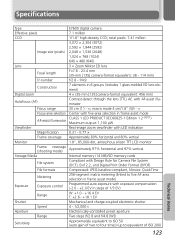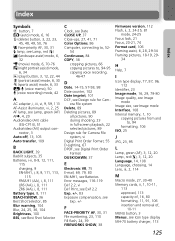Nikon Coolpix 7600 Support Question
Find answers below for this question about Nikon Coolpix 7600 - Digital Camera - 7.1 Megapixel.Need a Nikon Coolpix 7600 manual? We have 1 online manual for this item!
Question posted by vikaspatel1011 on January 30th, 2015
How Much Capacity Of Nikon Coolpix For Storage
The person who posted this question about this Nikon product did not include a detailed explanation. Please use the "Request More Information" button to the right if more details would help you to answer this question.
Current Answers
Related Nikon Coolpix 7600 Manual Pages
Similar Questions
Battery Door
i have a nikon coolpix 7600 and the battery door broke off where can i order one thank you RPC
i have a nikon coolpix 7600 and the battery door broke off where can i order one thank you RPC
(Posted by RPC1141 2 years ago)
Coolpix 14.2 Megapixel Digital Camera Won't Charge Or Come On
(Posted by boyebirdd 10 years ago)
I Just Bought The Nikon - Coolpix S6200 16.0-megapixel Digital Camera - How Do
you remove the date from showing up?
you remove the date from showing up?
(Posted by bigelkstas 10 years ago)
Hello...my Name's Orestis And I Have A Nikon 7600 Coolpix Digital Camera....i
have a question....How can i connect the camera to a pc or T.V.???
have a question....How can i connect the camera to a pc or T.V.???
(Posted by orestis1999 12 years ago)
Unable To Transfer Pics Into Pc
Hi, I have Nikon coolpix E7600 camera. When i connect this camera with my pc through usb , my pc ...
Hi, I have Nikon coolpix E7600 camera. When i connect this camera with my pc through usb , my pc ...
(Posted by vibhashukla 12 years ago)