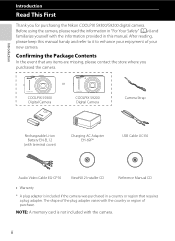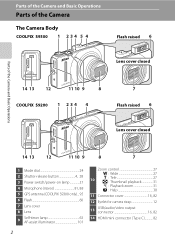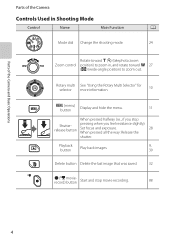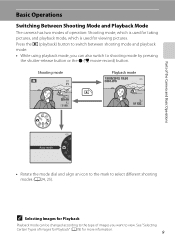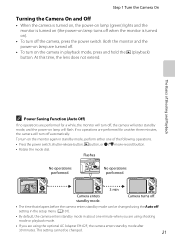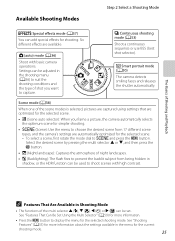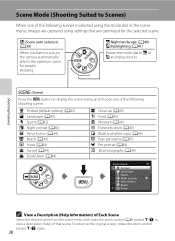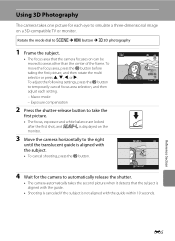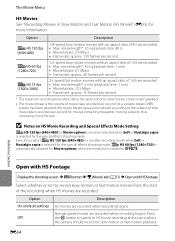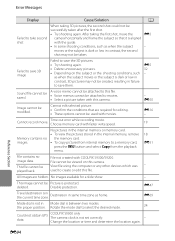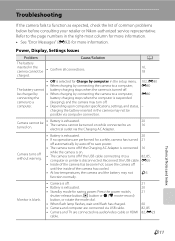Nikon COOLPIX S9300 Support Question
Find answers below for this question about Nikon COOLPIX S9300.Need a Nikon COOLPIX S9300 manual? We have 1 online manual for this item!
Question posted by tsamfon on June 17th, 2014
How To Fix The Mode Dial On Your Camera Nikon Coolpix S9200
The person who posted this question about this Nikon product did not include a detailed explanation. Please use the "Request More Information" button to the right if more details would help you to answer this question.
Current Answers
Related Nikon COOLPIX S9300 Manual Pages
Similar Questions
How To Solve Problem Mode Dial Not In Position With Nikon Digital Cameras
coolpix s9300
coolpix s9300
(Posted by wapule 9 years ago)
Mode Dial Is Not In The Proper Position In Nikon Coolpix P500
Hi sir/Mdm my P500 camera has this problem (mode dial is not in the proper position in nikon coolpix...
Hi sir/Mdm my P500 camera has this problem (mode dial is not in the proper position in nikon coolpix...
(Posted by genga1968 10 years ago)
S9300 Transfer From Camera To Computer
having trouble transferring photosnfrom s9300 to windows xp laptop
having trouble transferring photosnfrom s9300 to windows xp laptop
(Posted by Dwheaton4re 10 years ago)
Coolpix S9300 - Mode Dial Is Not In The Proper Position
My COOLPIX S9300 says that Mode dial is not in proper position and shuts off every time I turn it on...
My COOLPIX S9300 says that Mode dial is not in proper position and shuts off every time I turn it on...
(Posted by dhavey 11 years ago)
Mode Dial Is Not In The Proper Position
WHEN I TURN ON THE CAMERA WHEN MODE OF DIAL IS AUTO THEN SCREEN DISPLAYS THE MESSAGE THAT " MODE DIA...
WHEN I TURN ON THE CAMERA WHEN MODE OF DIAL IS AUTO THEN SCREEN DISPLAYS THE MESSAGE THAT " MODE DIA...
(Posted by kasturesg 11 years ago)