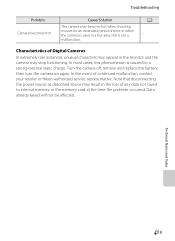Nikon COOLPIX S8200 Support Question
Find answers below for this question about Nikon COOLPIX S8200.Need a Nikon COOLPIX S8200 manual? We have 1 online manual for this item!
Question posted by magenmrf2 on February 6th, 2014
Nikon S8200 Date Time Won't Go Away
The person who posted this question about this Nikon product did not include a detailed explanation. Please use the "Request More Information" button to the right if more details would help you to answer this question.
Current Answers
Related Nikon COOLPIX S8200 Manual Pages
Similar Questions
How Do I Reset The Date & Time On Nikoon Coolpix P510
(Posted by termdi 9 years ago)
Coolpix S8200 Reference Manual
How do I set the date time stamp so it will print on the picture
How do I set the date time stamp so it will print on the picture
(Posted by grmhomes 10 years ago)
I Just Bought The Nikon - Coolpix S6200 16.0-megapixel Digital Camera - How Do
you remove the date from showing up?
you remove the date from showing up?
(Posted by bigelkstas 10 years ago)
Cannot Get Date/time Stamp On Photos Using Coolpix P510.
Camera was bought for investigative work and MUST have date/time stamp on photos. I am unable to get...
Camera was bought for investigative work and MUST have date/time stamp on photos. I am unable to get...
(Posted by rsnyder 11 years ago)
Of The Nikons8200 And S6200 Which Is The Best Camera
(Posted by roxiewendling 12 years ago)