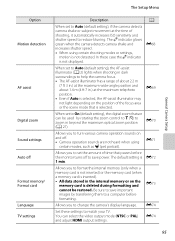Nikon COOLPIX S8200 Support Question
Find answers below for this question about Nikon COOLPIX S8200.Need a Nikon COOLPIX S8200 manual? We have 1 online manual for this item!
Question posted by grmhomes on February 27th, 2014
Coolpix S8200 Reference Manual
How do I set the date time stamp so it will print on the picture
Current Answers
Answer #1: Posted by TommyKervz on February 27th, 2014 1:13 PM
Hi. Download it from here in PDF format.
Related Nikon COOLPIX S8200 Manual Pages
Similar Questions
How To Load And Open A Nikon Reference Manual Cd For A Nikon S8200 Camera
(Posted by kmbrsxg 9 years ago)
Nikon Coolpix S8200 Reference Manual
Is there anyway to get still pics from video on the camera itself? My last camera could do this and ...
Is there anyway to get still pics from video on the camera itself? My last camera could do this and ...
(Posted by Lsurock 10 years ago)
I Just Bought The Nikon - Coolpix S6200 16.0-megapixel Digital Camera - How Do
you remove the date from showing up?
you remove the date from showing up?
(Posted by bigelkstas 10 years ago)
Manual / Digital Camera D3100
(Posted by simoneodin 10 years ago)
Cannot Get Date/time Stamp On Photos Using Coolpix P510.
Camera was bought for investigative work and MUST have date/time stamp on photos. I am unable to get...
Camera was bought for investigative work and MUST have date/time stamp on photos. I am unable to get...
(Posted by rsnyder 11 years ago)