Nikon COOLPIX S8200 Support Question
Find answers below for this question about Nikon COOLPIX S8200.Need a Nikon COOLPIX S8200 manual? We have 1 online manual for this item!
Question posted by lsupdpe65 on September 18th, 2014
Nikon Coolpix Camera S8200 How To Transfer Pictures To Computer
The person who posted this question about this Nikon product did not include a detailed explanation. Please use the "Request More Information" button to the right if more details would help you to answer this question.
Current Answers
There are currently no answers that have been posted for this question.
Be the first to post an answer! Remember that you can earn up to 1,100 points for every answer you submit. The better the quality of your answer, the better chance it has to be accepted.
Be the first to post an answer! Remember that you can earn up to 1,100 points for every answer you submit. The better the quality of your answer, the better chance it has to be accepted.
Related Nikon COOLPIX S8200 Manual Pages
Reference Manual - Page 4


... card is included if the camera was purchased in this manual handy and refer to it to enhance your enjoyment of purchase. COOLPIX S8200 Digital Camera
Camera Strap
Rechargeable Li-ion Battery EN-EL12 (with the information provided in a country or region that any items are missing, please contact the store where you for purchasing the Nikon COOLPIX S8200 digital camera.
Reference Manual - Page 6


...digital imaging and photography. For more information about Nikon brand accessories, contact a local authorized Nikon dealer.
Holographic seal: Identifies this product may be held liable for damages or lost profits that may be held liable for any form, by Nikon specifically for contact information:
http://imaging.nikon.com/
Use Only Nikon Brand Electronic Accessories
Nikon COOLPIX cameras...
Reference Manual - Page 7


..., or coupon tickets, except when a minimum of making illegal copies or to also replace any pictures selected for the purpose of necessary copies are circulated in the Welcome screen setting (A 94). Do not use of a scanner, digital camera or other device may be taken to avoid injury or damage to another person, erase...
Reference Manual - Page 36
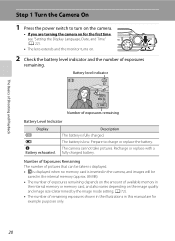
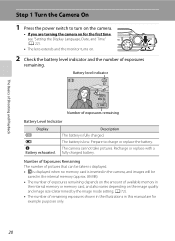
...
1 Press the power switch to charge or replace the battery. The camera cannot take pictures. Prepare to turn on the camera.
• If you are for the first time, see "Setting ...fully charged.
Number of Exposures Remaining The number of pictures that can be taken is displayed. • C is displayed when no memory card is inserted in the camera, and images will be
saved in the internal ...
Reference Manual - Page 43


... decreases, allowing for a wider shot, rotate the zoom control to f (wide-angle). When you are using digital zoom, the camera focuses on the subject in the center of picture quality according to the image mode (A 71) and digital zoom magnification. Interpolation is applied at the top of the monitor when the zoom control is...
Reference Manual - Page 56


... and focuses on the composition
of Each Scene
x Scene auto selector The camera automatically selects the optimum scene mode when you frame a picture. Should this occur, switch to A (auto) mode (A 24) or select the desired scene mode manually. • Digital zoom cannot be used for the scene mode currently enabled. • The area...
Reference Manual - Page 60
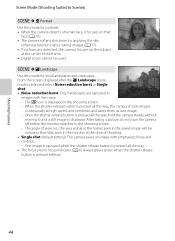
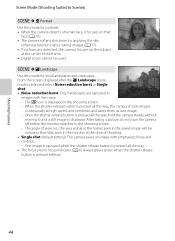
... taking a picture, do not turn the camera off before saving images (A 77). • If no faces are captured in the monitor at the center of shooting. • Single shot (default setting): The camera saves an image...the camera steady without
moving it focuses on the subject
at the time of the frame. • Digital zoom cannot be narrower than that
face (A 76). • The camera softens ...
Reference Manual - Page 61


... shutter-release button all the way. • The camera detects and focuses on the area in the center of the frame. • Digital zoom cannot be used , or shooting condition. Once ... Select this option when using a tripod or other means to stabilize the camera during shooting. - After taking a picture, do not turn the camera off before saving images (A 77). • If no faces are fixed...
Reference Manual - Page 65


... Easy Panorama (Scroll Playback)" (E4) for more information. See the documentation provided with the printer or consult the digital photo lab for more
information.
• Panorama assist: Use this mode to take panorama pictures. Shooting ends automatically when the selected shooting range
has been captured.
- See "Using Panorama Assist" (E5) for details...
Reference Manual - Page 72


... few seconds, regardless of Monitor settings (A 94).
29m 0s
840
3 Frame the subject and take pictures. - On: The flash will turn off in .
to save power while the flash is low, ...the monitor will fire when you press the shutter-release button halfway. - The camera cannot take a picture.
• See "Raising and Lowering the Flash" (A 58).
• The flash lamp indicates ...
Reference Manual - Page 79


...
63 C Releasing the Shutter Manually
Pictures can also be used . • Under some shooting conditions, the camera may be unable to detect faces or... when faces are performed. • The camera does not detect any faces. • The camera detected a face, but cannot detect a ...when the camera detects a face, and blinks quickly immediately after the shutter is activated and the camera turns off ...
Reference Manual - Page 96


... a memory card in an automatic slide show d Protect f Rotate image
Digital filter effects can use the camera's microphone to record voice memos and attach them to create retouched copies in... during playback.
Certain restrictions apply (E10, E11).
E54
Allows you to change the key picture that is useful for creating copies for display on Web pages E18
or for information about ...
Reference Manual - Page 100


... 7
If the dialog shown at right is displayed, follow the steps below to select Nikon Transfer 2. 1 Under Import pictures and videos,
click Change program. Playback Features
Using ViewNX 2
Transferring Images to the Computer
1 Choose how images will be recognized if the camera is connected to the computer via a USB hub.
B Connecting the USB Cable
84...
Reference Manual - Page 108


... monitor.
Deleting movies To delete a movie, select the desired movie in the monitor. B Notes About Playing Back Movies
• The COOLPIX S8200 is paused using the controls displayed at the top of digital camera.
92 • The histogram and shooting information are displayed at the top in full-frame playback mode (A 30) or thumbnail...
Reference Manual - Page 122


...transfer them as e-mail attachments.
Editing function Quick retouch (E12) D-Lighting (E13) Skin softening (E14) Filter effects (E16)
Small picture (E18) Crop (E19)
Description
Easily create retouched copies in -camera and save them to a computer using another make or model of digital camera... copy of the current image with the COOLPIX S8200 may also be used to display individual ...
Reference Manual - Page 135


... off unexpectedly.
• If the AC Adapter EH-62F (available separately) is used, COOLPIX S8200 can connect the camera directly to the printer and print images without using the Print order option in the playback menu (E43). E23 Connecting the Camera to a Printer (Direct Print)
Users of PictBridge-compatible (F19) printers can be powered...
Reference Manual - Page 196


...camera...folder, named by an identifier: "P_" plus a three-digit sequential number for all folders from the largest file number in...assigned in Panorama assist scene mode (e.g. E5) and "NIKON" for images captured in ascending order, starting from ... Copy > All images copies all other than crop and small picture (voice memo attachment included)
FSCN
File number (assigned automatically in ...
Reference Manual - Page 199
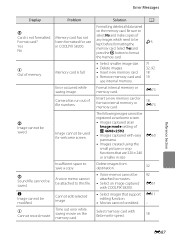
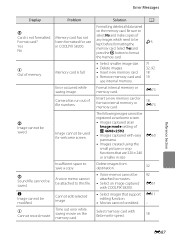
.... Select memory card with COOLPIX S8200.
• Select images that are 320 × 240 or smaller in COOLPIX S8200.
u Out of file ...captured with easy panorama • Images created using the small picture or crop functions that support editing function.
• Movies ... No
Memory card has not been formatted for welcome screen. Camera has run out of memory. P Image cannot be saved....
Reference Manual - Page 215


..., E10 E11 95, E74
18
Nikon Transfer 2 does not start Nikon Transfer 2
automatically. Replace the memory card.
Images not displayed on TV.
• These options cannot be applied multiple times. • The camera cannot edit images captured with another make or model of 320 × 240 or smaller. • The COOLPIX S8200 may not be played back...
Reference Manual - Page 217


Specifications
Nikon COOLPIX S8200 Digital Camera
Type Effective pixels Image sensor Lens
Focal length
f/-number Construction
Digital zoom
Vibration reduction Autofocus (AF)
Focus range (from the ... memory (approx. 89 MB), SD/SDHC/SDXC memory card DCF, Exif 2.3, and DPOF compliant Still pictures: JPEG Sound files (Voice Memo): WAV Movies: MOV (Video: H.264/MPEG-4 AVC, Audio: AAC stereo)
Technical Notes...
Similar Questions
What Pieces Of Camera Are Needed To Charge Niko Coolpix S8200
(Posted by tmajimjon 10 years ago)
Nikon Coolpix S8200 Green Light Flashing Camera Wont Turn On
(Posted by onlcaseyl 10 years ago)
How Do I Transfer Pictures From The Sd Card Of My Nikon S4200 To My Computer
(Posted by thisthatcs 11 years ago)
How Do I Transfer Pictures From The Camera To The Memory Card?
How do I transfer pictures from the camera to the memory card?
How do I transfer pictures from the camera to the memory card?
(Posted by ahagan0016 12 years ago)

