Nikon COOLPIX S8200 Support Question
Find answers below for this question about Nikon COOLPIX S8200.Need a Nikon COOLPIX S8200 manual? We have 1 online manual for this item!
Question posted by tmajimjon on March 2nd, 2014
What Pieces Of Camera Are Needed To Charge Niko Coolpix S8200
The person who posted this question about this Nikon product did not include a detailed explanation. Please use the "Request More Information" button to the right if more details would help you to answer this question.
Current Answers
There are currently no answers that have been posted for this question.
Be the first to post an answer! Remember that you can earn up to 1,100 points for every answer you submit. The better the quality of your answer, the better chance it has to be accepted.
Be the first to post an answer! Remember that you can earn up to 1,100 points for every answer you submit. The better the quality of your answer, the better chance it has to be accepted.
Related Nikon COOLPIX S8200 Manual Pages
Reference Manual - Page 4


..." (A vi) and familiarize yourself with terminal cover)
Charging AC Adapter EH-69P*
USB Cable UC-E6
Audio Video Cable EG-CP16
ViewNX 2 Installer CD
Reference Manual CD
• Warranty
* A plug adapter is not included with the country or region of your enjoyment of purchase.
COOLPIX S8200 Digital Camera
Camera Strap
Rechargeable Li-ion Battery EN-EL12...
Reference Manual - Page 5


...want to as the "default setting." • The names of menu items displayed in the camera monitor, and the names of
buttons or messages displayed on a computer monitor appear in bold... cautions and information that should be read before using the camera.
Introduction
Read This First
About This Manual
If you need, the following symbols and conventions are sometimes omitted from monitor...
Reference Manual - Page 6


...Nikon COOLPIX cameras are...digital imaging and photography. Additional information may be held liable for any means, without Nikon's prior written permission.
• Nikon reserves the right to change the specifications of the hardware and software described in your area (address provided separately). Only Nikon brand electronic accessories (including battery chargers, batteries, Charging...
Reference Manual - Page 8


...icon marks warnings, information that should be taken to prevent infants from the camera or Charging AC Adapter, unplug the Charging AC Adapter and remove the battery immediately, taking care to avoid burns. Do...not disassemble Touching the internal parts of an infant or child. Do not use the camera or Charging AC Adapter in the presence of flammable gas Do not use electronic equipment in the ...
Reference Manual - Page 9


... to a Nikonauthorized service representative for use in this precaution could result in fire or electric shock.
• Do not handle the plug or Charging AC Adapter with the camera, use immediately should be damaged and the wires become exposed, take it to observe this precaution could result in contact with clothing or...
Reference Manual - Page 16
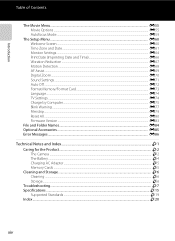
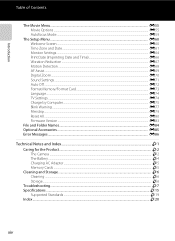
... Detection ...E68 AF Assist...E69 Digital Zoom...E70 Sound Settings...E71 Auto Off ...E72 Format Memory/Format Card ...E73 Language...E74 TV Settings ...E74 Charge by Computer...E75 Blink Warning ......Error Messages...E86
Technical Notes and Index...F1 Caring for the Product...F2 The Camera ...F2 The Battery...F4 Charging AC Adapter...F5 Memory Cards ...F5 Cleaning and Storage...F6 Cleaning ...F6 ...
Reference Manual - Page 30
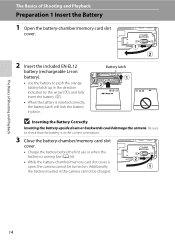
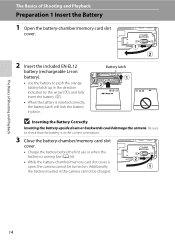
... latch up in the direction indicated by the arrow (1), and fully insert the battery (2).
• When the battery is open, the camera cannot be charged.
14 Additionally, the battery inserted in the camera cannot be turned on.
Battery latch
B Inserting the Battery Correctly
Inserting the battery upside down or backwards could damage the...
Reference Manual - Page 32
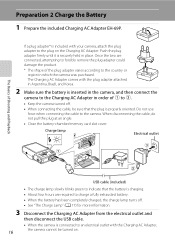
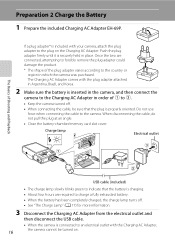
... Adapter comes with the plug adapter attached in Argentina, Brazil, and Korea.
2 Make sure the battery is inserted in the camera, and then connect the camera to the Charging AC Adapter in order of 1 to the country or region in place. When disconnecting the cable, do not pull the plug at an angle...
Reference Manual - Page 65


...information. Shoot as many images as needed to Normal (180°) or Wide...or Panorama assist.
• Easy panorama (default setting): By simply moving the camera in when capturing images, and press the k button.
- Press the multi ...take panorama pictures. See the documentation provided with the printer or consult the digital photo lab for more
information.
• Panorama assist: Use this mode...
Reference Manual - Page 108


... playback. Deleting movies To delete a movie, select the desired movie in the monitor. B Notes About Playing Back Movies
• The COOLPIX S8200 is paused using the controls displayed at the top of digital camera.
92 • The histogram and shooting information are available. Paused
Playback controls are indicated by rotating the multi selector. Hold...
Reference Manual - Page 122


... be used to apply a variety of effects to a computer using another make or model of digital camera.
Editing Still Images
Editing Features
Use the COOLPIX S8200 to Individual pictures so that each image is displayed individually, and then select an image
E10
Digital filter effects can be displayed properly on another make or model of...
Reference Manual - Page 135


...; Taking a memory card to a digital photo lab For printing using these methods, specify the images and the number of copies using
Print order option (E43)
Connect to the printer (E24)
Print images one at a time (E26)
Print multiple images (E27)
When printing is used, COOLPIX S8200 can connect the camera directly to the memory...
Reference Manual - Page 187


... stop. • If the computer enters sleep mode while charging, charging will stop and the camera may be
turned off. • When disconnecting the camera from the computer, turn the camera off automatically if there is automatically charged using a computer connection while it may be transferred, when the camera is connected to a computer. B Notes About Connecting the...
Reference Manual - Page 199
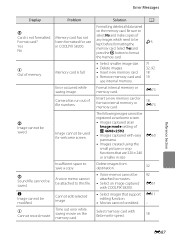
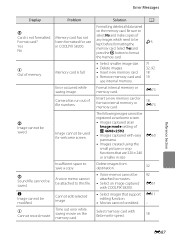
Camera has run out of memory.
Cannot edit selected image. Be sure to
select No and make copies of ...
any images which need to this file. P Image cannot be modified. Image cannot be saved.
Select Yes and press the k button to movies.
• Select an image captured with COOLPIX S8200.
• Select images that are 320 × 240 or smaller in COOLPIX S8200.
Format card?...
Reference Manual - Page 200
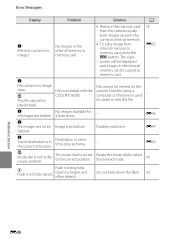
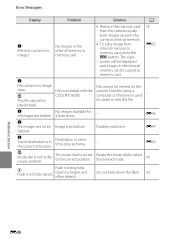
... zone. E47 E63
P Mode dial is in the camera's internal memory.
• To copy image from the camera to the correct position. The mode dial is protected.
P
File not created with the COOLPIX S8200. View file using a computer or the devices used
... and other objects.
Destination in same time zone as home.
a slide show.
-
camera.
Flash is not fully raised.
Reference Manual - Page 206


... terminals become hot during use . • When charging the camera using the Charging AC adapter EH-69P or a computer, the charge
capacity may result in a cool location with a ...charged at room temperature, indicates that the battery needs to cool before
use ; Please recycle used at ambient temperatures below 0 °C (32 °F) or above 40 °C (104 °F). • Charge...
Reference Manual - Page 207


... and deleting images, and copying images to a computer before formatting. Failure to observe this camera to format the
memory card, especially if the memory card was used previously in the documentation... card permanently deletes all images and other than Charging AC Adapter EH-69P or USB-AC adapter. Memory Cards
• Use only Secure Digital memory cards. If there is not formatted. ...
Reference Manual - Page 211
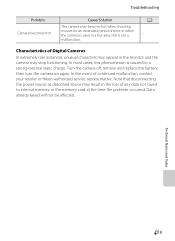
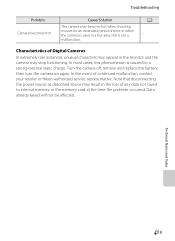
... by a strong external static charge.
Data already saved will not be affected.
Characteristics of Digital Cameras
In extremely rare instances, unusual characters may appear in the monitor and the camera may become hot when shooting movies for an extended period of time or when the camera is not a malfunction. Troubleshooting
Problem Camera becomes hot. Turn the...
Reference Manual - Page 215


...COOLPIX S8200 may not be able to play back images from the internal memory.
- 80, E10 E11
80, E10 E11 95, E74
18
Nikon Transfer 2 does not start Nikon Transfer 2
automatically. cropped to a size of digital camera... been
Cannot zoom in
- Voice memos attached to images using another make of camera.
• The COOLPIX S8200 is not able to zoom in on TV.
• These options cannot be...
Reference Manual - Page 217


... mode) Frame coverage (playback mode) Storage
Media
File system
File formats
Compact digital camera 16.1 million 1/2.3-in .), approx. 921k-dot, wide viewing angle TFT LCD... Notes and Index
F15 type CMOS; Specifications
Nikon COOLPIX S8200 Digital Camera
Type Effective pixels Image sensor Lens
Focal length
f/-number Construction
Digital zoom
Vibration reduction Autofocus (AF)
Focus range (...
Similar Questions
Nikon Coolpix S8200 Problems
Hi my coolpix S8200 switches on and lens opens and I can take pictures but that is it...I cannot acc...
Hi my coolpix S8200 switches on and lens opens and I can take pictures but that is it...I cannot acc...
(Posted by tblythe60 10 years ago)

