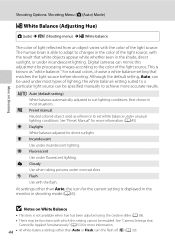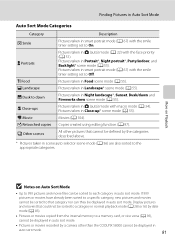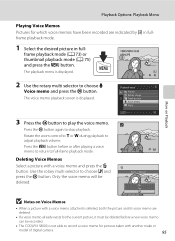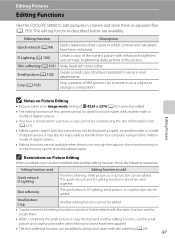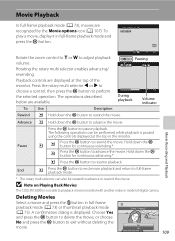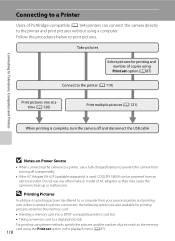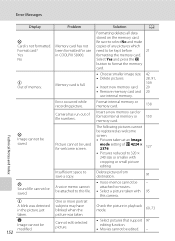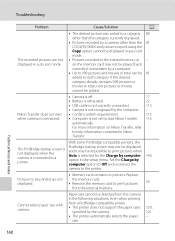Nikon COOLPIX S8000 Support Question
Find answers below for this question about Nikon COOLPIX S8000.Need a Nikon COOLPIX S8000 manual? We have 2 online manuals for this item!
Question posted by vinu197 on August 15th, 2012
Lcd Screen Leaking....
hi ,2 yrs back i bought nikon s8000 camera from california..after few months problems started ...on button is having problem ,it does'nt on quickly..n now my camera screen is showing some kind of black thing leaking like..dont know what to do???any repair can be done or should i replace the screen n what is the cost?? .i live in mysore...
Current Answers
Related Nikon COOLPIX S8000 Manual Pages
Similar Questions
Why Does My Camera Not Turn On And Charges With The On Switch Glowing Green?
So I'm trying to charge my Nikon Coolpix S8000 with my AC adapter, but both the light near the light...
So I'm trying to charge my Nikon Coolpix S8000 with my AC adapter, but both the light near the light...
(Posted by nightchestnut28 11 years ago)
Coolpix5400 , My Lcd Screen Does Not Work
COOLPIX5400 , my LCD screen does not work, i get 90% no vision , only slight visibility of objects a...
COOLPIX5400 , my LCD screen does not work, i get 90% no vision , only slight visibility of objects a...
(Posted by kan2020 11 years ago)
How Do I Get My Lcd Screen Back To Normal?
I got my Nikon camera for my birthday last year, and it has always taken awesome pictures. So I brou...
I got my Nikon camera for my birthday last year, and it has always taken awesome pictures. So I brou...
(Posted by cadyxcatastrophy 13 years ago)