Nikon COOLPIX S6100 Support Question
Find answers below for this question about Nikon COOLPIX S6100.Need a Nikon COOLPIX S6100 manual? We have 1 online manual for this item!
Question posted by afrakd on June 5th, 2014
How To Fix Lens Error On Nikon Coolpix S6200
The person who posted this question about this Nikon product did not include a detailed explanation. Please use the "Request More Information" button to the right if more details would help you to answer this question.
Current Answers
There are currently no answers that have been posted for this question.
Be the first to post an answer! Remember that you can earn up to 1,100 points for every answer you submit. The better the quality of your answer, the better chance it has to be accepted.
Be the first to post an answer! Remember that you can earn up to 1,100 points for every answer you submit. The better the quality of your answer, the better chance it has to be accepted.
Related Nikon COOLPIX S6100 Manual Pages
User Manual - Page 6


...your fingers or other objects are not pinched by this camera may disrupt the electronic systems of the airplane or the... moving parts.
The electromagnetic waves given out by the lens cover or other moving parts with the flash window touching...to observe this device should be taken to avoid injury caused by Nikon for the purpose, to maintain compliance with liquid crystal Should the monitor...
User Manual - Page 12


... Internal Memory and Memory Card 171 r Firmware Version ...172
Caring for the Camera...173 Maximizing Camera Life and Performance 173 Cleaning ...175 Storage ...175
Technical Notes and Index...176 Optional Accessories ...176 Approved Memory Cards ...177 File and Folder Names...178 Error Messages...179 Troubleshooting...184 Specifications ...192 Supported Standards ...196 Index ...197
x
User Manual - Page 13


..., or viewing.
1 This manual was written to as "memory card." • The setting at the time of purchase is available elsewhere
in the camera monitor, and the names of a Nikon COOLPIX S6100 digital camera. Screen Samples In this manual, images are referred to as the "default setting." • The names of menu items displayed in this...
User Manual - Page 14


...Nikon holographic seal could interfere with this Nikon digital camera are designed to the highest standards and include complex electronic circuitry.
For more information about Nikon brand accessories, contact a local authorized Nikon... by Nikon specifically for contact information:
http://imaging.nikon.com/
Use Only Nikon Brand Electronic Accessories
Nikon COOLPIX cameras are engineered...
User Manual - Page 15


... a company. Ensuring the privacy of copyrighted creative works such as memory cards or builtin camera memory does not completely erase the original image data. Before discarding a data storage device ... the prior permission of the government was digitally copied or reproduced by means of personal image data. Do not use of a scanner, digital camera or other device may be taken to ...
User Manual - Page 37


... card. • Do not leave in damage to the camera or memory card: - Write protect switch
B Memory Cards
• Use only Secure Digital memory cards. • Do not perform the following during...are inserted into the COOLPIX S6100 (A 163).
Tap Yes to format the memory card. Ye s
No
• Do not turn the camera off the camera - Failure to observe this camera to format memory cards...
User Manual - Page 38


...) mode, an automatic, "point-and shoot" mode recommended for first-time users of digital cameras.
1 Press the power switch to turn on the camera. Battery level indicator
Display b
B
N Battery exhausted.
Proceed to charge or replace the...the internal memory or memory card and image mode setting (A 45).
26
The lens extends and the monitor will turn on . A (auto) mode is displayed when...
User Manual - Page 53
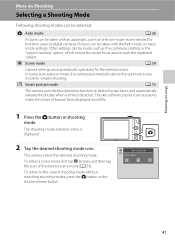
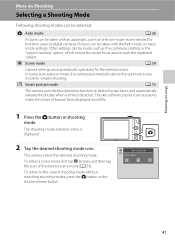
... desired shooting mode icon. Other settings can be taken with an automatic, point-and-shoot mode recommended for first-time users of digital cameras. In scene auto selector mode, the camera automatically selects the optimum scene mode for the selected scene. The skin softening option can be used to make skin tones of...
User Manual - Page 68
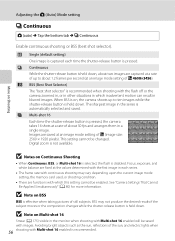
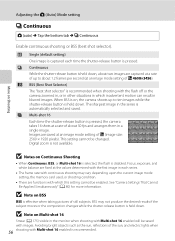
...215;3456). Focus, exposure, and white balance are fixed at the values determined with which inadvertent motion can ...camera shoots up to ten images while the shutter-release button is held down.
V Continuous While the shutter-release button is held down . D BSS (Best Shot Selector) The "best shot selector" is recommended when shooting with Multi-shot 16 enabled is not available. Digital...
User Manual - Page 69
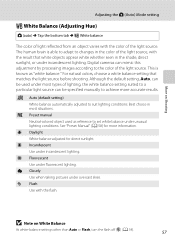
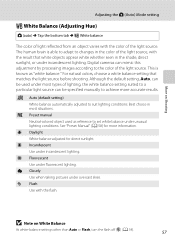
More on White Balance
At white-balance settings other than Auto or Flash, turn the flash off (c) (A 34).
57 Digital cameras can mimic this adjustment by processing images according to achieve more information. Although the default setting, Auto, can be used as "white balance." s Auto (default ...
User Manual - Page 77
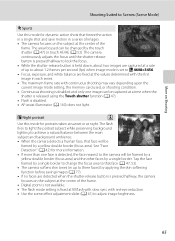
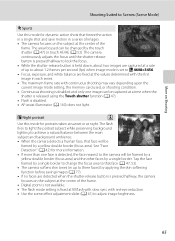
... is detected, the face nearest to the camera will be captured at a time when the shutter is released using the Touch shutter function (A 47). • Flash is fixed at night.
See "Face Detection" (A ...with the first image in a series of images. • The camera focuses on the subject at the center of the frame.
• Digital zoom is not available.
• The flash mode setting is ...
User Manual - Page 92
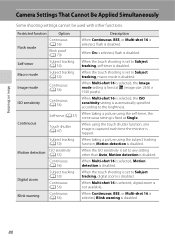
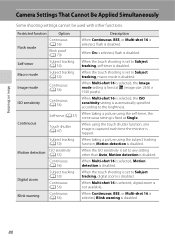
... is disabled. When the touch shooting is set to Subject tracking, digital zoom is disabled.
More on Shooting
Camera Settings That Cannot Be Applied Simultaneously
Some shooting settings cannot be used ... selected, the Image mode setting is fixed at L (image size: 2560 × 1920 pixels). When using the self-timer, the continuous setting is fixed at Single. When the ISO sensitivity ...
User Manual - Page 124
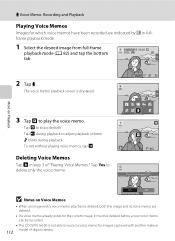
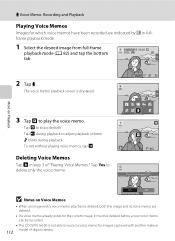
... memo attached is deleted, both the image and its voice memo are indicated by p in step 3 of digital camera. Tap X during playback.
More on Voice Memos
• When an image with another make or
112 model...delete only the voice memo.
6s File will be recorded.
• The COOLPIX S6100 is displayed. To exit without playing voice memos, tap J. f blinks during playback to stop playback. OK? JPG...
User Manual - Page 125


... described below are Color options, Soft, Selective color, Cross screen,
Fisheye, and Miniature effect.
Editing Images
Editing Functions
Use the COOLPIX S6100 to save them to a computer using a different model of digital camera.
• Editing functions are not available when there is not enough free space in the internal memory or
on a different model...
User Manual - Page 141


...2. B Camera Temperature
The camera may become warm when shooting movies for an extended period of time or when the camera is locked by the zoom control operation, the movement of the lens during auto ...the sounds
produced by pressing the b (e movie-record) button to the camera can be used in image quality when digital zoom is enabled, movies of the frame and movie recording starts ten or ...
User Manual - Page 194
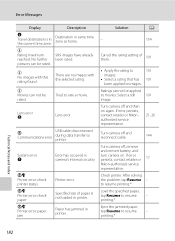
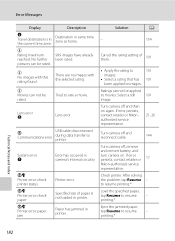
... time zone.
Turn camera off , remove
and reinsert battery, and
turn camera on again. After solving the problem, tap Resume - Error Messages
Display
Description
N Travel destination is not loaded in printer. u No images with the selected rating.
Lens error Q
Lens error. PR Printer error: check printer status.
Check printer.
System error Q
Error has occurred in...
User Manual - Page 201
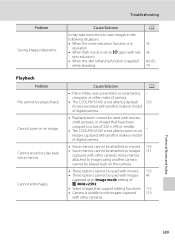
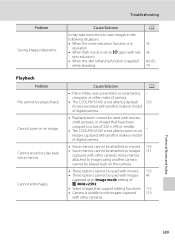
... other make of camera.
• The COOLPIX S6100 is not able to playback 133 movies recorded with another make or model
of digital camera.
• Voice memos cannot be attached to movies. 133 • Voice memos cannot be used with movies,
small pictures, or images that support editing functions. 113 • Camera is applied
while shooting...
User Manual - Page 204


... coverage (playback mode) Storage Media File system File formats
Image size (pixels)
192
Compact digital camera
16.0 million 1/2.3-in. type CCD; Specifications
Nikon COOLPIX S6100 Digital Camera
Technical Notes and Index
Type Effective pixels Image sensor Lens
Focal length f/-number Construction Digital zoom Vibration reduction Autofocus (AF) Focus range (from the G icon where the F icon...
User Manual - Page 208


Specifications
Supported Standards
• DCF: Design Rule for Camera File System is a standard widely used in the digital camera industry to ensure compatibility among different makes of camera.
• DPOF: Digital Print Order Format is an industry-wide standard that allows images to be printed from print orders saved on memory card.
• Exif version 2.3: This...
User Manual - Page 210


... camera strap 4
F
Face detection 28, 42 Favorite pictures mode 92 File names 178 Fill flash 34 Filter effects 122 Fireworks show m 69 Firmware version 172 Fixed ... 27 ISO sensitivity 55
J
JPG 178
L
Landscape c 64 Language 164 Lens 4, 192 Lens cover 4 Li-ion rechargeable battery 16 List by date mode 98
M
Macro... 65 Nikon Transfer 2 137, 138 Number of exposures remaining 26, 46
O
Optional accessories ...
Similar Questions
My Coolpix S6100 Has A Lens Error Can I Fix That?
(Posted by birdsunra 9 years ago)
Nikon Coolpix S4000 How Much To Fix Lens Error
(Posted by htpcamacek0 10 years ago)
Lens Error
Dear Sir/Madam, I purchased nikon coolpix s6100 touch screen digital camera last 15 days ago. The d...
Dear Sir/Madam, I purchased nikon coolpix s6100 touch screen digital camera last 15 days ago. The d...
(Posted by pragatidesai1984 11 years ago)

