Nikon COOLPIX S6100 Support Question
Find answers below for this question about Nikon COOLPIX S6100.Need a Nikon COOLPIX S6100 manual? We have 1 online manual for this item!
Question posted by kamph on July 8th, 2014
How To Change The Shutter Speed On A Nikon Coolpix S6100
The person who posted this question about this Nikon product did not include a detailed explanation. Please use the "Request More Information" button to the right if more details would help you to answer this question.
Current Answers
There are currently no answers that have been posted for this question.
Be the first to post an answer! Remember that you can earn up to 1,100 points for every answer you submit. The better the quality of your answer, the better chance it has to be accepted.
Be the first to post an answer! Remember that you can earn up to 1,100 points for every answer you submit. The better the quality of your answer, the better chance it has to be accepted.
Related Nikon COOLPIX S6100 Manual Pages
User Manual - Page 10


...Adjusting the A (Auto) Mode setting 44
A Image Mode (Changing Image Quality/Image Size 45 q Touch Shutter (Tapping the Monitor to Release the Shutter 47 s Subject Tracking (Focusing on a Moving Subject 50 r...a Panorama...74
Shooting Smiling Faces (Smart Portrait Mode 76
Changing the Smart Portrait Mode Settings 78
Camera Settings That Cannot Be Applied Simultaneously 80
More on Playback...82...
User Manual - Page 13


... is available elsewhere
in this manual. This icon indicates that may differ from monitor display samples so that should be stored in the camera monitor, and the names of a Nikon COOLPIX S6100 digital camera. Illustrations and Screen Display Illustrations and text displays shown in this manual may be read before use , and keep it where all...
User Manual - Page 14


..., transcribed, stored in a retrieval system, or translated into any language in any form, by Nikon specifically for damages or lost profits that may be held liable for contact information:
http://imaging.nikon.com/
Use Only Nikon Brand Electronic Accessories
Nikon COOLPIX cameras are engineered and proven to operate within the operational and safety requirements of this...
User Manual - Page 19
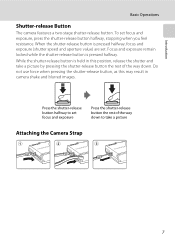
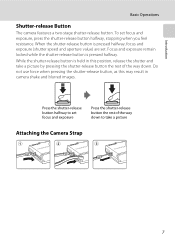
... take a picture
Attaching the Camera Strap
7 Introduction
Basic Operations
Shutter-release Button
The camera features a two-stage shutter-release button. While the shutter-release button is held in this may result in camera shake and blurred images. Focus and exposure remain locked while the shutter-release button is pressed halfway, focus and exposure (shutter speed and aperture value) are...
User Manual - Page 22
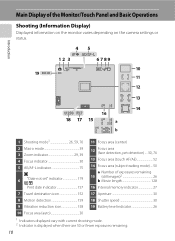
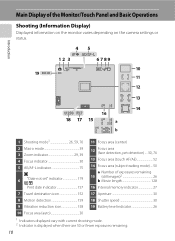
... information on the monitor varies depending on the camera settings or status. Main Display of exposures remaining 15 (still images)2 26
b Movie length 128
Print date indicator 157 16 Internal memory indicator 27
7 Travel destination icon 152 17 Aperture 30
8 Motion detection 159 18 Shutter speed 30
9 Vibration reduction icon 158 19 Battery...
User Manual - Page 42
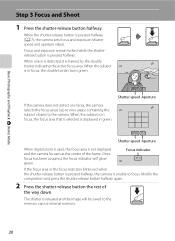
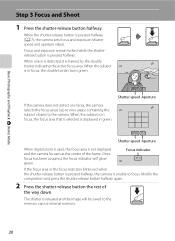
... in green.
1/ 250 F3.7
Shutter speed Aperture
When digital zoom is used, the focus area is released and the image will glow green.
Focus and exposure remain locked while the shutterrelease button is pressed halfway (A 7), the camera sets focus and exposure (shutter speed and aperture value). The shutter is not displayed and the camera focuses at the center...
User Manual - Page 53
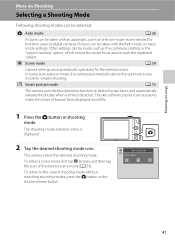
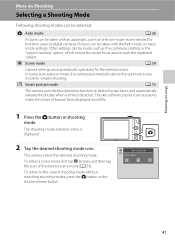
... shooting mode without switching shooting modes, press the A button or the shutter-release button. F Smart portrait mode
A 76
The camera uses the face detection function to track the registered subject. To select ...can be taken with an automatic, point-and-shoot mode recommended for first-time users of digital cameras. A Auto mode
A 26
Pictures can be taken with the flash mode or macro ...
User Manual - Page 67


..., or those captured at the specified value. Also, a higher sensitivity allows higher shutter speeds, resulting in which this setting cannot be enabled. U Fixed range auto Choose the range in the image with "noise"randomly spaced, brightly colored pixels- See "Camera Settings That Cannot
Be Applied Simultaneously" (A 80) for effective control over the amount...
User Manual - Page 68
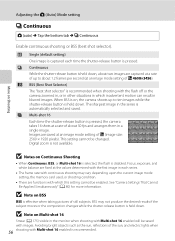
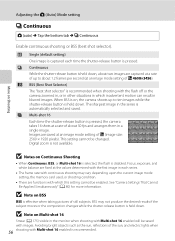
...or the composition changes while the shutter-release button is held down, about two images are captured at the values determined with the flash off or the camera zoomed in, ...pixels). Digital zoom is disabled. B Notes on BSS
BSS is pressed. Images are functions with Multi-shot 16 enabled is held down . V Continuous While the shutter-release button is held down .
See "Camera Settings ...
User Manual - Page 69
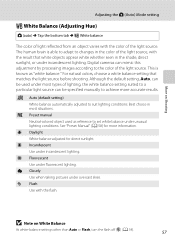
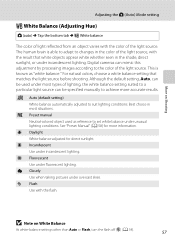
... of lighting, the white balance setting suited to a particular light source can mimic this adjustment by processing images according to changes in the shade, direct sunlight, or under unusual lighting conditions.
Digital cameras can be used as "white balance." The human brain is known as reference to suit lighting conditions.
c Daylight White balance...
User Manual - Page 79


... illuminator (A 160) does not light. • Use the scene effect adjustment slider (A 61) to adjust image brightness. j Night landscape
O
Slow shutter speeds are used to produce stunning night
landscapes.
• The camera focuses at infinity. The focus area or focus indicator (A 30) always glows green when the shutterrelease button is pressed halfway.
The...
User Manual - Page 81


...Slow shutter speeds are easily affected by camera shake, be sure that objects in the foreground may not always be applied. The area focused can be changed by the touch shutter ...camera focuses on Shooting
69 Shooting Suited to Scenes (Scene Mode)
l Museum
Use indoors where flash photography is prohibited (for example, in museums and art galleries) or in other than the four indicated (digital...
User Manual - Page 88


... frame, and single borders around that face.
3 The shutter is not available. • In some shooting conditions, the camera may be unable to detect faces or smiles.
76 •...on Smart Portrait Mode
• Digital zoom is automatically released. When the camera detects more information.
If the camera detects that the face framed by a single border to change the focus area to that face...
User Manual - Page 120


...for images, the selection is complete.
3 Choose whether or not to imprint the shooting information (shutter speed and aperture) on all images in the print order.
Print order Date Info
More on all ...date on Playback
108 Tap n or o, or rotate the zoom control to g (i) or f (h) to change the number of copies to remove print marking from all images in the print order.
Tap n to be...
User Manual - Page 124
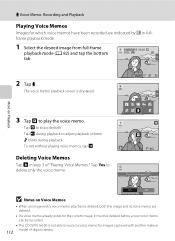
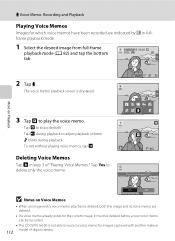
... is not able to delete only the voice memo.
6s File will be recorded.
• The COOLPIX S6100 is displayed. Tap S to adjust playback volume. f blinks during playback to stop playback. To exit... memo attached is deleted, both the image and its voice memo are indicated by p in step 3 of digital camera. JPG
33
2 Tap E. Tap Yes to record a voice memo for the current image, it must be deleted...
User Manual - Page 125


... the paint, small picture, or
crop function.
113
D-Lighting (A 119)
Create a copy of digital cameras.
• If no face is suited to zoom in which contrast and saturation have been enhanced. Apply perspective control similar to that available with COOLPIX S6100 may also be used for more information.
The editing functions described below are...
User Manual - Page 170


...) M g Vibration reduction
Choose a vibration reduction option for shooting. Vibration reduction reduces blur caused by slight hand movement known as camera shake, which commonly occurs when shooting with telephoto zoom applied or at slow shutter speeds.
g On (default setting)
The vibration reduction is displayed. The current vibration reduction setting can be unable to completely...
User Manual - Page 200
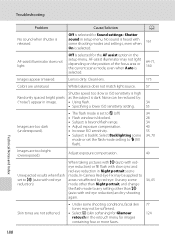
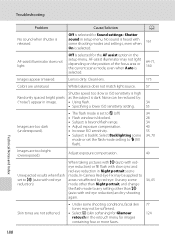
...mode is set to b (auto with red-eye reduction).
Off is backlit.
Shutter speed too slow or ISO sensitivity is high as the subject is released. Select ...red-eye reduction in Night portrait scene mode, In-Camera Red-Eye Fix may not light depending on the position...dirty.
Use any scene mode other than Night portrait, and change the flash mode to X (fill flash).
34 55
34...
User Manual - Page 201
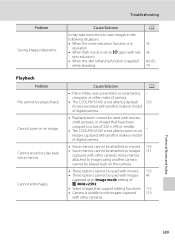
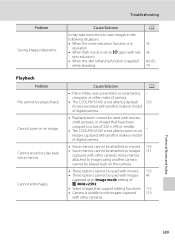
... of 320 × 240 or smaller. • The COOLPIX S6100 is not able to b (auto with other cameras.
Technical Notes and Index
189 Troubleshooting
Problem Saving images takes time. Cannot record or play back voice memos.
Voice memos attached to images using another make of digital camera.
• Playback zoom cannot be played back.
Cause...
User Manual - Page 204


... × 1536] • PC [1024 × 768] • VGA [640 × 480] • 16:9 [4608 × 2592] Specifications
Nikon COOLPIX S6100 Digital Camera
Technical Notes and Index
Type Effective pixels Image sensor Lens
Focal length f/-number Construction Digital zoom Vibration reduction Autofocus (AF) Focus range (from the G icon where the F icon glows green) to ∞
Face...
Similar Questions
Nikon Coolpix S6000 How To Change Shutter Speed
(Posted by vladimfront 9 years ago)
Nikon Coolpix S6100 Troubleshooting Will Not Charge
(Posted by bobbeneF 9 years ago)

