Nikon COOLPIX S4100 Support Question
Find answers below for this question about Nikon COOLPIX S4100.Need a Nikon COOLPIX S4100 manual? We have 1 online manual for this item!
Question posted by Tommyno on May 7th, 2014
How To Set Nikon S4100 White Balance
The person who posted this question about this Nikon product did not include a detailed explanation. Please use the "Request More Information" button to the right if more details would help you to answer this question.
Current Answers
There are currently no answers that have been posted for this question.
Be the first to post an answer! Remember that you can earn up to 1,100 points for every answer you submit. The better the quality of your answer, the better chance it has to be accepted.
Be the first to post an answer! Remember that you can earn up to 1,100 points for every answer you submit. The better the quality of your answer, the better chance it has to be accepted.
Related Nikon COOLPIX S4100 Manual Pages
User Manual - Page 10


... C Continuous ...54 w White Balance (Adjusting Hue)...55
Shooting Suited to Scenes (Scene Mode 58
Selecting a Scene Mode...58
Shooting in the Scene Mode Selected by the Camera
(Scene Auto Selector)...61...72
Shooting Smiling Faces (Smart Portrait Mode 74
Changing the Smart Portrait Mode Settings 76
Camera Settings that Cannot Be Applied Simultaneously 78
More on Playback...80
Operations in Full...
User Manual - Page 13


...
A information is referred to help you enjoy taking pictures with this camera can be helpful
when using
the camera. C Internal Memory and Memory Cards
Pictures taken with your purchase of a Nikon COOLPIX S4100 digital camera. This manual was written to as "memory card." • The setting at the time of
buttons or messages displayed on removable
memory cards...
User Manual - Page 14


...
complete, we would appreciate it were you to bring any form, by Nikon specifically for contact information:
http://imaging.nikon.com/
Use Only Nikon Brand Electronic Accessories
Nikon COOLPIX cameras are designed to operate within the operational and safety requirements of this Nikon digital camera are engineered and proven to the highest standards and include complex electronic circuitry...
User Manual - Page 27


... 48 r Touch AF/AE 50
2 E ISO sensitivity 53
C Continuous 54
w White balance 55 D Movie options 128 nMovie AF mode 129 Y Wind noise reduction 130
3 z Setup 146
Playback
Pictures can be edited and deleted, and playback settings can be made. • The available setting items vary depending on the type of picture or playback
mode...
User Manual - Page 38
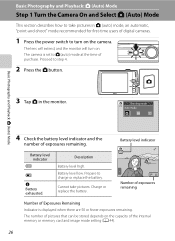
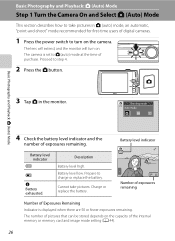
...number of pictures that can be stored depends on the capacity of exposures remaining. The camera is set to A (auto) mode at the time of Exposures Remaining
Indicator is displayed when ...an automatic, "point-and-shoot" mode recommended for first-time users of digital cameras.
1 Press the power switch to turn on the camera. Charge or replace the battery.
3
Number of exposures remaining
Number of...
User Manual - Page 52
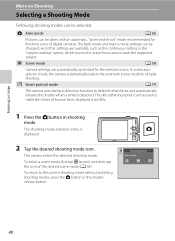
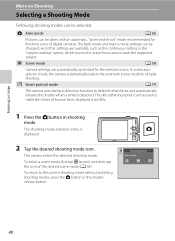
... desired shooting mode icon. To select a scene mode, first tap C (scene), and then tap the icon of digital cameras. A Auto mode
A 26
Pictures can be selected. C Scene mode
A 58
Camera settings are available, such as the continuous setting or the "subject tracking" option, which moves the active focus area to make skin tones of human...
User Manual - Page 54


...
7 E ISO sensitivity 53 8 C Continuous 54 9 w White balance 55 10 Y Wind noise reduction1 130 11 nMovie AF mode1 129 12 D Movie options1 128
1 The settings can be adjusted in the camera's memory even after the camera is turned off (except the self-timer setting). Adjusting the A (Auto) Mode setting
In A (auto) mode, the camera settings indicated below can be used...
User Manual - Page 66


...camera zoomed in, or in other situations in a single image.
When BSS is on, the camera...camera takes 16 shots at a rate of about 0.7 frames per second (at a rate of about 30 fps and arranges them in which this setting cannot be enabled.
Focus, exposure, and white balance are fixed at an image mode setting of R 4320×3240).
U Single (default setting...setting...Camera Settings... setting
...
User Manual - Page 67


... is known as reference to set white balance under incandescent lighting. s Auto (default setting)
White balance automatically adjusted to the color of lighting, the white balance setting suited to a particular light source can mimic this adjustment by processing images according to suit lighting conditions. Digital cameras can be used as "white balance." g Flash Use with the...
User Manual - Page 68


... lighting that will be
used during shooting.
2 Tap the bottom tab to display the setting controls (A 42) and tap w.
3 Tap b.
The camera zooms in the measuring
window. No picture is set. The shutter is released and the new white balance value is recorded.
56
Preset manual
Cancel Measure
Measuring window
Preset manual
Cancel Measure Follow...
User Manual - Page 76


... second (fps) when image mode is set to R 4320×3240.
• Focus, exposure, and white balance are detected when the shutter-release button is pressed halfway, the camera focuses on the subject at the center of the frame.
• Digital zoom is not available. • The flash mode setting is fixed at fill flash with...
User Manual - Page 85


... mode, exposure, white balance, and focus for all pictures in a panorama are locked.
22
D Panorama Maker 5
Install Panorama Maker 5 from the supplied ViewNX 2 CD. Shooting settings cannot be deleted...longer setting is terminated if the auto off function is complete. Setting the time allowed to elapse before releasing the shutter for the panorama series is recommended. The camera returns ...
User Manual - Page 121


... record a voice memo for which voice memos have been recorded are indicated by p in step 3 of digital camera.
109 Tap X during playback. Tap Yes to delete only the voice memo.
6s File will be recorded.
• The COOLPIX S4100 is not able to adjust playback volume. Yes
No
B Notes on Playback
3 Tap R to stop...
User Manual - Page 122


...116)
Create a copy of digital cameras.
• If no face is detected in a picture, a copy cannot be created using the glamour retouch function (A 121).
• Edited copies created with COOLPIX S4100 may also be impossible to ... the internal memory or on Picture Editing
• Pictures taken at an Image mode setting (A 43) of P 4224×2376 cannot be used for use as separate files...
User Manual - Page 139


... will be recorded. C Functions Available with Movie Recording
• Current exposure compensation setting, white balance setting specified for A (auto) mode, and the scene effect adjustment slider specified for Movie AF mode, focus is enabled, the camera focuses at the same distance from the camera as expected (A 31). This phenomenon occurs when the subject's pattern interferes with...
User Manual - Page 176
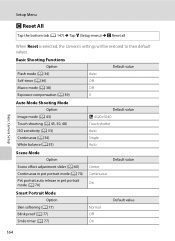
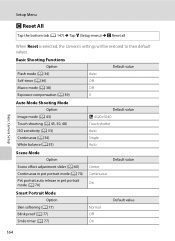
...Mode Option
Image mode (A 43) Touch shooting (A 45, 50, 48) ISO sensitivity (A 53) Continuous (A 54) White balance (A 55)
Default value R 4320×3240 Touch shutter Auto Single Auto
Scene Mode Option
Scene effect adjustment slider (A 60... tab (A 147) M Tap z (Setup menu) M p Reset all
Basic Camera Setup
When Reset is selected, the camera's settings will be restored to their default values.
User Manual - Page 178
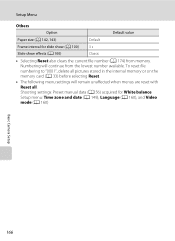
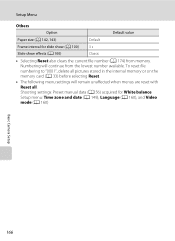
... the lowest number available.
Setup Menu
Others
Option
Default value
Paper size (A 142, 143)
Default
Frame interval for White balance Setup menu: Time zone and date (A 149), Language (A 160), and Video mode (A 160)
Basic Camera Setup
166 To reset file
numbering to "0001", delete all pictures stored in the internal memory or on...
User Manual - Page 195


...White balance does not match light source.
55
Shutter speed too slow or ISO sensitivity is high
Randomly spaced bright pixels as the subject is selected for the AF assist option in image.
• Using flash.
34
• Specifying a lower ISO sensitivity setting...8226; Digital zoom is set to Off in the setup menu. 156
• Digital zoom is selected for the touch 48
shooting setting.
...
User Manual - Page 197


Remove the memory card
to a size of digital camera. Album icon restored to default
settings, or pictures added to Data on the memory ...
-
Voice memos attached to playback 131 movies recorded with pictures 43
taken at an Image mode setting of camera.
• The COOLPIX S4100 is turned off and pictures are
133
displayed in on television.
• Choose correct Video mode...
User Manual - Page 199


...215; 1536]
• PC [1024 × 768]
• VGA [640 × 480]
• 16:9 [4224 × 2376]
187 Specifications
Nikon COOLPIX S4100 Digital Camera
Type Effective pixels Image sensor Lens
Focal length
f/-number Construction Digital zoom
Vibration reduction Autofocus (AF)
Focus range (from lens)
Focus-area selection
Monitor
Frame coverage (shooting mode) Frame coverage (playback mode...
Similar Questions
How Do You Change The White Balance For A Nikon Coolpix S4100
(Posted by n3pianh 10 years ago)
Can The Coolpix S4100 Digital Camera Use Manual Focus
(Posted by stcpman 10 years ago)
Nikon Coolpix S4100 14mp Digital Camera Troubleshooting Won't Format
(Posted by spth 10 years ago)

