Nikon COOLPIX S4100 Support Question
Find answers below for this question about Nikon COOLPIX S4100.Need a Nikon COOLPIX S4100 manual? We have 1 online manual for this item!
Question posted by jwx20camamo on November 8th, 2013
Nikon Coolpix S4100-what Is Af Assist
The person who posted this question about this Nikon product did not include a detailed explanation. Please use the "Request More Information" button to the right if more details would help you to answer this question.
Current Answers
There are currently no answers that have been posted for this question.
Be the first to post an answer! Remember that you can earn up to 1,100 points for every answer you submit. The better the quality of your answer, the better chance it has to be accepted.
Be the first to post an answer! Remember that you can earn up to 1,100 points for every answer you submit. The better the quality of your answer, the better chance it has to be accepted.
Related Nikon COOLPIX S4100 Manual Pages
User Manual - Page 12
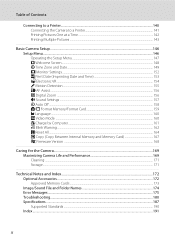
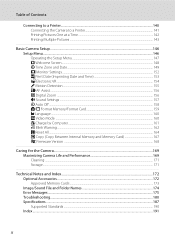
... at a Time ...142 Printing Multiple Pictures ...143
Basic Camera Setup ...146 Setup Menu...146 Operating the Setup Menu ...147 c Welcome Screen...148 d Time Zone and Date...149 e Monitor Settings ...152 f Print Date (Imprinting Date and Time 153 w Electronic VR...154 U Motion Detection ...155 h AF Assist ...156 u Digital Zoom ...156 i Sound Settings ...157 k Auto Off...
User Manual - Page 13


... before the internal memory can be stored on the memory card and
delete, playback and format operations will be stored in the camera monitor, and the names of a Nikon COOLPIX S4100 digital camera. Read this camera can be read before use the product will read it where all new pictures will apply only to as "memory card...
User Manual - Page 14


...-to-date with this Nikon digital camera are designed to operate within the operational and safety requirements of this product. • While every effort was made to the attention of the camera or result in any form, by Nikon specifically for contact information:
http://imaging.nikon.com/
Use Only Nikon Brand Electronic Accessories
Nikon COOLPIX cameras are engineered and proven...
User Manual - Page 16
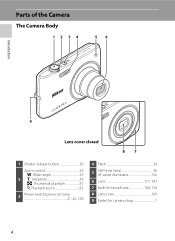
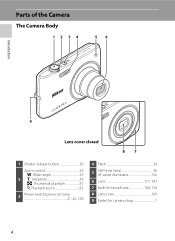
Parts of the Camera
The Camera Body
12 34
56
Introduction
9
Lens cover closed
87
1 Shutter-release button 30
Zoom control 29
f: Wide-angle 29 2 g: Telephoto 29
h: Thumbnail playback 81 i: Playback zoom 83
3
Power switch/power-on lamp 21, 26, 158
4 Flash 34
5
Self-timer lamp 36 AF-assist illuminator 156
6 Lens 171, 187
7 Built...
User Manual - Page 43
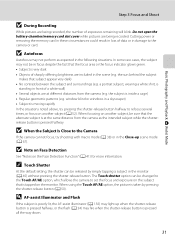
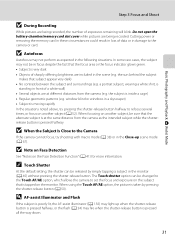
...very dark • Objects of sharply differing brightness are at the same distance from the camera (e.g. B Note on Face Detection
See "Notes on the subject that the focus area or... can be released by pressing the shutter-release button (A 50). D AF-assist Illuminator and Flash
If the subject is poorly lit, the AF-assist illuminator (A 156) may not be sure that subject appear very dark)...
User Manual - Page 75


... "Shooting in the Scene Mode Selected by the Camera (Scene Auto Selector)" (A 61) for more than one face is disabled. • AF-assist illuminator (A 156) does not light up to three...Camera focuses at the center of the frame. • Digital zoom is not available. • The default setting for portraits. • When the camera detects a human face, that face (A 45, 50). • The camera...
User Manual - Page 76


...shot and record motion in a series of pictures. • The camera focuses on the subject at the center of the frame.
• Digital zoom is not available. • The flash mode setting is ... than one picture can be taken at fill flash with slow sync with which O is disabled. • AF-assist illuminator (A 156) does not light up to three pictures are taken at a rate of about 0.7 frames ...
User Manual - Page 78


... night
landscapes.
• Camera focuses at infinity. The focus area or focus indicator (A 30) always glows green when the shutter-release
button is disabled. • AF-assist illuminator (A 156) does ...objects in the
foreground may not always be in focus.
• Flash is disabled. • AF-assist illuminator (A 156) does not light up . • Use the scene effect adjustment slider (A...
User Manual - Page 80


...shutter-release button is disabled. • AF-assist illuminator (A 156) does not light up.
The
area focused can be in focus.
• Flash is disabled. • AF-assist illuminator (A 156) does not light ... by the touch shutter (A 45) or touch AF/AE (A 50). • BSS (best shot selector) can be changed by camera shake, hold the camera steadily. • Flash is
pressed halfway. More...
User Manual - Page 82


... is acquired on the detected face, the camera releases the shutter three
times (continuous shooting ...Digital zoom is not available.
• Flash is R 4320×3240).
• To change the C Continuous setting used in this mode for taking portraits of about 0.7 frames per second while the shutter-release button is held down (when the image mode
setting is disabled.
• AF-assist...
User Manual - Page 121


... Voice Memos".
Tap S to delete only the voice memo.
6s File will be recorded.
• The COOLPIX S4100 is not able to record a voice memo for the current picture, it must be deleted before a new ... the picture and its voice memo are indicated by p in step 3 of digital camera.
109 f blinks during playback to play the voice memo.
Yes
No
B Notes on Playback
3 Tap R to adjust ...
User Manual - Page 122


... of the current picture with COOLPIX S4100 may also be used for more...digital camera.
• Editing functions are not available when there is suited to transfer them as e-mail attachments.
It may not be displayed properly on Picture Editing
• Pictures taken at an Image mode setting (A 43) of P 4224×2376 cannot be edited.
• The editing functions of COOLPIX S4100...
User Manual - Page 158


e
Monitor settings
A 152
Set the options for connection to a computer via the USB cable.
u
Digital zoom
A 156
Enable or disable digital zoom.
Basic Camera Setup
146
h AF assist
A 156
Enable or disable AF-assist illuminator.
l / m Format memory/Format card
A 159
Format internal memory or memory card.
i
Sound settings
A 157
Adjust sound settings. n
Language
A ...
User Manual - Page 168
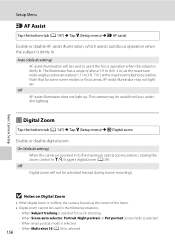
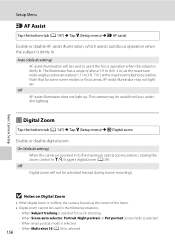
... dimly lit. Auto (default setting)
AF-assist illumination will not be used to g (i) triggers digital zoom (A 29). u Digital Zoom
Tap the bottom tab (A 147) M Tap z (Setup menu) M u Digital zoom
Enable or disable digital zoom. Note that for touch shooting - On (default setting)
When the camera is in the following situations.
- Off AF-assist illuminator does not light up . B Notes...
User Manual - Page 177


...(A 152) Image review (A 152) Brightness (A 152) Print date (A 153) Electronic VR (A 154) Motion detection (A 155) AF assist (A 156) Digital zoom (A 156) Button sound (A 157) Shutter sound (A 157) Auto off (A 158) Charge by computer (A 161) Blink ... memory: y VGA (640×480)
Single AF
Off
None Off Auto info On 3 Off Off Auto Auto On On On 1 min Auto Off
Default value
Basic Camera Setup
165
User Manual - Page 194


...AF assist in the setup menu to Auto. • Turn camera off and then on again.
Troubleshooting
Electronically Controlled Cameras
In extremely rare instances, unusual characters may appear in the monitor and the camera... problem occurred. In the event of continued malfunction, contact your retailer or Nikon-authorized service representative. Bright specks appear in playback mode, or setting 32...
User Manual - Page 195


...
34
• Specifying a lower ISO sensitivity setting.
53
Technical Notes and Index
183 AF-assist illuminator does not light up depending on the position of the focus area or the current ... restricts flash is
enabled.
Optical zoom cannot be used while recording movies.
126
Digital zoom cannot be used .
• Digital zoom is set to c (off). • Scene mode with some shooting ...
User Manual - Page 197


... • Select pictures that have been cropped to images using another make of digital camera.
Cannot record or play back pictures from the internal
memory.
• TV display is ...overwritten by - Replace 24
the memory card.
computer or other make or model of camera.
• The COOLPIX S4100 is unable to Data on the memory card may not be enlarged.
• Playback ...
User Manual - Page 199


... that of approx. 520 mm lens in 35mm [135] format)
Electronic VR
Contrast-detect AF • Approx. 50 cm (1 ft. 8 in . type CCD; Specifications
Nikon COOLPIX S4100 Digital Camera
Type Effective pixels Image sensor Lens
Focal length
f/-number Construction Digital zoom
Vibration reduction Autofocus (AF)
Focus range (from lens)
Focus-area selection
Monitor
Frame coverage (shooting mode) Frame...
User Manual - Page 203


... b (e movie-record) button 5, 6 H Exit icon 14 J Return icon 14 R 73
A
AC adapter 172 AF area 30
AF assist 156
Album 88 adding pictures to 86
removing pictures from 89
Aperture 30 Audio/video cable 132, 172
Audio/video-in...54 Copying pictures 167 Crop 124
D
Daylight 55 Daylight saving time 22, 150 Delete 33, 109 Digital zoom 29, 156 Direct print 140 D-Lighting 110, 116 DPOF 190 DPOF print 145 Drag 8...
Similar Questions
Can The Coolpix S4100 Digital Camera Use Manual Focus
(Posted by stcpman 10 years ago)
Nikon Coolpix S4100 14mp Digital Camera Troubleshooting Won't Format
(Posted by spth 10 years ago)
What Sandisk Is Compatible With Nikon S4100 Digital Camera
(Posted by donnmarcp 10 years ago)
Nikon Coolpix P510 How To Disable Af-assist Illuminator
(Posted by jais 10 years ago)
Manual / Digital Camera D3100
(Posted by simoneodin 10 years ago)

