Nikon COOLPIX S4100 Support Question
Find answers below for this question about Nikon COOLPIX S4100.Need a Nikon COOLPIX S4100 manual? We have 1 online manual for this item!
Question posted by ruderae on March 22nd, 2012
My Nikon Coolpix S4100 Battery Is Not Working, When I Turn On The Camera, It Say
what is battery exhausted all about? when i turn on my nikon coolpixs4100 it says that and can do nothing.do i need a new battery
Current Answers
There are currently no answers that have been posted for this question.
Be the first to post an answer! Remember that you can earn up to 1,100 points for every answer you submit. The better the quality of your answer, the better chance it has to be accepted.
Be the first to post an answer! Remember that you can earn up to 1,100 points for every answer you submit. The better the quality of your answer, the better chance it has to be accepted.
Related Nikon COOLPIX S4100 Manual Pages
User Manual - Page 9


... Controls)...11 Playback (Information Display)...12 Playback (Operation Controls)...13 Operating the Tabs...14
First Steps ...16 Inserting the Battery ...16 Removing the Battery ...17 Charging the Battery ...18 Turning On and Off the Camera...21 Setting Display Language, Date and Time 22 Inserting Memory Cards ...24 Removing Memory Cards...24
Basic Photography and Playback...
User Manual - Page 13


... purchase is available elsewhere
in this camera can be formatted or accessed for your Nikon digital camera. Introduction
Introduction
About This Manual
Thank you for
picture storage, deletion, or viewing.
1 C Internal Memory and Memory Cards
Pictures taken with your purchase of a Nikon COOLPIX S4100 digital camera.
Notations • Secure Digital (SD) memory card, SDHC memory...
User Manual - Page 14


...camera on digital imaging and photography. THE USE OF NON-NIKON ELECTRONIC ACCESSORIES COULD DAMAGE THE CAMERA AND MAY VOID YOUR NIKON WARRANTY.
Visit the site below for contact information:
http://imaging.nikon.com/
Use Only Nikon Brand Electronic Accessories
Nikon COOLPIX cameras... to the attention of the Nikon representative in the batteries overheating, igniting, rupturing, or...
User Manual - Page 32
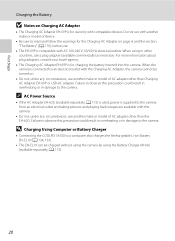
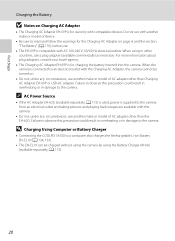
...; The EN-EL19 can be turned on.
• Do not, under any circumstances, use another make or model of AC adapter other than Charging AC Adapter EH-69P or USB-AC adapter. D Charging Using Computer or Battery Charger
• Connecting the COOLPIX S4100 to the camera. First Steps
Charging the Battery
B Notes on Charging AC Adapter...
User Manual - Page 37


... time they are inserted into the COOLPIX S4100 (A 159). Be sure to make copies of any pictures you wish
to keep before use this precaution could result in the loss of data or in damage to a computer. Write protect switch
B Memory Cards
• Use only Secure Digital memory cards. • Do not perform...
User Manual - Page 106
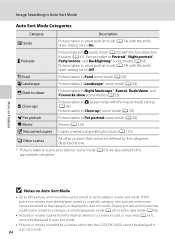
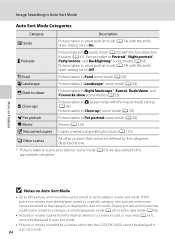
...created using editing functions (A 110).
If 999 pictures or movies have already been sorted to a specific category, new pictures and movies cannot be displayed in
94 auto sort mode.
Pictures taken in Food scene mode (A 58).
Pictures...8226; Up to 999 pictures and movie files can be defined by a camera other than the COOLPIX S4100 cannot be sorted to each category in auto sort mode.
User Manual - Page 111
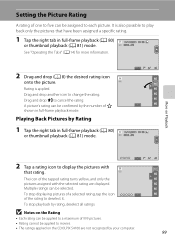
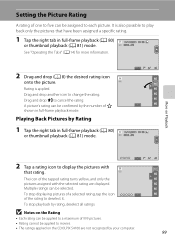
...tab in full-frame playback mode. To stop playback by the number of the tapped rating turns yellow, and only the pictures assigned with
that have been assigned a specific rating.
1 ...
A rating of one to five can be assigned to movies. • The ratings applied on the COOLPIX S4100 are displayed.
Drag and drop L to display the pictures with the selected rating are not recognized by ...
User Manual - Page 121


...it must be deleted before a new voice memo can be deleted. Tap Yes to delete only the voice memo.
6s File will be recorded.
• The COOLPIX S4100 is not able to adjust playback... is deleted, both the picture and its voice memo are indicated by p in step 3 of digital camera.
109 Tap X during playback.
JPG
44
2 Tap E. To exit without playing voice memos, tap J. Yes...
User Manual - Page 122


...
• Pictures taken at an Image mode setting (A 43) of P 4224×2376 cannot be edited.
• The editing functions of COOLPIX S4100 cannot be used for pictures taken with another make or model of digital camera.
Quick retouch (A 115)
Easily create retouched copies in draw scene mode (A 71) can only be created using...
User Manual - Page 143
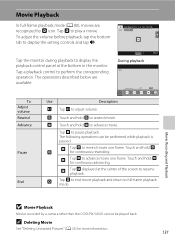
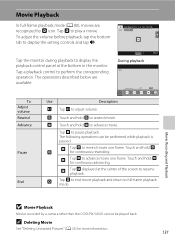
... monitor during playback to display the playback control panel at the center of the screen to advance movie. The operations described below are recognized by a camera other than the COOLPIX S4100 cannot be performed while playback is paused. Tap Q to full-frame playback mode. O Touch and hold P to resume playback.
User Manual - Page 147


... camera from turning off unexpectedly.
• When the camera is off .
The camera monitor will light. B Connecting the USB Cable
The connection may cause the camera to...battery inserted into the camera is automatically charged using power supplied by the computer (A 139, 161).
• If the AC Adapter EH-62G (A 172) (available separately) is used, COOLPIX S4100 can be powered from a Camera...
User Manual - Page 152
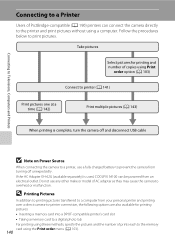
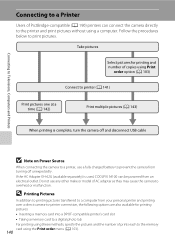
... use a fully charged battery to prevent the camera from your personal printer and printing over a direct camera-to-printer connection, the...digital photo lab For printing using these methods, specify the pictures and the number of prints each to the memory card using the Print order menu (A 103).
140
If the AC Adapter EH-62G (available separately) is used, COOLPIX S4100 can connect the camera...
User Manual - Page 171
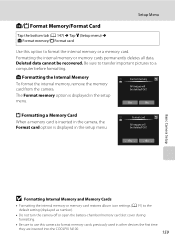
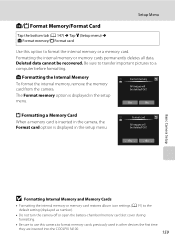
...settings (A 91) to the default setting (displayed as number).
• Do not turn the camera off or open the battery-chamber/memory card slot cover during formatting.
• Be sure to use this ...first time they are inserted into the COOLPIX S4100.
159
l Formatting the Internal Memory
To format the internal memory, remove the memory card from the camera. Formatting the internal memory or memory...
User Manual - Page 182


... from functioning. wait for storage. Failure to observe these precautions could damage the battery or impair its performance.
• When charging the battery inserted into the COOLPIX S4100 using the camera and replace or charge the battery if necessary. Be sure that the battery is fully charged before returning it before heading outside to 77°F). Should...
User Manual - Page 183


...monitor may also take the camera out of storage at the center of the lens and working
toward the edges.
Body
Use... Camera Life and Performance
Cleaning
Avoid touching glass parts with commercial lens cleaner. Remove the battery if the camera ...using a cloth lightly dampened
with your
Nikon-authorized service representative.
171 Turn the camera on and release the shutter a ...
User Manual - Page 190
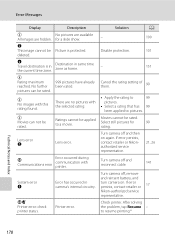
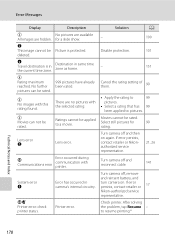
...rating that has 99
been applied to a movie.
Destination in camera's internal circuitry.
If error persists, contact retailer or
17
Nikon-authorized service
representative. After solving the problem, tap Resume - ...
Lens error.
Solution -
Turn camera off , remove
and reinsert battery, and
turn camera on again. to resume printing.*
Technical Notes and Index
178
User Manual - Page 194


...with
Continuous set to Auto. • Turn camera off , remove and replace the battery, then turn the camera on again.
38, 58
31 156 ...monitor and the camera may appear in the loss of continued malfunction, contact your retailer or Nikon-authorized service ...-release button. • Battery is exhausted.
26
• When flash lamp blinks, flash is charging.
35
Camera cannot focus.
• ...
User Manual - Page 197


...; Select pictures that support editing functions. 110 • Camera is turned off and pictures are
133
displayed in the camera monitor. Technical Notes and Index
185
Pictures not displayed on...picture.
• Pictures taken with 110 other make of camera.
• The COOLPIX S4100 is not able to a size of digital camera. Album icon restored to default
settings, or pictures added to...
User Manual - Page 198


...Nikon Transfer 2 does not start Nikon Transfer 2
- 134 138
automatically.
displayed.
• Remove the memory card to a printer.
Technical Notes and Index
186 For more information on the memory card may be added.
• Camera is off.
21
• Battery is exhausted...8226; Pictures recorded by a camera other than the 167 COOLPIX S4100 and pictures copied using the ...
User Manual - Page 199


type CCD; Specifications
Nikon COOLPIX S4100 Digital Camera
Type Effective pixels Image sensor Lens
Focal length
f/-number Construction Digital zoom
Vibration reduction Autofocus (AF)
Focus range (from lens)
Focus-area selection
Monitor
Frame coverage (shooting mode) Frame coverage (playback mode) Storage Media
File system File formats
Image size (pixels)
Compact digital camera
14.0 million...
Similar Questions
My Nikon Coolpix S4100 Battery Is Charged But Camera Wont Turn On
(Posted by peacStm 9 years ago)
Nikon Coolpix S4100 Won't Turn On Says Battery Exhausted
(Posted by frsu 9 years ago)
My Nikon Coolpix S4100 Won't Turn On Or Charge
My Nikon coolpix S4100 will not turn on, nor charge. I have removed the memory card and put it back ...
My Nikon coolpix S4100 will not turn on, nor charge. I have removed the memory card and put it back ...
(Posted by resredhawk10 11 years ago)
My Coolpix S4100 Will Not Turn On. Battery Is Charged
(Posted by Paramount4u 12 years ago)

