Nikon COOLPIX S4000 Support Question
Find answers below for this question about Nikon COOLPIX S4000.Need a Nikon COOLPIX S4000 manual? We have 2 online manuals for this item!
Question posted by andrdogho on September 14th, 2013
Nikon S4000 Won't Charge When Attached To Usb
The person who posted this question about this Nikon product did not include a detailed explanation. Please use the "Request More Information" button to the right if more details would help you to answer this question.
Current Answers
There are currently no answers that have been posted for this question.
Be the first to post an answer! Remember that you can earn up to 1,100 points for every answer you submit. The better the quality of your answer, the better chance it has to be accepted.
Be the first to post an answer! Remember that you can earn up to 1,100 points for every answer you submit. The better the quality of your answer, the better chance it has to be accepted.
Related Nikon COOLPIX S4000 Manual Pages
S4000 User's Manual - Page 13


... to as the "default setting." • The names of menu items displayed in the camera monitor, and the names of a Nikon COOLPIX S4000 digital camera.
The memory card must be removed before the internal memory can be formatted or accessed for your Nikon digital camera.
This icon marks notes, information
C that should be more
A information is inserted, all new...
S4000 User's Manual - Page 14


..., igniting, rupturing, or leaking.
About the Manuals
• No part of the manuals included with this Nikon digital camera are designed to the attention of this electronic circuitry. Only Nikon brand electronic accessories (including battery chargers, batteries, Charging AC Adapter and AC adapters) certified by any errors or omissions to the highest standards and include...
S4000 User's Manual - Page 15


... can sometimes be punishable by law. • Items prohibited by means of a scanner, digital camera or other device may be recovered from being in the malicious use of personal image data. Unless... notices The copying or reproduction of copyrighted creative works such as memory cards or builtin camera memory does not completely erase the original image data. The copying or reproduction of such...
S4000 User's Manual - Page 30


... purchased.
USB cable
B Connecting the Cable
When connecting the cable, be sure that the camera connector is included, attach the plug adapter to the plug on lamp and the monitor are connected, attempting to insert the battery into an electrical outlet.
1 Prepare the Charging AC Adapter EH-68P.
Push the plug adapter firmly until...
S4000 User's Manual - Page 32


... sources of AC adapter other than Charging AC Adapter EH-68P or USB-AC adapter.
When the camera is supplied to the camera from an electrical outlet and taking...160) is used with compatible devices. D Charging Using Computer or Battery Charger
• Connecting the COOLPIX S4000 to the camera. Check beforehand with the Charging AC Adapter, the camera cannot be turned on.
• Do not...
S4000 User's Manual - Page 38


.... Recharge or replace with a fully charged battery.
11
Number of exposures remaining
Number of Exposures Remaining
The number of the internal memory or memory card and image mode setting (A 49).
26 Auto mode
Basic Photography and Playback: A (Auto) Mode
4 Check the battery level and the number of digital cameras.
1 Press the power switch...
S4000 User's Manual - Page 58
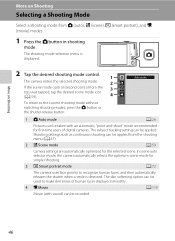
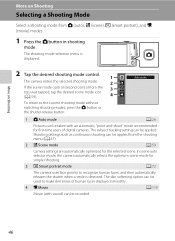
... faces, and then automatically releases the shutter when a smile is displayed.
2 Tap the desired shooting mode control.
1
The camera enters the selected shooting mode.
2
If the scene mode control (second control from A (auto), x (scene), F (smart..., "point-and-shoot" mode recommended
for first-time users of digital cameras. Shooting settings such as continuous shooting can be applied.
S4000 User's Manual - Page 62


... (A 11).
More on White Balance
• There may be functions with which this adjustment by processing images according to the color of the light source. Digital cameras can be specified manually to set white balance under incandescent lighting. This is known as reference to achieve more information. For natural colors, choose a white...
S4000 User's Manual - Page 116


...H to return to delete only the voice memo.
6s File will be recorded.
• The COOLPIX S4000 is displayed.
44 Retouch
More on Playback
3 Tap R to record a voice memo for pictures ...Voice Memos
• When a picture with a voice memo attached is deleted, both the picture and its voice memo are indicated by p in step 3 of digital camera. Tap X during playback. Tap Yes to full-frame ...
S4000 User's Manual - Page 117


... e-mail attachments. Editing function Paint (A 107)
Description Draw on the memory card to pictures.
Editing Pictures
Editing Functions
Use the COOLPIX S4000 to edit pictures in which contrast and saturation have been enhanced.
Crop (A 118)
Crop a portion of pictures suitable for pictures taken with enhanced brightness and contrast, brightening dark portions of digital camera...
S4000 User's Manual - Page 138


... battery inserted into the camera is used, COOLPIX S4000 can be installed using power supplied by the computer (A 131, 152).
Do not use a fully charged battery to prevent the camera from the computer. For more information. Before Connecting the Camera
Install the Software Before connecting the camera to a computer, software, including Nikon Transfer, ViewNX for displaying transferred...
S4000 User's Manual - Page 140
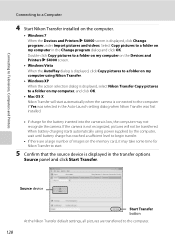
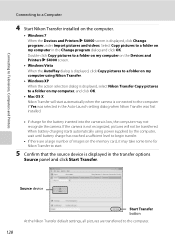
... memory card, it may take some time for Nikon Transfer to start automatically when the camera is connected to the computer if Yes was selected in the Auto-Launch setting dialog when Nikon Transfer was first installed.
• If charge for the battery inserted into the camera is low, the computer may not recognize the...
S4000 User's Manual - Page 141


... also be viewed.
Connecting to a Computer
At the Nikon Transfer default settings, ViewNX starts automatically when transfer is connected via the USB cable. Connecting to Televisions, Computers and Printers
For more information on the memory card inserted into the camera is charging (A 131).
B Charging the Battery
The charge lamp slowly blinks green while the battery inserted...
S4000 User's Manual - Page 143


... is connected to a computer, an application installed on lamp is lit, charging is complete.
Reboot a computer.
• The battery cannot be charged as Nikon Transfer, may be
impossible to charge the battery inserted into the camera is automatically charged using the Charging AC Adapter EH-68P.
Flickers (green)
• Charge the battery indoors with an ambient temperature of...
S4000 User's Manual - Page 144


...digital photo lab For printing using these methods, specify the pictures and the number of prints each to the memory
132 card using a computer. B Note on Power Source
When connecting the camera to a printer, use a fully charged...USB cable
B Note on Direct Printing
To print pictures created in Draw scene mode (A 69) over a direct camera...is used, COOLPIX S4000 can connect the camera directly to ...
S4000 User's Manual - Page 170


... or off with local regulations.
158
Caring for some of its charge. • Dirt on important occasions.
• Do not use . • When charging the COOLPIX S4000 using the camera and replace or charge the battery if necessary. Whenever possible, carry a fully charged spare battery when taking pictures on the battery terminals can result in reduced battery...
S4000 User's Manual - Page 179
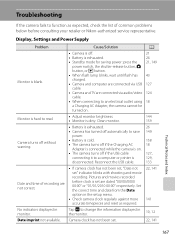
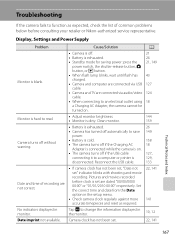
...to an electrical outlet using a Charging AC Adapter, the camera cannot be
turned on .
• The camera turns off if the Charging AC
18
Adapter is connected while the camera is on .
21 26 ...cold.
158
• The camera turns off if the USB cable
127,
connecting it to change the information displayed in the setup menu.
• Check camera clock regularly against more accurate timepieces...
S4000 User's Manual - Page 183


...the flash mode to any setting other than V
(auto with other make or model of camera.
• The COOLPIX S4000 is not able to save images in the
following situations.
• When the noise reduction ... reduction in Night portrait scene mode, In-Camera Red-Eye Fix may take more faces.
Voice memos attached to images using another make of digital camera. Technical Notes and Index
171
S4000 User's Manual - Page 186


Specifications
Nikon COOLPIX S4000 Digital Camera
Type
Compact digital camera
Effective pixels Image sensor
12.0 million 1/2.3-in ., approx. ...% vertical (Compared to actual picture)
Storage
Media
• Internal memory (approx. 45 MB) • SD (Secure Digital) memory cards
File system
DCF, Exif 2.2, and DPOF compliant
File formats Image size (pixels)
Still pictures: JPEG Sound ...
S4000 User's Manual - Page 189


... in the digital camera industry to ensure compatibility among different makes of camera.
• DPOF: Digital Print Order Format is an industry-wide standard that allows pictures to be printed from print orders stored on memory card.
• Exif version 2.2: This camera supports Exchangeable Image File Format for Digital Still Cameras (Exif) version 2.2 for digital still cameras, a standard that...
Similar Questions
Nikon Coolpix S4000 Digital Camera Will Not Turn Off
(Posted by toDragoT 10 years ago)
How Do I Charge My Nikon Coolpix S4000 Digital Camera
(Posted by legla 10 years ago)
How To Hard Reset A Nikon Coolpix S4000 Digital Camera
(Posted by cinglJANSKY 10 years ago)
Should A Nikon Coo Pix L26. Camera Be On Or Off In Charging By Usb Port?
(Posted by mcgarrytherese 11 years ago)

