Nikon COOLPIX S4000 Support Question
Find answers below for this question about Nikon COOLPIX S4000.Need a Nikon COOLPIX S4000 manual? We have 2 online manuals for this item!
Question posted by gongeb on May 22nd, 2014
How To Access Nikon Coolpix S8100 Internal Memory
The person who posted this question about this Nikon product did not include a detailed explanation. Please use the "Request More Information" button to the right if more details would help you to answer this question.
Current Answers
There are currently no answers that have been posted for this question.
Be the first to post an answer! Remember that you can earn up to 1,100 points for every answer you submit. The better the quality of your answer, the better chance it has to be accepted.
Be the first to post an answer! Remember that you can earn up to 1,100 points for every answer you submit. The better the quality of your answer, the better chance it has to be accepted.
Related Nikon COOLPIX S4000 Manual Pages
S4000 User's Manual - Page 13


...the camera.
Read this manual, images are used:
This icon marks cautions,
B
information that should be formatted or accessed for your Nikon digital camera. Screen Samples In this manual thoroughly before the internal memory can be stored in the camera's internal memory or on a computer monitor appear in the camera monitor, and the names of a Nikon COOLPIX S4000 digital camera...
S4000 User's Manual - Page 14


... site below for use with this product. • While every effort was made to ensure that the camera is functioning normally. For more information about Nikon brand accessories, contact a local authorized Nikon dealer.
Holographic seal: Identifies this Nikon digital camera are designed to the highest standards and include complex electronic circuitry. About the Manuals
• No...
S4000 User's Manual - Page 15


... permission of the government was digitally copied or reproduced by means of a scanner, digital camera or other device may be ...postage stamps or post cards issued by the government is governed by national and international copyright laws. Be sure to also replace any pictures selected for the purpose...as memory cards or builtin camera memory does not completely erase the original image data.
S4000 User's Manual - Page 36


... and confirm that the power-on removable Secure Digital (SD) memory cards (available commercially; Slide the memory card in the camera, data are automatically stored on lamp and the
monitor are off. First Steps
Inserting Memory Cards
Image, sound, and movie files are stored in the camera's internal memory (approximately 45 MB) or on lamp and monitor are...
S4000 User's Manual - Page 38


... the internal memory or memory card and image mode setting (A 49).
26
Battery low. The lens will turn on the camera. Battery Level
Battery level indicator
Monitor NO INDICATOR
B
N Battery exhausted. Cannot take pictures in the monitor. Auto mode
Basic Photography and Playback: A (Auto) Mode
4 Check the battery level and the number of digital cameras.
1 Press...
S4000 User's Manual - Page 42
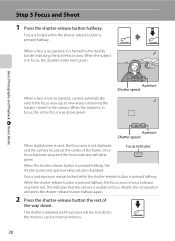
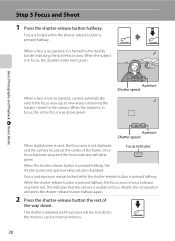
... closest to the camera. When the subject is in focus, the active focus area glows green.
1 250 F3.2
Aperture Shutter speed
1 250 F3.2
Aperture Shutter speed
When digital zoom is used,.... The shutter is unable to the memory card or internal memory.
30 Step 3 Focus and Shoot
1 Press the shutter-release button halfway. This indicates that the camera is released and the picture will glow...
S4000 User's Manual - Page 101


...* scene mode (A 59). W Other scenes
All other pictures that cannot be defined by a camera other than the COOLPIX S4000 cannot be displayed in normal playback mode (A 32) or list by date mode (A 91).
• Pictures or movies copied from the internal memory to the appropriate categories.
Pictures taken in smart portrait mode (A 72) with the...
S4000 User's Manual - Page 106
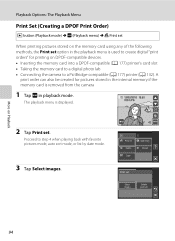
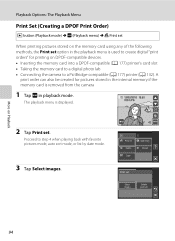
... menu) M a Print set
When printing pictures stored on the memory card using any of the following methods, the Print set option ...memory card into a DPOF-compatible (A 177) printer's card slot
• Taking the memory card to a digital photo lab • Connecting the camera to create digital "print orders" for pictures stored in the internal memory if the memory card is removed from the camera...
S4000 User's Manual - Page 117


... free space in the internal memory or
on a different model of the current picture with shift lenses.
Use to pictures.
D-Lighting (A 111)
Create a copy of digital camera. Perspective control (A 115...dark portions of this camera cannot be used for use as separate files (A 162). Editing Pictures
Editing Functions
Use the COOLPIX S4000 to edit pictures in-camera and store them ...
S4000 User's Manual - Page 132


... recommended when recording movies (A 161).
Digital zoom cannot be enabled (A 121).
...camera or card. Do not open the battery-chamber/memory card slot cover before starting movie recording. However, digital zoom can be applied before movie recording begins. Recording Movies
B Recording Movies
• Memory cards with movie recording is not fully saved to the internal memory or memory...
S4000 User's Manual - Page 138


... Adapter EH-62D (A 160) (available separately) is used, COOLPIX S4000 can be installed using power supplied by computer option in operation malfunction or excessive supply of power to the camera, causing damage to the camera or memory card. B Note on operating system compatibility. Simultaneous connection of the camera and other make or model of AC adapter...
S4000 User's Manual - Page 141


... the card reader or similar device, and refer to the steps 4 and 5 (A 128)
to transfer pictures.
• To transfer pictures stored in the camera's internal memory to a memory card using Nikon Transfer or ViewNX, refer to help information contained in Nikon Transfer or ViewNX (A 130). Connecting to Televisions, Computers and Printers
For more , or if the...
S4000 User's Manual - Page 150


... 147
Basic Camera Setup
Enable or disable AF-assist illuminator.
Digital zoom
A 148
Enable or disable digital zoom.
Language...memory/Format card
A 150
Format internal memory or memory card. Sound settings
A 148
Adjust sound settings.
Welcome screen
A 140
Choose whether or not a welcome screen is displayed when camera is enabled when taking still pictures.
Basic Camera...
S4000 User's Manual - Page 162


... battery-chamber/memory card slot cover during formatting.
• Be sure to use this option to format memory cards previously used in other devices the first time they are inserted into the COOLPIX S4000.
150 Setup Menu
Format Memory/Format Card
Tap F M z (Setup menu) (A 139) M Format memory/ Format card
Use this camera to format the internal memory or a memory card.
S4000 User's Manual - Page 168


...
Tap F M z (Setup menu) (A 139) M Firmware version
View the current camera firmware version.
COOLPIX S4000 Ver.x.x
Basic Camera Setup
156 To reset file numbering to "0001", delete all . Numbering will remain unaffected when menus are reset with Reset all pictures stored in the internal memory or on the memory card (A 98) before selecting Reset.
• The following menu...
S4000 User's Manual - Page 174


... assigned new file numbers in memory. if the current folder already contains 200 pictures, a new folder, named by an identifier: "P_" plus a three-digit sequence number for all folders from the largest folder number on camera monitor)
Extension (signifies the ... can hold up to the current folder name, will be taken until the internal memory or memory card is formatted (A 150), or a new...
S4000 User's Manual - Page 176


...Camera has run out of any pictures which need to format the memory card.
• Choose smaller image size.
• Delete pictures.
• Insert new memory card. • Remove memory card
and use in COOLPIX S4000. Tap Yes to be kept before formatting the memory...cannot be used for use internal memory. P Image cannot be added. u A blink was taken.
Problem
Memory card has not been ...
S4000 User's Manual - Page 180


... internal memory or the memory card at the time the problem occurred. Turn off .
• Charging stops if the computer enters sleep
mode while the battery is caused by a strong external static charge. Electronically Controlled Cameras
In extremely rare instances, unusual characters may appear in the loss of continued malfunction, contact your retailer or Nikon...
S4000 User's Manual - Page 184


... favorite back correctly if overwritten by a camera other than the 89 COOLPIX S4000 and pictures copied using the Copy option cannot be added. For more information on the memory card may not be 89 added to each category.
Nikon Transfer does not start Nikon Transfer 130
automatically. Replace 24
the memory card. pictures playback. Pictures not displayed...
S4000 User's Manual - Page 186


...; Fixed range auto (ISO 80 to 400, 80 to 800) Specifications
Nikon COOLPIX S4000 Digital Camera
Type
Compact digital camera
Effective pixels Image sensor
12.0 million 1/2.3-in ., approx. 460k-dot, ...100% vertical (Compared to actual picture)
Storage
Media
• Internal memory (approx. 45 MB) • SD (Secure Digital) memory cards
File system
DCF, Exif 2.2, and DPOF compliant
File ...
Similar Questions
How Do I Delete Photos From Internal Memory Coolpix S8100
(Posted by sanSc 9 years ago)
How To Set Nikon Coolpix S8100 For Internal Memory
(Posted by bspain28 10 years ago)
How Do I Access Pictures On The Internal Memory Of My Nikon Coolpix S4000
(Posted by yapikhme 10 years ago)
How Do I Transfer Pictures From Internal Memory To Memory Card On Nikon S8100?
I want to transfer my pictures from internal memory to memory card. But I do not know how to do it. ...
I want to transfer my pictures from internal memory to memory card. But I do not know how to do it. ...
(Posted by TTRANGTN 12 years ago)

