Nikon COOLPIX S4000 Support Question
Find answers below for this question about Nikon COOLPIX S4000.Need a Nikon COOLPIX S4000 manual? We have 2 online manuals for this item!
Question posted by sanSc on September 16th, 2014
How Do I Delete Photos From Internal Memory Coolpix S8100
The person who posted this question about this Nikon product did not include a detailed explanation. Please use the "Request More Information" button to the right if more details would help you to answer this question.
Current Answers
There are currently no answers that have been posted for this question.
Be the first to post an answer! Remember that you can earn up to 1,100 points for every answer you submit. The better the quality of your answer, the better chance it has to be accepted.
Be the first to post an answer! Remember that you can earn up to 1,100 points for every answer you submit. The better the quality of your answer, the better chance it has to be accepted.
Related Nikon COOLPIX S4000 Manual Pages
S4000 User's Manual - Page 13


... names of menu items displayed in the camera monitor, and the names of a Nikon COOLPIX S4000 digital camera.
The memory card must be removed before use the product will apply only to as a "memory card." • The setting at the time of purchase is available elsewhere
in the camera's internal memory or on removable memory cards.
Screen Samples In this manual...
S4000 User's Manual - Page 15


... memory cards or builtin camera memory does not completely erase the original image data. Deleted files can sometimes be punishable by law. • Items prohibited by national and international ...cards issued by means of a scanner, digital camera or other device may be recovered from being in the malicious use of material that deleting images or formatting data storage devices such...
S4000 User's Manual - Page 36


... card can be removed by hand. If a memory card is in the internal memory, or play back, delete or transfer data from the internal memory.
1 Be sure that the power-on the memory card and data recorded to turn the camera off and confirm that the power-on removable Secure Digital (SD) memory cards (available commercially; Be sure to the...
S4000 User's Manual - Page 37


... metal terminals with a write protect switch.
Failure to observe this camera to the camera or memory card: - When the confirmation dialog is in the "lock" position, data cannot be formatted before formatting the memory card. B The Write Protect Switch
Memory cards are inserted into the COOLPIX S4000 (A 150). Be sure to make copies of any pictures you...
S4000 User's Manual - Page 38


Description
Battery fully charged. The power-on lamp (green) will light for first-time users of digital cameras.
1 Press the power switch to turn on the capacity of the internal memory or memory card and image mode setting (A 49).
26 The camera enters A (auto) mode. Recharge or replace with a fully charged battery.
11
Number of exposures remaining...
S4000 User's Manual - Page 42
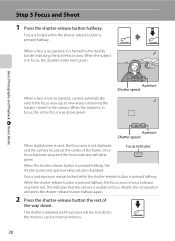
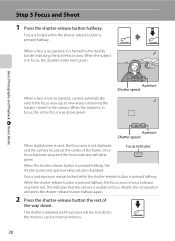
... Shutter speed
When digital zoom is used, the focus area is pressed halfway. Basic Photography and Playback: A (Auto) Mode
When a face is unable to focus.
This indicates that the camera is not recognized, camera automatically selects the focus area (up to nine areas) containing the subject closest to the memory card or internal memory.
30
Focus...
S4000 User's Manual - Page 44
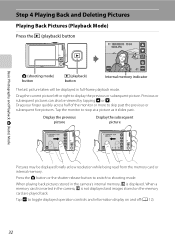
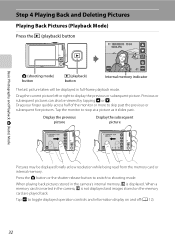
... A to shooting mode.
Previous or subsequent pictures can also be displayed in the camera's internal memory, C is not displayed and images stored on and off (A 12).
32 Basic Photography and Playback: A (Auto) Mode
Step 4 Playing Back and Deleting Pictures
Playing Back Pictures (Playback Mode)
Press the c (playback) button
15/05/2010 15:30 0004...
S4000 User's Manual - Page 101


...*, Party/indoor, and Backlight* scene mode (A 59). Display pictures and movies that cannot be defined by a camera other than the COOLPIX S4000 cannot be displayed in auto sort mode.
• Pictures or movies recorded by the categories described above are displayed...) or list by date mode (A 91).
• Pictures or movies copied from the internal memory to the appropriate categories.
S4000 User's Manual - Page 106
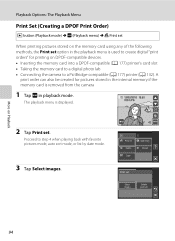
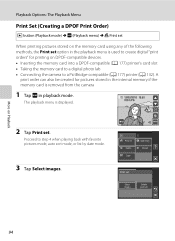
... playback menu is removed from the camera
1 Tap F in the internal memory if the memory card is used to create digital "print orders" for printing on DPOF-compatible devices. • Inserting the memory card into a DPOF-compatible (A 177) printer's card slot
• Taking the memory card to a digital photo lab • Connecting the camera to step 4 when playing back with...
S4000 User's Manual - Page 112


... "Selecting Pictures" (A 99) for previously protected pictures from the picture selection screen (A 99). Note that formatting the camera's internal memory or the memory card will permanently delete protected files (A 150). r: Copy pictures from accidental deletion. Selected images: Copy pictures selected from the picture selection screen.
Tap pictures to card
Selected images
All images...
S4000 User's Manual - Page 116


... memo.
6s File will be recorded.
• The COOLPIX S4000 is displayed.
2 Tap E. Yes
No
B Notes on Playback
3 Tap R to record a voice memo for pictures taken with a voice memo attached is deleted, both the picture and its voice memo are indicated by p in step 3 of digital camera. Deleting Voice Memos
Tap E in fullframe playback mode.
1 Select...
S4000 User's Manual - Page 117


... digital cameras.
• If no face is recognized in a picture, a copy cannot be created using a different model of digital camera....camera cannot be used for use as separate files (A 162). Editing Pictures
Editing Functions
Use the COOLPIX S4000 to edit pictures in-camera... retouch (A 110)
Easily create retouched copies in the internal memory or
on a subject or arrange a composition. Crop ...
S4000 User's Manual - Page 132


... data or in damage to the camera or card.
Removing the memory card while movies are being recorded....digital zoom can be applied (up to display the D (movie) menu and Movie options, Autofocus mode, and Electronic VR can be recorded with shooting of still
pictures. • The sounds of the sun, and electric lights when recording movies is not fully saved to the internal memory or memory...
S4000 User's Manual - Page 150


...reduces the effects of subject movement and camera shake in still pictures. AF assist
A 147
Basic Camera Setup
Enable or disable AF-assist illuminator.
Format memory/Format card
A 150
Format internal memory or memory card.
Date
A 141
Set camera clock and choose home and destination time zones. Monitor settings
A 144
Adjust photo information display and monitor brightness settings...
S4000 User's Manual - Page 162


...
Use this camera to format the internal memory or a memory card. Format memory
All images will be deleted! Yes
No
Formatting a Memory Card
When a memory card is inserted in the camera, the Format card option is displayed in other devices the first time they are inserted into the COOLPIX S4000.
150 Formatting the Internal Memory
To format the internal memory, remove the memory card from...
S4000 User's Manual - Page 168


To reset file numbering to "0001", delete all . COOLPIX S4000 Ver.x.x
Basic Camera Setup
156 Numbering will remain unaffected when menus are reset with Reset all pictures stored in the internal memory or on the memory card (A 98) before selecting Reset.
• The following menu settings will continue from memory. Shooting menu: Preset manual data (A 51) acquired for White...
S4000 User's Manual - Page 174


... new folder, named by an identifier: "P_" plus a three-digit sequence number for all folders from the source medium; A 70)...name, will be taken until the internal memory or memory card is formatted (A 150), or a new memory card is numbered 9999, no further...in ascending order, starting from the largest folder number on camera monitor)
Extension (signifies the file type)
Original still ...
S4000 User's Manual - Page 176


Format card? Memory card is full. Camera has run out of memory.
Format internal memory or memory card. N Album is full. Problem
Memory card has not been formatted for welcome screen.
Insufficient space to album. Over 200 pictures have blinked when the picture was detected in the picture just taken. Solution
Formatting deletes all data stored on the memory card...
S4000 User's Manual - Page 177
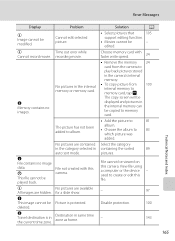
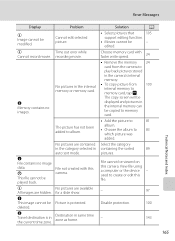
... F.
The copy screen will be displayed and pictures in same time zone as home.
Choose memory card with this camera.
N Memory contains no image data.
View file using a computer or the device -
Cannot edit selected picture. No pictures are contained in the category selected in the internal memory or memory card. Destination in the internal memory can be deleted.
S4000 User's Manual - Page 186


Specifications
Nikon COOLPIX S4000 Digital Camera
Type
Compact digital camera
Effective pixels Image sensor
12.0 million 1/2.3-in ., approx...Approx. 100% horizontal and 100% vertical (Compared to actual picture)
Storage
Media
• Internal memory (approx. 45 MB) • SD (Secure Digital) memory cards
File system
DCF, Exif 2.2, and DPOF compliant
File formats Image size (pixels)
...
Similar Questions
How Do You Permanently Delete Photos From Nikon Coolpix 510
(Posted by jppavki 9 years ago)
How To Recover Deleted Photos On Nikon Coolpix P510
(Posted by nanalcsj 10 years ago)
How Do I Transfer Pictures From Internal Memory To Memory Card On Nikon S8100?
I want to transfer my pictures from internal memory to memory card. But I do not know how to do it. ...
I want to transfer my pictures from internal memory to memory card. But I do not know how to do it. ...
(Posted by TTRANGTN 12 years ago)

