Nikon COOLPIX P510 Support Question
Find answers below for this question about Nikon COOLPIX P510.Need a Nikon COOLPIX P510 manual? We have 2 online manuals for this item!
Question posted by juliacollins on June 2nd, 2014
Won't Turn On
I tried charging my camera. I plugged it into my computer with the right cable. Instead of the flash button flashing like it normally does, the power button flashed green once and then nothing happened. I tried turning it on and nothing happened!
Current Answers
There are currently no answers that have been posted for this question.
Be the first to post an answer! Remember that you can earn up to 1,100 points for every answer you submit. The better the quality of your answer, the better chance it has to be accepted.
Be the first to post an answer! Remember that you can earn up to 1,100 points for every answer you submit. The better the quality of your answer, the better chance it has to be accepted.
Related Nikon COOLPIX P510 Manual Pages
User Manual - Page 15


...manual, images are referred to as the "default setting." • The names of Nikon COOLPIX P500 digital camera. Introduction
Introduction
About This Manual
Thank you for picture storage, deletion, or viewing.
1
... card." • The setting at the time of
buttons or messages displayed on removable memory cards. Notations • Secure Digital (SD) memory card, SDHC memory card, and SDXC...
User Manual - Page 16


...electronic accessories (including battery chargers, batteries, Charging AC Adapter and AC adapters) certified ... permission.
• Nikon reserves the right to change the specifications of the hardware...COOLPIX cameras are engineered and proven to operate within the operational and safety requirements of this Nikon digital camera... up-to-date with normal operation of the camera or result in the ...
User Manual - Page 40
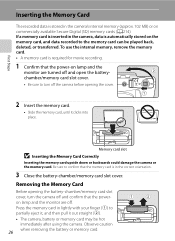
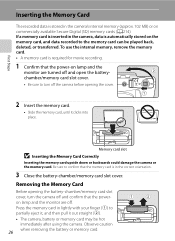
... be played back, deleted, or transferred. If a memory card is inserted in the camera, data is required for movie recording.
1 Confirm that the poweron lamp and the monitor are turned off and confirm that the power-on commercially available Secure Digital (SD) memory cards (A214). To use the internal memory, remove the memory card...
User Manual - Page 41


... press the k button to observe this camera. Failure to start formatting.
• Do not turn the camera off the camera - Remove the ... pictures and
other data on the right is displayed when the camera is turned
Card is complete.
• The...Secure Digital memory cards. • Do not perform the following operations during formatting, while data is in another device into this camera, ...
User Manual - Page 42


...
The number of digital cameras.
1 Remove the lens cap and press the power
switch to turn on the remaining capacity of
exposures remaining. The number of pictures that can be stored depends on the camera.
• The lens extends slightly, and the monitor is displayed. Battery Level
Display b
Description Battery level high. Charge or replace the...
User Manual - Page 62


...green, press the shutter-release
button all the way to shoot a series of camera shake and noise even when holding the camera by the Camera (Scene Auto Selector)" (A46) for exposure compensation (A43). When the shutter-release button... taking a picture, do not turn the camera off before the monitor switches to focus on nearby objects.
• The digital zoom is the setting for pictures...
User Manual - Page 63


...green, press the shutter-release button all the way to shoot a series of pictures, which will be combined into a single image and saved. - After taking a picture, do not turn the camera off before the monitor switches to three people), the camera... button is pressed all the way to shoot a single picture at slow shutter
speeds.
• Shoot pictures with the flash raised.
• The digital ...
User Manual - Page 157


... for a picture captured with a voice memo and press the l button. Playback Options: Playback Menu
More on it. The current voice memo...button. • The voice memo playback screen is not able to choose Current image, and press the k button (A35). Deleting Voice Memos Select a picture with another make or model of digital camera.
143 Only the voice memo will be recorded.
• COOLPIX...
User Manual - Page 160


...215;2992 can be easily edited with digital cameras other than
COOLPIX P500.
• If a copy created using the COOLPIX P500 is viewed on a different digital camera, it may not be
possible to display... individually, and then select an image
146 Crop a portion of effects using digital filter.
Press the k button to a picture. Edited pictures are Soft, Selective color, Cross screen, Fisheye...
User Manual - Page 193


... and printing pictures with a direct camera-
Do not use a fully charged battery to prevent the camera from turning off unexpectedly.
• If the AC Adapter EH-62A (available separately) (A213) is used, COOLPIX P500 can specify the pictures and the number of AC adapters as they may cause the camera to a digital photo lab. Connecting to Televisions...
User Manual - Page 243


Specifications
Nikon COOLPIX P500 Digital Camera
Type
Compact digital camera
Effective pixels
12.1 million
Image sensor
1/2.3-in .), approx. 921k-....) to ∞ (telephoto position)
• Macro close-up mode: Approx. 10 cm (4 in.) to ∞ (when F lights in green and the zoom indicator is on the wide-angle position of K), and from approx. 1 cm (0.4 in.) to ∞ (at three increments ...
User Manual - Page 4


... your enjoyment of the plug adapter varies with the camera. Introduction
COOLPIX P510 Digital Camera
Camera Strap
Lens Cap LC-CP24 (with cord)
Rechargeable Li-ion Battery EN-EL5
(with the information provided in "For Your Safety" (Avi) and familiarize yourself with terminal cover)
Charging AC Adapter EH-69P*
USB Cable UC-E6
Audio Video Cable EG-CP16 ViewNX 2 Installer...
User Manual - Page 6


...camera on digital imaging and photography. Holographic seal: Identifies this device as at weddings or before taking pictures on important occasions (such as an authentic Nikon product. Only Nikon brand electronic accessories (including battery chargers, batteries, Charging...
The use with normal operation of the
iv...Brand Electronic Accessories
Nikon COOLPIX cameras are engineered and ...
User Manual - Page 7


Unless the prior permission of the government was digitally copied or reproduced by means of a scanner, digital camera or other data. You can sometimes be provided ...of copyrighted creative works such as memory cards or built-in camera memory does not completely erase the original image data.
For the COOLPIX P510, the log data saved on copies or reproductions of securities issued...
User Manual - Page 42
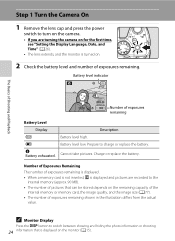
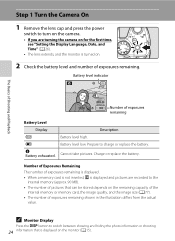
... inserted, C is displayed and pictures are turning the camera on for the first time, see "Setting the Display Language, Date, and Time" (A26).
• The lens extends, and the monitor is displayed on the monitor (A15).
Charge or replace the battery. C Monitor Display
Press the s button to charge or replace the battery. Cannot take pictures...
User Manual - Page 126


...turned on pictures at the time of the travel destination is set to display the setup menu, and then you to the camera...During movie recording
Reduce blurring caused by camera shake when shooting. General Camera Setup
The Setup Menu
Press the d button M z (setup) tab (A13...allows you can change the following
situations. -
Select COOLPIX to display a framing grid or histograms on the ...
User Manual - Page 145


...memory card.
• For a sequence displayed using the COOLPIX P510 is viewed on a different digital camera, it may not be possible to display the picture ...COOLPIX P510 • When no faces are not available when there is displayed individually, and then select an image
E15 Pictures taken using an aspect ratio of pictures suitable for uses such as separate files (E98). Press the k button...
User Manual - Page 155


... pictures recorded on Power Source
• When connecting the camera to a printer, use an AC Adapter other than the EH62A. E25
Do not, under any circumstances, use a fully charged battery to prevent the camera from turning off unexpectedly.
• If the AC Adapter EH-62A (available separately) (E100) is used, COOLPIX P510 can connect the camera directly to...
User Manual - Page 174


...; The monitor is used, COOLPIX P510 can be taken during shooting, use any other make or model of AC adapter.
E44 Do not use a fully charged battery. • If the AC Adapter EH-62A (available separately) (E100) is turned off and the power-on Interval Timer Shooting
• To prevent the camera from an electrical outlet...
User Manual - Page 251


type CMOS; Specifications
Nikon COOLPIX P510 Digital Camera
Type
Compact digital camera
Effective pixels
16.1 million
Image sensor
1/2.3-in .), approx. 921k-dot, wide ...-1000 mm lens in 35mm [135] format)
f/-number
f/3-5.9
Construction
14 elements in 10 groups (4 ED lens elements)
Digital zoom
Up to 2× (angle of view equivalent to that of approx. 2000 mm lens in 35mm [135] format...
Similar Questions
How Can I Tell My Nikon Coolpix P510 Is Charging When Plugged Up
(Posted by Edpalovis 9 years ago)
Nikon Coolpix S4000 Digital Camera Will Not Turn Off
(Posted by toDragoT 10 years ago)
Nikon Coolpix P510 Wont Turn On Flashing Green Light
(Posted by ogpmagsla 10 years ago)
Manual / Digital Camera D3100
(Posted by simoneodin 10 years ago)

