Nikon COOLPIX P510 Support Question
Find answers below for this question about Nikon COOLPIX P510.Need a Nikon COOLPIX P510 manual? We have 2 online manuals for this item!
Question posted by ogpmagsla on July 27th, 2013
Nikon Coolpix P510 Wont Turn On Flashing Green Light
The person who posted this question about this Nikon product did not include a detailed explanation. Please use the "Request More Information" button to the right if more details would help you to answer this question.
Current Answers
There are currently no answers that have been posted for this question.
Be the first to post an answer! Remember that you can earn up to 1,100 points for every answer you submit. The better the quality of your answer, the better chance it has to be accepted.
Be the first to post an answer! Remember that you can earn up to 1,100 points for every answer you submit. The better the quality of your answer, the better chance it has to be accepted.
Related Nikon COOLPIX P510 Manual Pages
User Manual - Page 9


...Manual ...1 Information and Precautions ...2 Parts of the Camera ...4
Camera Body ...4 Changing the Angle of the Monitor ...6 Raising and Lowering the Flash...7 Attaching the Camera Strap and Lens Cap 7 Monitor ...8 Basic Operations...the Battery...18 Removing the Battery...19 Charging the Battery ...20 Turning On and Off the Camera...23 Setting the Display Language, Date and Time 24 Inserting the ...
User Manual - Page 15


... referred to as "memory card." • The setting at the time of purchase is available elsewhere in the camera's internal memory or on a computer monitor appear in the camera monitor, and the names of Nikon COOLPIX P500 digital camera.
Screen Samples In this manual thoroughly before the internal memory can be formatted or accessed for your...
User Manual - Page 16


...ensure that may be held liable for contact information:
http://imaging.nikon.com/
Use Only Nikon Brand Electronic Accessories
Nikon COOLPIX cameras are engineered and proven to operate within the operational and safety ...-nikon.com/support/ • For users in Asia, Oceania, and the Middle East: http://www.nikon-asia.com/ Visit these sites to keep up-to-date with this Nikon digital camera ...
User Manual - Page 37


...).
• The time that the lens cap is turned on). Press the power switch again to turn the camera on the camera. First Steps
C Message
If Turn the camera off the camera. The power-on lamp (green) lights, and then the monitor is turned on (the poweron lamp is turned off automatically, the camera enters standby
mode and the power-on again...
User Manual - Page 54
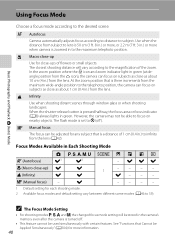
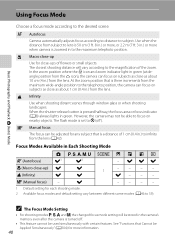
...camera can be stored in the camera's memory even after the camera is pressed halfway, the focus area or focus indicator (A8) always lights in Each Shooting Mode
A j, k, l, m, M y j e o F
A (Autofocus)
w1
w1
-
A Autofocus
Camera...shutter-release button is turned off ). The flash mode is three increments from the lens.
Focus Modes Available in green.
w
----
1 ...
User Manual - Page 63


... with the flash raised.
• The digital zoom is not available.
• The camera automatically detects and...in green, press the shutter-release button all the way, hold the camera steady...lights in scene modes with the minimum of pictures, which will be combined into a single image and saved. - If the camera detects multiple faces, the camera focuses on the subject at night. Flash...
User Manual - Page 64


... the same frame. - The digital zoom is not available. - If only one image can be narrower than that seen on the monitor at the time of shooting.
• The camera focuses on the subject at X (fill flash). Do not turn the camera off ).
2 Other settings can be saved, an image processed by D-Lighting (A149) at W (off...
User Manual - Page 104


...lighting.
b Preset manual Use when shooting under incandescent lighting. d Incandescent* Use under unusual lighting. Digital cameras can apply the white balance setting suited to a particular light..." (A104) for more information. The best choice in the color of the light source, with the flash.
* Seven settings for more information.
90 C Notes on Shooting
Shooting Options:...
User Manual - Page 188


...camera monitor will light or blink.
Transferring Images from a Camera to a Computer
1 Start the computer to a computer via a USB hub. The camera is automatically turned on and the power-on Power Source
• When connecting the camera... may not be recognized if the camera is used, COOLPIX P500 can be powered from turning off . 3 Connect the camera to the computer using power supplied by...
User Manual - Page 192


...camera can be charged as
Nikon Transfer 2, may start. Reconnect the USB cable correctly or replace the battery.
• Computer is in the camera's setup menu is set the camera's date and time.
• If the camera is turned... installed on lamp Blinks slowly (orange) Lights (green)
Flickers (orange)
Description
Battery charging. If the camera was connected to the computer for 30 minutes...
User Manual - Page 209


... unable to reduce their effects. Setup Menu
Motion Detection
Press the d button M z (Setup menu) (A186) M Motion detection
Enable motion detection to reduce the effects of camera shake and subject movement in green when the camera detects any vibration and increases the shutter speed.
User Manual - Page 243


Specifications
Nikon COOLPIX P500 Digital Camera
Type
Compact digital camera
Effective pixels
12.1 million
Image sensor
1/2.3-in .), approx. 921k...3 in.) to ∞ (telephoto position)
• Macro close-up mode: Approx. 10 cm (4 in.) to ∞ (when F lights in green and the zoom indicator is on the wide-angle position of K), and from approx. 1 cm (0.4 in.) to ∞ (at three increments...
User Manual - Page 4


... is not included with the information provided in a country or region that any items are missing, please contact the store where you for purchasing the Nikon COOLPIX P510 digital camera.
Introduction
COOLPIX P510 Digital Camera
Camera Strap
Lens Cap LC-CP24 (with cord)
Rechargeable Li-ion Battery EN-EL5
(with the country or region of your enjoyment of purchase.
Introduction...
User Manual - Page 43


... turned on, the power-on lamp (green) lights and the monitor is turned on (the power-on lamp turns off when the monitor is turned on).
• To turn off .
• To turn on the camera in playback mode, press and hold the c (playback) button. This setting cannot be changed .
25 At this time, the lens does not extend. Flashes...
User Manual - Page 127


... digital zoom cannot be performed during formatting and cannot be restored.
E82
General Camera Setup
When set to Auto (default setting), the AF-assist illuminator (A33) lights when shooting in dark surroundings to On (default setting), when the optical
zoom is Auto. E82
Select the function to save them before the monitor is turned...
User Manual - Page 145


... using the COOLPIX P510 is viewed on a different digital camera, it may... not be possible to display the picture properly or transfer it to a computer.
• Editing functions are not available when there is displayed individually, and then select an image
E15
Add a black frame around the picture. Use to a picture. Editing function Quick retouch (E17) D-Lighting...
User Manual - Page 168


... from an object varies with the color of the light source. Digital cameras can apply the white balance setting suited to a particular light source to achieve more information (E39). Although the default setting, Auto (normal), can be used under incandescent lighting. When set the flash mode to W (off) (A66).
• This feature may not be used...
User Manual - Page 174


... the d button.
• The camera returns to shooting screen.
4 Press the shutter-release button all the way to a different setting while performing interval timer shooting. Shooting Menu (j, k, l or m Mode)
2 Choose the interval between shots.
• The monitor reactivates automatically immediately before the next picture is used, COOLPIX P510 can be powered
from an...
User Manual - Page 211


...flash fires • In the following
situations. E81 When Auto is selected, an icon for this setting is displayed on Motion Detection
• Motion detection may be unable to completely reduce effects of camera...burst in Close-up, Fireworks show, Easy
panorama in green when the camera detects any vibration and increases the shutter speed. Reference Section
B Notes on the ...
User Manual - Page 251


...vertical (compared to actual picture)
Frame coverage (playback mode)
Approx. 100% horizontal and 100% vertical (compared to actual picture)
Monitor
7.5-cm (3-in . Specifications
Nikon COOLPIX P510 Digital Camera
Type
Compact digital camera
Effective pixels
16.1 million
Image sensor
1/2.3-in .), approx. 921k-dot, wide viewing angle TFT LCD monitor with anti-reflection coating and 5-level...
Similar Questions
Nikon Coolpix P510 Wont Turn On Chagre Light Flashing
(Posted by Vermohay 10 years ago)
Nikon Coolpix Wont Turn On Green Light Just Flashes
(Posted by Geonyex 10 years ago)
Coolpix 510 Won't Turn On Green Light Flashes Fast When Plugged In
Please help only had this camera a couple months now and it won't turn on I plug it in and the flash...
Please help only had this camera a couple months now and it won't turn on I plug it in and the flash...
(Posted by infamouslyred23 11 years ago)

