Nikon COOLPIX P510 Support Question
Find answers below for this question about Nikon COOLPIX P510.Need a Nikon COOLPIX P510 manual? We have 2 online manuals for this item!
Question posted by Denmsk on March 5th, 2014
Nikon Coolpix P510 Wont Charge Reset Camera
The person who posted this question about this Nikon product did not include a detailed explanation. Please use the "Request More Information" button to the right if more details would help you to answer this question.
Current Answers
There are currently no answers that have been posted for this question.
Be the first to post an answer! Remember that you can earn up to 1,100 points for every answer you submit. The better the quality of your answer, the better chance it has to be accepted.
Be the first to post an answer! Remember that you can earn up to 1,100 points for every answer you submit. The better the quality of your answer, the better chance it has to be accepted.
Related Nikon COOLPIX P510 Manual Pages
User Manual - Page 15


... purchase of purchase is inserted, all those who use the product will apply only to as "memory card." • The setting at the time of Nikon COOLPIX P500 digital camera.
Symbols and Conventions To make it where all new pictures will be stored on a computer monitor appear in the...
User Manual - Page 16


...
Nikon COOLPIX cameras are engineered and proven to operate within the operational and safety requirements of Nikon's "Life-Long Learning" commitment to ensure that may be held liable for use with this product. • While every effort was made to ensure that the information in your area (address provided separately).
2
The use of this Nikon digital camera...
User Manual - Page 73


... on the shooting screen.
- When continuous shooting using Pet portrait auto release, press the multi selector J (n) and reset.
• The digital zoom is automatically set to Off in the following situations.
- If the camera detects multiple faces, the double-frame focus area is F 4000×3000). When Pet portrait auto release is selected...
User Manual - Page 199


...Digital zoom
A197
Enable or disable the digital zoom.
TV settings
A201
Adjust the settings for taking still pictures. Basic Camera Setup
Setup Menu
Basic Camera Setup
The setup menu contains the following options. Time zone and date
A188
Set camera... screen on pictures.
Charge by computer
A202
Choose whether or not to charge the camera battery when connecting to save power...
User Manual - Page 243


Specifications
Nikon COOLPIX P500 Digital Camera
Type
Compact digital camera
Effective pixels
12.1 million
Image sensor
1/2.3-in .), approx....144mm (angle of view equivalent to that of 22.5-810 mm lens in 35mm [135] format) f/3.4-5.7
Construction Digital zoom Vibration reduction Autofocus (AF)
Focus range (from lens)
Focus-area selection Electronic viewfinder
Frame coverage (shooting mode...
User Manual - Page 4


... if the camera was purchased in "For Your Safety" (Avi) and familiarize yourself with the camera.
The shape of the plug adapter varies with terminal cover)
Charging AC Adapter EH...new camera. Before using the camera, please read the information in a country or region that any items are missing, please contact the store where you for purchasing the Nikon COOLPIX P510 digital camera. ...
User Manual - Page 6


... site below for any damages resulting from the use of this device as at weddings or before taking the camera on digital imaging and photography. Only Nikon brand electronic accessories (including battery chargers, batteries, Charging AC Adapter and AC adapters) certified by any means, without prior notice. • While every effort was made to...
User Manual - Page 7


...other device may be punishable by law. • Items prohibited by means of a scanner, digital camera or other data. Disposing of Data Storage Devices
Please note that deleting images or formatting data...or reproduction of unused postage stamps or post cards issued by a company. For the COOLPIX P510, the log data saved on copies or reproductions of securities issued by national and ...
User Manual - Page 84
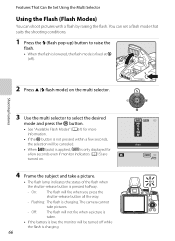
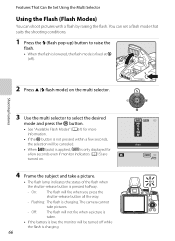
...subject and take pictures.
- Flashing: The flash is fixed at W (off while the flash is charging. You can shoot pictures with a flash by raising the flash. On:
The flash will be canceled.... selector to raise the
flash.
• When the flash is lowered, the flash mode is charging. The camera cannot take a picture.
• The flash lamp indicates the status of the flash when the...
User Manual - Page 118
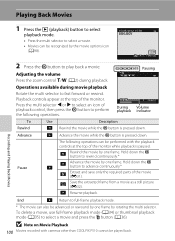
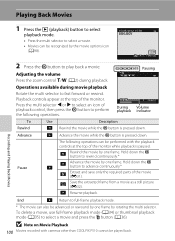
... icon (A98).
15/05/2012 15:30 0004.MOV
10m16s
2 Press the k button to full-frame playback mode.
* The movie can be performed with cameras other than COOLPIX P510 cannot be played back. Hold down .
End
G Return to play back a movie. B Note on Movie Playback
100 Movies recorded with the playback
controls at...
User Manual - Page 128


... E88
E90
E90 E91 E92 Assign the frequently used shooting menu to charge the battery. Additionally, when charging by computer
Toggle Av/Tv selection
Reset file numbering Blink warning Filmstrip
110
Description
Adjust settings for connection to television. • When the camera is connected to a television using
an audio/video cable but no picture...
User Manual - Page 135


...the picture recorded with easy panorama in the direction of the COOLPIX P510 may not be scrolled or zoomed on this camera.
The following operations can be performed with functions other than ... playback control with
4/ 132
easy panorama.
• The picture is paused.
The camera displays the
short side of the monitor during playback. Using Easy Panorama (Shooting and Playing...
User Manual - Page 145


...richer colors. Create a small copy of the following pictures cannot be easily edited with cameras other than COOLPIX P510 • When no faces are detected in the internal memory or on Image Editing
&#...image
E15 Use to display individual images, and then select an image in on a different digital camera, it may not be possible to display the picture properly or transfer it to a computer....
User Manual - Page 155


...camera.
Do not, under any circumstances, use a fully charged battery to prevent the camera from turning off unexpectedly.
• If the AC Adapter EH-62A (available separately) (E100) is used, COOLPIX P510 can connect the camera... printing pictures recorded on Power Source
• When connecting the camera to a digital photo lab.
Failure to a computer and printing pictures with a...
User Manual - Page 174


... a fully charged battery. •... shooting
30 s 1 min 5 min
10 min
3 Press the d button.
• The camera returns to shooting screen.
4 Press the shutter-release button all the way again to a different ... shots.
• The monitor reactivates automatically immediately before the next picture is used, COOLPIX P510 can be taken during shooting, use any other make or model of AC adapter. ...
User Manual - Page 227


... pictures taken start from the lowest number available in the memory. COOLPIX P510 Ver.X.X
Back
Reference Section
E97 If Reset all is performed after all is performed.
Firmware Version
Press the d button M z tab (A13) M Firmware version Displays the current camera firmware version. After resetting, numbering continues from "0001."
• The following settings remain unaffected even...
User Manual - Page 230


... COOLPIX P510. Optional Accessories
Rechargeable battery Charging AC adapter
Battery charger
Rechargeable Li-ion Battery EN-EL51
Charging AC Adapter EH-69P1, 2
Battery Charger MH-61 (Charging time when the battery is closed. USB Cable UC-E61
Audio Video Cable EG-CP161
Lens Cap LC-CP241
Hand strap
Hand Strap AH-CP1
1 Included with the camera...
User Manual - Page 233


...cannot be modified. File not created with faster write speed.
23
Cannot reset file numbering.
used with this camera. No images available for editing. • These options cannot be ...be viewed on this camera.
-
View file using the computer or any other devices which was
- File cannot be created.
Choose memory card with COOLPIX P510.
E58
Travel destination...
User Manual - Page 249


... may not be played back during interval timer shooting. • Movies recorded with
picture.
Set the Charge by other than COOLPIX P510.
• 3D pictures cannot be enlarged when the camera is selected for the Charge by computer option.
P510 cannot be played back. Remove memory card to both the HDMI mini connector and USB/audio...
User Manual - Page 251


Specifications
Nikon COOLPIX P510 Digital Camera
Type
Compact digital camera
Effective pixels
16.1 million
Image sensor
1/2.3-in .), approx. 921k-dot, wide viewing ... 24-1000 mm lens in 35mm [135] format)
f/-number
f/3-5.9
Construction
14 elements in 10 groups (4 ED lens elements)
Digital zoom
Up to 2× (angle of view equivalent to that of approx. 2000 mm lens in 35mm [135] format)...
Similar Questions
Nikon P510 Wont Charge?
I got a Nikon p510 a few days ago its been working fine charging and connecting to pc ect. I charge ...
I got a Nikon p510 a few days ago its been working fine charging and connecting to pc ect. I charge ...
(Posted by angelus090 10 years ago)
Nikon Camera P510 Wont Charge Green Comes On Then Off
(Posted by Jackirjmont 10 years ago)

