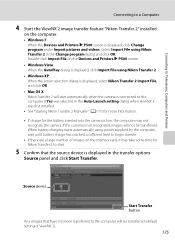Nikon COOLPIX P510 Support Question
Find answers below for this question about Nikon COOLPIX P510.Need a Nikon COOLPIX P510 manual? We have 2 online manuals for this item!
Question posted by lionelrcullen on September 13th, 2015
Battery Not Charging
As I have not used my Nikon Cool pix P510 camera for quite a while, I tried to charge the battery. The Green light comes on for a second & goes off & I am unable to charge the battery or turn it on. Do I need to get a New battery? Thanks, Lionel.
Current Answers
Answer #1: Posted by TechSupport101 on September 13th, 2015 2:52 AM
Related Nikon COOLPIX P510 Manual Pages
Similar Questions
When I Try And Charge My Nikon S4000 A Green Light Comes On Then Blinks And
turns off
turns off
(Posted by xsxLilMam 10 years ago)
When I Press The On Switch On My Camera The Green Light Comes On
(Posted by gelNan 10 years ago)
Nikon Coolpix P510 Green Light Flashes Won't Charge
(Posted by ajaCRUZ19 10 years ago)
Charging My New Cool Pix P510.
i am using the USB cable/small connector on the hdml part of e camera but get a fast flashing green ...
i am using the USB cable/small connector on the hdml part of e camera but get a fast flashing green ...
(Posted by Almitch 11 years ago)
It Wont Seem To Charge. Green Light Comes On For A Second Only?
(Posted by mikesevers 12 years ago)